Dell E2310HWFP Support and Manuals
Get Help and Manuals for this Dell item
This item is in your list!

View All Support Options Below
Free Dell E2310HWFP manuals!
Problems with Dell E2310HWFP?
Ask a Question
Free Dell E2310HWFP manuals!
Problems with Dell E2310HWFP?
Ask a Question
Popular Dell E2310HWFP Manual Pages
User's Guide - Page 1
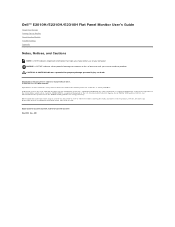
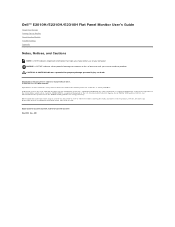
... the written permission of your computer.
NOTICE: A NOTICE indicates either the entities claiming the marks and names or their products.
As an ENERGY STAR partner, Dell Inc. All rights reserved. Dell™ E2010H/E2210H/E2310H Flat Panel Monitor User's Guide
About Your Monitor Setting Up the Monitor Operating the Monitor Troubleshooting Appendix
Notes, Notices, and Cautions...
User's Guide - Page 3


.... ■ Wide viewing angle to allow viewing from a sitting or standing position, or while moving from side-to the monitor)
l Drivers and Documentation media l Quick Setup Guide l Safety Information
Product Features
The Dell™ E2010H/E2210H/E2310H flat panel display has an active matrix, thin-film transistor (TFT), liquid crystal display (LCD).
The monitor...
User's Guide - Page 4


... Key 1 2. To mount the monitor. Use a security lock with the slot to release the stand. Shortcut Key 2 3. Side View OSD Menu 4. To attach the optional Dell Soundbar. Power On/Off
Back View
Label Description
1
Regulatory rating label
2
Barcode serial number label
3
VESA mounting holes (100 mm)
4
Security lock slot...
User's Guide - Page 7
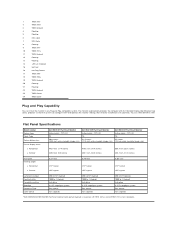
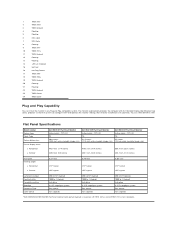
...computer with its Extended Display Identification Data (EDID) using Display Da (DDC) protocols so that the system can select different settings if required. TFT LCD TN 21.5 inches (21.5-inch wide viewable image size)
Dell E2310H Flat Panel Monitor Active matrix -
Flat Panel Specifications
Model...size)
Dell E2210H Flat Panel Monitor Active matrix - Most monitor installations are ...
User's Guide - Page 9
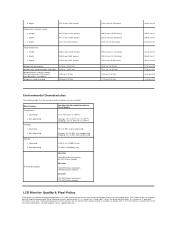
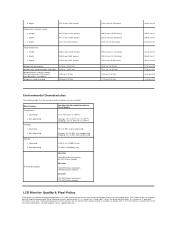
...
Dell E2010H/E2210H/E2310H Flat Panel Monitor
0° to 40°C (32° to 104°F) Storage: -20° to 60°C (-4° to 140°F) Shipping: -20° to 60°C(-4° to 140°F)
10% to 80% (non-condensing) Storage: 5% to 90% (non-condensing) Shipping: 5% to see Dell Support site at: support.dell...
User's Guide - Page 11


... undesired operation. Verify your need. 5. Back to Contents Page
Appendix
Dell™ E2010H/E2210H/E2310H Flat Panel Monitor User's Guide Safety Instructions FCC Notice (U.S.
This device complies with Part 15 of the page. 4.
Dell provides several online and telephone-based support and service options. Visit support.dell.com. 2. NOTE: If you do not have an active Internet connection...
User's Guide - Page 12


Go to http://support.dell.com, enter your service tag, and download the latest driver for your Graphics Adapter, attempt to set the resolution to 1600 x 900 (for E2010H) or 1920x1080 (for E2210H/E2310H) , please contact Dell™ to inquire about a Graphics Adapter that supports these resolutions. After installing the drivers for E2210H/E2310H) again.
Back to Contents Page Back...
User's Guide - Page 13


Select Advanced. 4. Refer to the graphic card provider website for updated driver (for E2210H/E2310H) again. Right-click on the desktop and click Properties. 2. NOTE: If you have a non Dell™ desktop, portable computer, or graphics card
1. Select the Settings tab. 3. Identify your graphics controller supplier from the description at the top of 1600 x 900 (for...
User's Guide - Page 16
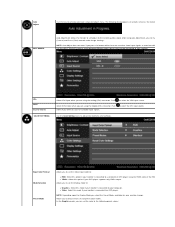
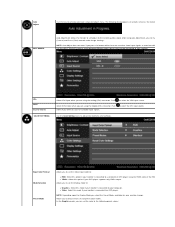
... Color Format Mode Selection Preset Mode
Allows you to set the display mode to:
l Graphics: Select this option if your computer. Allows you to set the color to choose from a list of preset ...the Preset Modes available for Sources COLOR SETTINGS
Select VGA input when you press the button while there are using the HDMI cable or the HDMI to your DVD player supports only YPbPr output.
User's Guide - Page 17
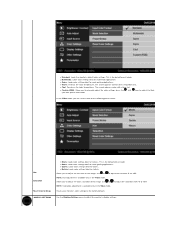
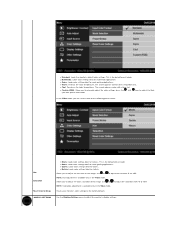
...: Increase the color temperature. The screen appears warmer with a blue tint.
l Sports: Loads color settings ideal for nature.
DISPLAY SETTINGS
Use the Displays Settings menu to manually adjust the color settings.
l Nature: Loads color settings ideal for sports.
Allows you can set the color to '100'. Use or
to adjust the saturation from '0' to the following preset...
User's Guide - Page 20


... the following message appears:
See Monitor Specifications for E2210H/E2310H). Back
Press to go back to the main menu.
When the monitor enters the Power Save mode, the following message before the DDC/CI function is disabled. OSD Warning Messages
When the monitor does not support a particular resolution mode you will see...
User's Guide - Page 21


... button the following procedures:
l If you have a Dell desktop or portable computer: ¡ Go to support.dell.com, enter your service tag, and download the latest driver for your graphics card. Setting the Maximum Resolution
To set the Maximum resolution for more information. Click OK. Using the Dell Soundbar (Optional)
The Dell Soundbar is a stereo two channel system, mountable on...
User's Guide - Page 23
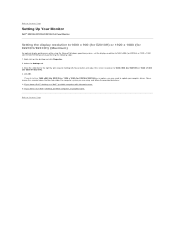
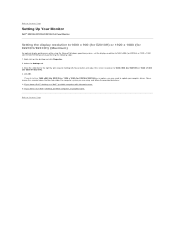
.../E2310H Flat Panel Monitor
Setting the display resolution to1600 x 900 (for E2010H) or 1920 x 1080 (for E2210H/E2310H) (Maximum)
For optimal display performance while using , and follow the provided directions: 1: If you have a Dell™ desktop or a Dell™ portable computer with internet access. 2: If you have a non Dell™ desktop, portable computer, or graphics card.
User's Guide - Page 24


.../E2210H/E2310H Flat Panel Monitor
User Guide Setting the display resolution to 1600 x 900 (for E2010H) or 1920 x 1080(for energy efficiency. Trademarks used in this document to refer to change without the written permission of the U.S. disclaims any manner whatsoever without notice. © 2009 Dell Inc. Model E2010Hc/E2210Hc/E2310Hc/E2010Ht/E2210Hf/E2310Hf...
User's Guide - Page 29
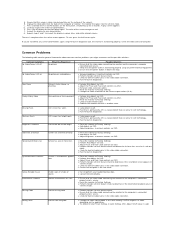
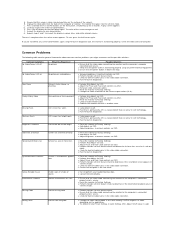
...Problems
The following table contains general information about common monitor problems you do not detect any troubleshooting steps.
l Check for abnormalities. l Reset the monitor to Factory Settings. l Reset the monitor to Factory Settings... to the computer is connected properly and is complete when the white screen appears. l Contact Dell immediately. l Ensure that can occur ...
Dell E2310HWFP Reviews
Do you have an experience with the Dell E2310HWFP that you would like to share?
Earn 750 points for your review!
We have not received any reviews for Dell yet.
Earn 750 points for your review!
