Dell DL1000 Support and Manuals
Dell DL1000 Videos
Popular Dell DL1000 Manual Pages
Setting Up Your Dell DL1000 Appliance - Page 1
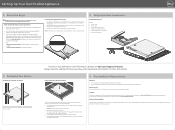
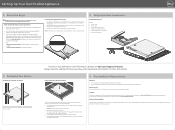
... rack following the safety instructions and the rack installation instructions provided with available Ethernet cables and connections. • A static IP address and DNS server IP address, if not provided by Dynamic Host Configuration Protocol (DHCP). For customers outside the United States, see the Dell DL1000 Appliance Deployment Guide at dell.com/support/manuals.
The top panel...
Setting Up Your Dell DL1000 Appliance - Page 2
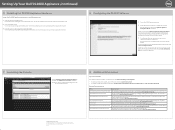
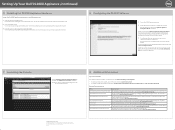
...the instructions on configuring, managing, updating, and restoring the system.
All rights reserved. All other jurisdictions.
Install the rails for the DL1000 system, see the Dell DL1000 Appliance Deployment Guide at dell.com/support/manuals.
After the password is confirmed, the AppAssure Appliance Configuration Wizard is shipped with your rack solution describes how to troubleshoot...
Dell DL1000 Appliance Getting Started Guide - Page 3


... supports the entire system. Installing the Rails and System in the rack following procedure, review the safety instructions ...install the system in a Rack
Using The System Without A Rack
You can use the system without a rack, ensure that you follow these guidelines: • The system must not be placed on top of this document. The top panel may result in the
Technical Specification...
Dell DL1000 Appliance Getting Started Guide - Page 7
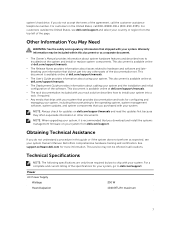
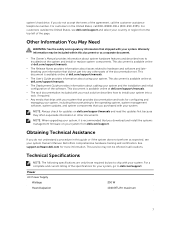
... is available online at dell.com/support/manuals.
• The Deployment Guide provides information about issues related to troubleshoot the system and install or replace system components. system's hard drive. Obtaining Technical Assistance
If you download and install the systems management firmware on dell.com/support/manuals and read the updates first because they often supersede...
Appliance Deployment Guide - Page 37
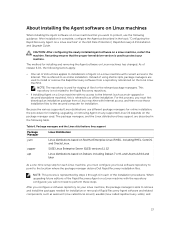
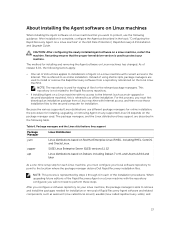
... distributions use the following factors apply:
• One set of instructions applies to installations of Agent on the package manager used to install or remove the Rapid Recovery software from a Linux machine with current access to the secured computer for installing, upgrading, or removing Agent on any supported Linux OS depends on a Linux machine with Internet access...
Appliance Users Guide - Page 30
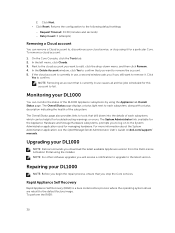
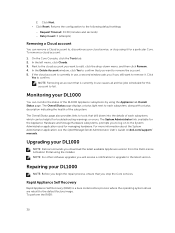
... are rebuilt to , discontinue your cloud service, or stop the Core services. NOTE: For other software upgrades you to remove the account. 5.
The System Administrator link, available for a particular Core.
Repairing your DL1000
NOTE: Dell recommends you stop using the installer. Upgrading your DL1000
NOTE: Before you begin the repair process, ensure that you want to confirm...
Appliance Owners Manual - Page 22
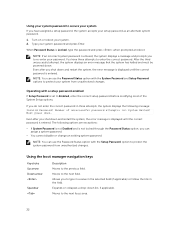
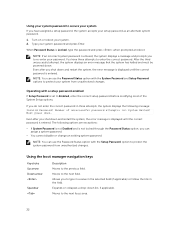
... restart the system, the error message is displayed until the correct password is set to protect the system password from unauthorized changes. NOTE: You can use the Password Status option with a setup password enabled If Setup Password is entered.
Even after you shut down and restart the system, the error message is displayed until the correct password is entered, the system...
Appliance Owners Manual - Page 45
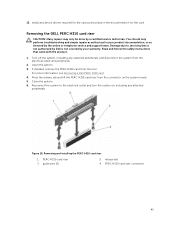
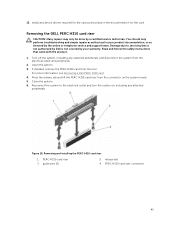
... card riser
1. guide pins (2)
2. 13. Reconnect the system to servicing that came with the product.
1. If installed, remove the PERC H310 card from the riser.
Figure 18. Install any attached
peripherals. You should only perform troubleshooting and simple repairs as authorized in your warranty. Read and follow the safety instructions that is not authorized by Dell is not...
Appliance Owners Manual - Page 46
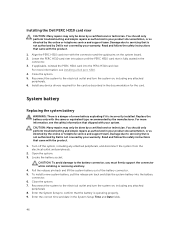
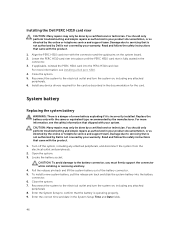
... service and support team. System battery
Replacing the system battery
WARNING: There is fully seated in the System Setup Time and Date fields.
46 Lower the PERC H310 card riser into place until the PERC H310 card riser is a danger of the battery connector. 5.
Open the system. 3. Installing the Dell PERC H310 card riser
CAUTION: Many repairs...
Appliance Owners Manual - Page 47
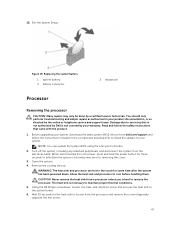
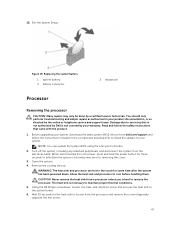
... sink to install the update on your warranty. Before upgrading your product documentation, or as authorized in the compressed download file to loosen from dell.com/support and follow the safety instructions that secures the heat sink to cool before handling them. Exit the System Setup. system battery 3. release pin
Processor
Removing the processor
CAUTION: Many repairs may...
Appliance Owners Manual - Page 49
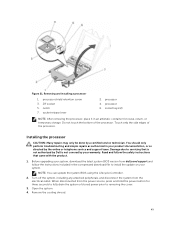
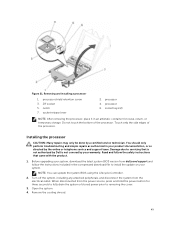
... shield retention screw 3. Installing the processor
CAUTION: Many repairs may only be done by the online or telephone service and support team. NOTE: You can update the system BIOS using the Lifecycle Controller.
2. Turn off the system, including any attached peripherals, and disconnect the system from dell.com/support and follow the safety instructions that is not authorized...
Appliance Owners Manual - Page 57


... Troubleshooting a wet system
CAUTION: Many repairs may only be done by the online or telephone service and support...servicing that is not authorized by Dell is not covered by your product documentation, or as authorized in step 3. 6. Read and follow the safety instructions that the following components are properly installed:
57 You should only perform troubleshooting and simple repairs...
Appliance Owners Manual - Page 58
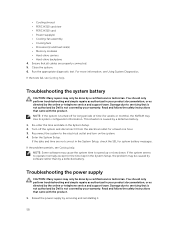
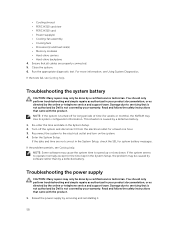
... configuration information. NOTE: If the system is not covered by the online or telephone service and support team. You should only perform troubleshooting and simple repairs as directed by a defective battery.
1. Read and follow the safety instructions that is not authorized by Dell is turned off the system and disconnect it .
58
If the system seems...
Appliance Owners Manual - Page 60
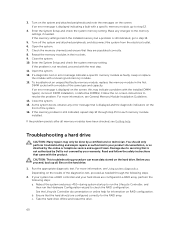
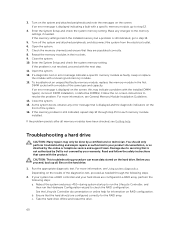
... on RAID configuration. Enter the System Setup and check the system memory setting. Open the system. 12. Damage due to step 12.
5. b. c. If the memory settings match the installed memory but a problem is not covered by a certified service technician. Troubleshooting a hard drive
CAUTION: Many repairs may indicate a problem with the product. Run the appropriate diagnostic...
Appliance Owners Manual - Page 79
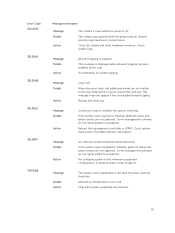
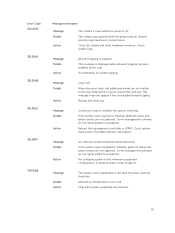
... the system event log fails to the minimum supported configuration. Check system logs.
Error Code SEC0033 SEL0006 SEL0008 SEL0012
SEL1204
TMP0118
Message Information
Message Details
Action
The chassis is open while the power is off . The chassis was opened while the power was off . System security may have been compromised. If problem persists call...
Dell DL1000 Reviews
Do you have an experience with the Dell DL1000 that you would like to share?
Earn 750 points for your review!
We have not received any reviews for Dell yet.
Earn 750 points for your review!


