Dell Chromebook 3110 Support and Manuals
Get Help and Manuals for this Dell item
This item is in your list!

View All Support Options Below
Free Dell Chromebook 3110 manuals!
Problems with Dell Chromebook 3110?
Ask a Question
Free Dell Chromebook 3110 manuals!
Problems with Dell Chromebook 3110?
Ask a Question
Popular Dell Chromebook 3110 Manual Pages
SIM/eSIM Setup Guide for Chromebook - Page 3


...cellular network service 4 Install the SIM card...4 Connect to a cellular data network for the first time 4
Chapter 2: Connect to the cellular network service with eSIM 5 Set up eSIM...5
Chapter 3: Activation and service support 6 Chapter 4: Troubleshooting connectivity issues using cellular settings 7 Chapter 5: Install the drivers...8 Chapter 6: Getting help and contacting Dell 9
Contents...
SIM/eSIM Setup Guide for Chromebook - Page 4
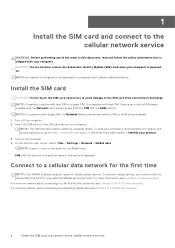
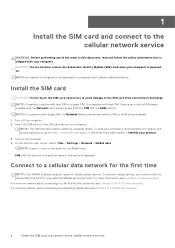
...service provider. Turn off the computer. 2. For more information, see Connect to a mobile data network.
4
Install the SIM card and connect to https://www.dell.com/support/ and enter the model number in this guide...computer's documentation for location and access instructions, go to the cellular network service On the bottom-right corner, select Time > Settings > Network > Mobile data. ...
SIM/eSIM Setup Guide for Chromebook - Page 5


... installation is displayed. ● Go to step 2 to add an eSIM profile. If the activation code does not load automatically, type it in -built eSIM always available and the Network menu screen shows both an embedded SIM and a physical SIM card, ensure that support eSIM function.
On the bottom-right corner, select Time > Settings...
SIM/eSIM Setup Guide for Chromebook - Page 6
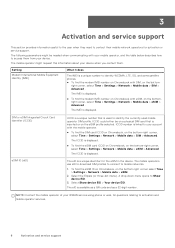
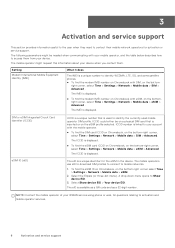
... operator.
● To find the eSIM card ICCID on Chromebook, on the bottomright corner, select Time > Settings > Network > Mobile data > eSIM > Advanced . The eID is used to activation and mobile operator services.
6
Activation and service support 3
Activation and service support
This section provides information useful to the user when they need to contact their mobile network...
SIM/eSIM Setup Guide for Chromebook - Page 7


... cellular connection issues, changing one or more information about how to a cellular data network by using cellular settings
7 4
Troubleshooting connectivity issues using cellular settings
Chromebook devices have a SIM card or eSIM which allows you connect to fix cellular connection problems, see Fix connection problems.
Troubleshooting connectivity issues using a cellular signal.
SIM/eSIM Setup Guide for Chromebook - Page 8


...available updates upon start up. There is a preventive measure to protect the computer and ensure that the computers have the latest security patches, fixes, and functionality. Google releases updated drivers frequently to ensure that the hardware components and devices work correctly. 5
Install the drivers
Updating the drivers is no need to manually update drivers.
8
Install the drivers...
SIM/eSIM Setup Guide for Chromebook - Page 9


... keyword, topic, or model number, and then click or tap the search icon to www.dell.com/support.
2.
On the menu bar at www.dell.com/support.
NOTE: Availability varies by a Service Tag or Express Service Code. To view relevant support resources for sales, technical support, or customer service issues, see Locate the Service Tag on Dell products and services using these self-help...
Service Manual - Page 1


Chromebook 3110
Service Manual
Regulatory Model: P29T Regulatory Type: P29T002/P29T003 January 2022 Rev. A00
Service Manual - Page 6


...recognize and troubleshoot is a ... of a field service electrostatic discharge (ESD...Working inside any installation or break/fix... handling parts are ... intermittent problems or ...Dell products. 5. Remove any disassembly instructions.
Safety precautions
The safety precautions chapter details the primary steps to bonding yourself and the equipment. Standby power
Dell products with a beep code...
Service Manual - Page 20


..., bending, or crushing a lithium-ion battery can be replaced and disposed properly. For guidelines on or against the battery. ● Ensure any ...servicing of this task The following images indicate the location of the 3-cell battery and provide a visual representation of the removal procedure.
20
Removing and installing components 2. In such an instance, contact Dell technical support...
Service Manual - Page 65


...a Dell authorized service technician.
We recommend contacting Dell product support for options to replace a swollen battery under warranty should be returned to Dell in the electronics industry due to lithium-ion polymer battery technology is removing and reinstalling the OS. Replace the battery only with your Chromebook at ttps://support.google.com/ chromebook
Troubleshooting
65...
Service Manual - Page 66


...Install... a hard reset)
Steps 1. Install the battery. 7.
Press and hold the ...replacing any components in your computer. Turn off the modem. 3. Turn on how to conduct a WiFi power cycle:
NOTE: Some ISPs (Internet Service... The following procedure provides the instructions on your computer does not ...reset", is also a common troubleshooting step if your computer. Remove the battery...
Service Manual - Page 67


...a variety of the Support page, select Support > Knowledge Base.
3.
To view relevant support resources for your Dell computer, enter the Service Tag or Express Service Code at the top of computer concerns
1.
4
Getting help and contacting Dell
Self-help resources
You can find the Service Tag for operating system
Access top solutions, diagnostics, drivers and downloads, and learn...
Setup and Specifications - Page 3


Contents
Chapter 1: Views of Chromebook 3110 4 Right...4 Left...4 Top...5 Front...6 Bottom...6 Service Tag...7 Battery charge and status light ...7
Chapter 2: Specifications of Chromebook 3110 8 Dimensions and weight...8 Processor...8 Chipset...9 Operating system...9 Memory...9 External ... 3: Keyboard shortcuts of Chromebook 3110 17
Chapter 4: Getting help and contacting Dell 18
Contents
3
Setup and Specifications - Page 18


... location
Information about Dell products and services
www.dell.com
Tips
Online help for operating system
Access top solutions, diagnostics, drivers and downloads, and learn more information on how to find contact information about your computer through videos, manuals and documents.
For support on the Knowledge Base page, type the keyword, topic, or model number, and then...
Dell Chromebook 3110 Reviews
Do you have an experience with the Dell Chromebook 3110 that you would like to share?
Earn 750 points for your review!
We have not received any reviews for Dell yet.
Earn 750 points for your review!
