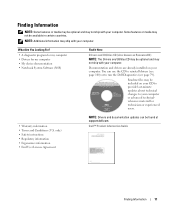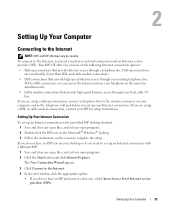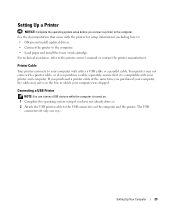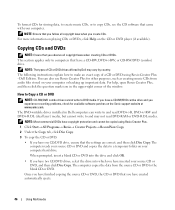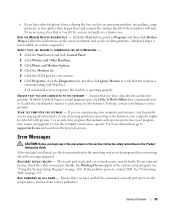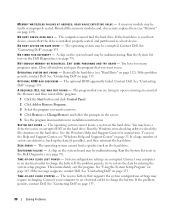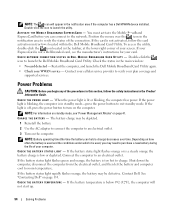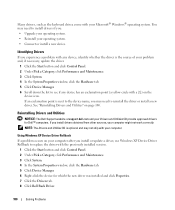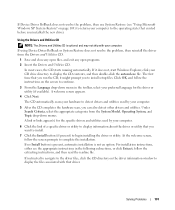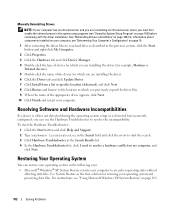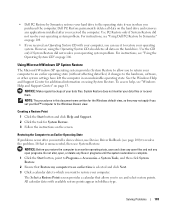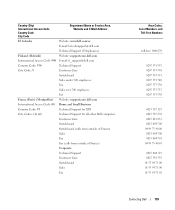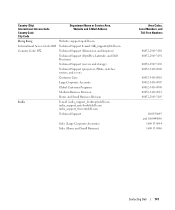Dell 6400 - Inspiron Laptop Support and Manuals
Get Help and Manuals for this Dell item

Dell 6400 Videos

Dell Inspiron 6400/e1505 | CPU Cooling Fan Replacement | How-To-Tutorial
Duration: 9:54
Total Views: 5,480
Duration: 9:54
Total Views: 5,480
Popular Dell 6400 Manual Pages
Dell 6400 Reviews
We have not received any reviews for Dell yet.