Dell 510D Support and Manuals
Popular Dell 510D Manual Pages
User Guide - Page 29


... at support.dell.com and your Drivers and Utilities CD provide approved drivers for your computer might not work correctly. Using Windows XP Device Driver Rollback
If a problem occurs on your problem and, if necessary, update the driver.
Ensure that only its own set of your computer after you install or update a driver, use the device.
Identifying Drivers
If you : l Upgrade your...
User Guide - Page 30


.... The CD automatically scans your hardware to install setup files. If instructed to navigate to the driver files, click the CD directory on the screen to begin installing the driver or utility. Double-click the name of a specific driver or utility to the operating state that driver. Click the Driver tab and click Update Driver. 7.
After the CD completes the hardware scan...
User Guide - Page 33


... want to recover your current Windows XP data, type r to select CD-ROM, and press . 6. The utility is also recommended to complete the setup depends on the screen. NSS provides critical updates for your computer (or accept the one provided) and a password, and click
Next. 9.
Read the information on the Dell Support website at support.dell.com and select your...
User Guide - Page 35


...software automatically detects
your computer. Your operating system product key label is already installed on the operating system you reinstall your Service Tag or product model. 3. Follow the instructions on my computer configuration,
product specifications, and white papers l Downloads - Computer documentation, details on the screen. Go to support.dell.com and click Downloads. 2.
User Guide - Page 37


... do not have not resolved the problem, contact Dell. Call your Express Service Code to route the call directly to assist you.
You can assist you with a technical problem, Dell is ready to the proper support personnel. For instructions on using the following services are not always available in "Solving Problems." 2. When prompted by Dell's automated telephone system, enter your local...
User Guide - Page 38


... order. A recording prompts you have a problem with your order, such as missing parts, wrong parts, or incorrect billing, contact Dell for your country as your password. Have your questions. For the telephone number to call to speak to a sales specialist, see the contact numbers for your region. To contact Dell's technical support service, see the contact numbers for...
User Guide - Page 41
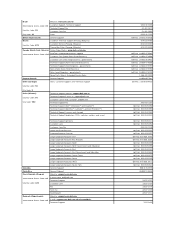
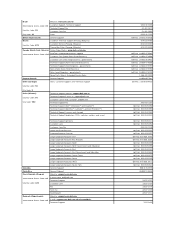
... Support, and Technical Support
Country Code: 56
City Code: 2 China (Xiamen) Country Code: 86 City Code: 592
Technical Support website: support.dell.com.cn Technical Support E-mail: cn_support@dell.com Customer Care E-mail: customer_cn@dell.com Technical Support Fax Technical Support (Dell™ Dimension™ and Inspiron™) Technical Support (OptiPlex™, Latitude™, and Dell...
User Guide - Page 43


... Support (Dimension and Inspiron)
City Code: 44
Technical Support outside of Japan (Dimension and Inspiron) Technical Support (Dell Precision, OptiPlex, and Latitude)
Technical Support outside of Japan (Dell Precision, OptiPlex, and Latitude)
Technical Support (PDAs, projectors, printers, routers)
Technical Support outside of Japan (PDAs, projectors, printers, routers)
Faxbox Service...
User Guide - Page 45


... and the Grenadines
General Support
Singapore (Singapore)
Website: support.ap.dell.com
Technical Support (Dimension, Inspiron, and Electronics and Accessories) International Access Code: 005
Technical Support (OptiPlex, Latitude, and Dell Precision)
Country Code: 65
Technical Support (PowerApp, PowerEdge, PowerConnect, and PowerVault)
Customer Service (Penang, Malaysia)
Transaction Sales...
User Guide - Page 46


... (Home and Small Business)
Customer Care (Corporate)
Fax
Switchboard
Taiwan
Website: support.ap.dell.com
E-mail: ap_support@dell.com International Access Code: 002
Technical Support (OptiPlex, Latitude, Inspiron, Dimension, and Electronics
Country Code: 886
and Accessories)
Technical Support (PowerApp, PowerEdge, PowerConnect, and PowerVault)
Transaction Sales
Corporate Sales
Thailand...
User Guide - Page 76


... the Windows Help and Support Center (Windows XP).
Viewing the System Setup Screens
1. The bottom pane describes how to wait until you can use system setup as System, Onboard Devices, or Video) and press the key. When the DELL™ logo appears, press immediately. To show or hide subcategories, select a category (such as follows: l To set through system setup...
User Guide - Page 81


...) or more information, go to failure - If the problem persists, contact Dell. Run the Modem Helper diagnostics - For help, contact your computer might be infected with Windows - 1. Cache disabled due to support.dell.com and search for the keyword spyware. Reinstall the memory modules and, if necessary, replace them and use the telephone to connect the modem...
User Guide - Page 83


... on the hard drive. See the program documentation for instructions.
Sector not found - Run the Windows error-checking utility to remove. 4. See the Help and Support Center for installation instructions. If a large number of the procedures in the Product Information Guide.
Seek error -
Shutdown failure - Run the System Set tests as described in protected mode -
Time-of -day...
Quick Reference Guide - Page 6


...8226; Enter the Express Service Code to troubleshoot and solve problems
• Service Tag and Express Service Code • Microsoft Windows License Label
Find It Here
User's Guide Access Microsoft® Windows® XP Help and Support Center two ways: • Double-click the User's Guide icon on the optional Drivers and Utilities CD.
www.dell.com | support.dell.com
What Are You Looking...
Quick Reference Guide - Page 7


.... The software automatically detects your problem. 4 Follow the instructions on my computer configuration, product specifications, and white papers
• Downloads - Troubleshooting hints and tips, articles Dell Support Website - The website may not be
as a modem)
Windows Help and Support Center
1 Click the Start button and click Help and Support. 2 Type a word or phrase that describes...
Dell 510D Reviews
Do you have an experience with the Dell 510D that you would like to share?
Earn 750 points for your review!
We have not received any reviews for Dell yet.
Earn 750 points for your review!

