Dell 3300MP Support and Manuals
Most Recent Dell 3300MP Questions
Projector Does Not Display Computer Screen
how do you access the "input option" on the menu button on the projector?
how do you access the "input option" on the menu button on the projector?
(Posted by rps08 12 years ago)
Popular Dell 3300MP Manual Pages
Content: Dell 3300MP Projector User's Guide - Page 1


Dell™ 3300MP Projector User's Guide
Safety Instructions (Read before connecting the projector) About Your Projector Installation Using Your Projector Troubleshooting Specifications Regulatory Notices Contacting Dell
Notes, Notices, and Cautions
NOTE: A NOTE indicates important information that helps you how to avoid the problem. Information in this document is based upon statements ...
Content: Dell 3300MP Projector User's Guide - Page 2


...0m S-video cable
1.8m M1-A to HDTV cable
1.8m Composite Video cable
Back to Contents Page
About Your Projector: Dell™ 3300MP Projector
Features Equipment Main Unit Control Panel Connection Ports Remote Control
Features
Single chip 0.7" Texas Instruments DLP™ technology High contrast, double data rate (DDR) digital micro mirror device True XGA (1024 x 768) native resolution 3.99...
Content: Dell 3300MP Projector User's Guide - Page 5
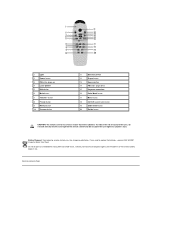
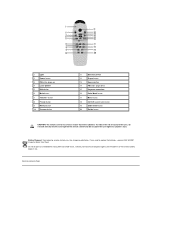
...to Contents Page
Contact your Dell 3300MP Projector Quick Start Card. Battery Disposal: Your projector remote control uses zinc-manganese batteries. If you need to replace the batteries, see your ...down)
15
Keystone correction
16
Color Mode button
17
Menu button
18
4:3/16:9 (aspect ratio) button
19
Slide Show button
20
Rotate button
CAUTION: The remote control has a Class II ...
Content: Dell 3300MP Projector User's Guide - Page 7
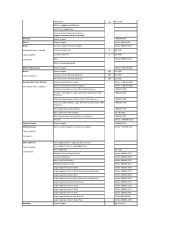
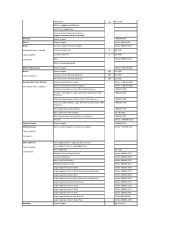
... (Xiamen) Country Code:86 City Code:592
Colombia
Switchboard Website: support.euro.dell.com E-mail: tech_be@dell.com E-mail for French Speaking Customers: support.euro.dell.com/be/fr/emaildell/ General Support General Support Customer Support, Technical Support
Technical Support Fax
Customer Care Fax
Sales
Website: www.dell.com/br
General Support General Support Customer Service (Penang, Malaysia...
Content: Dell 3300MP Projector User's Guide - Page 14
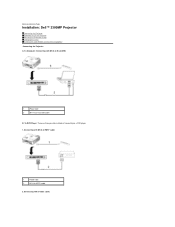
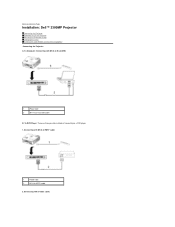
...B. To Computer: Connecting with S-video cable: Connecting with M1-A to D-sub/USB.
1
Power cord
2
M1-A to HDTV cable
2. To DVD Player: There are three possible methods of connecting to Contents Page
Installation: Dell™ 3300MP Projector
Connecting the Projector Powering On/Off the Projector Adjusting the Projected Image Changing the Lamp Installing the Card Reader (User purchasing...
Content: Dell 3300MP Projector User's Guide - Page 16
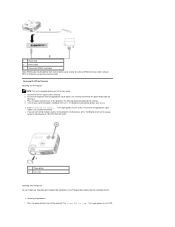
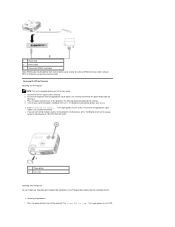
... Off the Lamp?" The Dell logo will
blink blue. 3. message appears on the screen, ensure that the power cord and appropriate signal cable(s) are connecting multiple sources to the projector simultaneously, press the Source button on the remote control or control panel to turn on the OSD. message appears on the source. 1. Consult professional installer for signal..." l If the...
Content: Dell 3300MP Projector User's Guide - Page 18
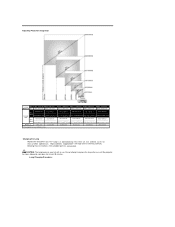
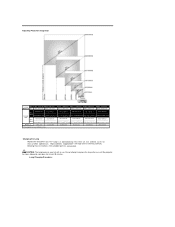
... is approaching the end of its useful life in use until the projector has been allowed to replace the lamp after use . Changing the Lamp Replace the lamp when you see " Lamp is for at least 30 minutes.
Do not attempt to cool down for user reference only. message on the screen by carefully following these instructions. Lamp Changing Procedure:
Content: Dell 3300MP Projector User's Guide - Page 19


... the projector as below figure. 3. Let the projector cool for at www.Dell.com/projectors for the address of the nearest deposit site. 9.
Back to install the new lamp. 7.
Read the Quick Set Up Card in the projector by tilting the 2 clamps to the
instructions. 2. 1. Reset the lamp by its metal handle. 6. CAUTION: Do not touch the bulb or the lamp glass...
Content: Dell 3300MP Projector User's Guide - Page 20
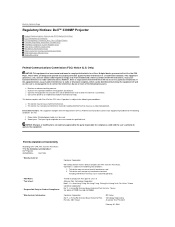
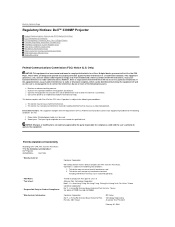
..., there is connected. Instructions to the following named product:
DLP Projector
3300MP/DELL
CHC7229
* Manufactured at:
* FCC Rules: * Test site at:
* Responsible Party for compliance could void the user's authority to Contents Page
Regulatory Notices: Dell™ 3300MP Projector
Federal Communications Commission (FCC) Notice (U.S. Operation is subject to 47 CFR, Part 15 of the...
Content: Dell 3300MP Projector User's Guide - Page 25


...projector further than what is not used for lamp replacement. Back to Contents Page
Safety Instructions: Dell™ 3300MP Projector
CAUTION Use the following safety guidelines to help protect your projector from potential damage and to improper handling, including the touching of the bulb or the
lamp... outlet if the projector is needed for ...projector. Use a soft cloth ...
Content: Dell 3300MP Projector User's Guide - Page 26
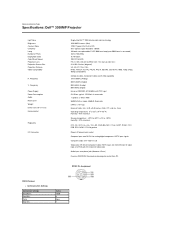
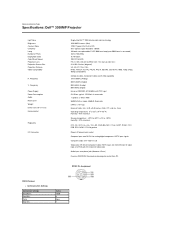
...35oC (41oF-95oF) Humidity: 80% maximum
Storage temperature: -20oC to 60oC (-4oF to Contents Page
Specifications: Dell™ 3300MP Projector
Light Valve Brightness Contrast Ratio Uniformity Lamp Number of Pixels Displayable Color Color Wheel Speed Projection Lens Projection Screen Size Projection Distance Video Compatibility
H. GS, ICES-003, MIC, C-Tick, GOST, PCBC, CCC, PSB, EZU, NOM, S-Tü...
Content: Dell 3300MP Projector User's Guide - Page 28
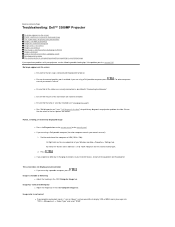
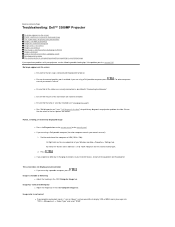
... that the lamp is enabled. l If you are securely connected as described in changing resolutions or your monitor freezes, restart all the cables are using a Dell portable computer (for the external monitor port.
2. For other computers consult your owner's manual):
1. Back to Contents Page
Troubleshooting: Dell™ 3300MP Projector
No image appears on the screen Partial, scrolling...
Content: Dell 3300MP Projector User's Guide - Page 29
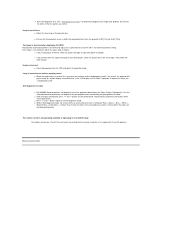
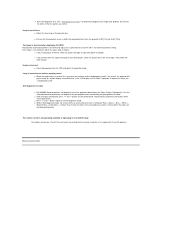
... that the projection screen is too dim. Self-diagnostic for video
l Dell 3300MP Projector provides self-diagnostic test of the test pattern are playing a 16:9 DVD, select 4:3 aspect ratio type on your DVD player if capable.
The remote control is out of focus l Adjust the focus ring on your projector when encountering a display problem for preliminary self-diagnostic...
Content: Dell 3300MP Projector User's Guide - Page 30
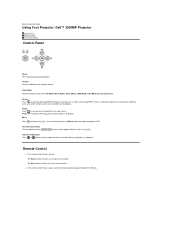
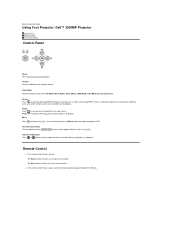
... keys and Menu button to activate the OSD. Color Mode Switch the display mode within PC Mode, Movie Mode, Game Mode, sRGB Mode, User Mode per your preference. Keystone Adjustment Press or button to Contents Page
Using Your Projector: Dell™ 3300MP Projector
Control Panel Remote Control On-Screen Display
Control Panel
Power See "Powering On/Off...
Content: Dell 3300MP Projector User's Guide - Page 31
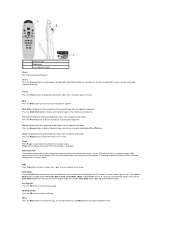
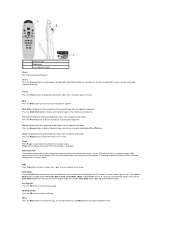
... not operate if the OSD (On-Screen Display) is closed.
Color Mode The Dell 3300MP Micro-projector has preset configurations that are optimized for user to display the photo images one by PU or PD button. Pressing the Color Mode button once will switch between Analog RGB, Digital RGB, Composite, Component-i, S-video, Analog YPbPr sources, and the...
Dell 3300MP Reviews
Do you have an experience with the Dell 3300MP that you would like to share?
Earn 750 points for your review!
We have not received any reviews for Dell yet.
Earn 750 points for your review!

