Dell 23351AE Support and Manuals
Get Help and Manuals for this Dell item
This item is in your list!

View All Support Options Below
Free Dell 23351AE manuals!
Problems with Dell 23351AE?
Ask a Question
Free Dell 23351AE manuals!
Problems with Dell 23351AE?
Ask a Question
Popular Dell 23351AE Manual Pages
Dell™ 2335dn MFP User's Guide - Page 1


... the bottom of the page. 3. Verify your printer. Choose the method of contacting Dell that is convenient for sales, technical support, or customer service issues: 1. Select the appropriate service or support link based on your need. 5. To order replacement toner cartridges or supplies from Dell:
1. http://www.dell.com/supplies
Contacting Dell
NOTE: If you do not have an active...
Dell™ 2335dn MFP User's Guide - Page 3


... CD to setting up my printer
CAUTION: Read and follow all safety instructions in your Product Information Guide prior to install, uninstall, reinstall drivers and utilities or access your User's Guide . Readme files may not be included on your country. Setup diagram
• Safety information
• Warranty information
• Regulatory Notice
Express Service
Product Information...
Dell™ 2335dn MFP User's Guide - Page 4


... Solutions- Troubleshooting hints and tips, articles from technicians, and online courses • Upgrades- Printer documentation and product specifications
You can access Dell Support at support.dell.com . Select your region on the WELCOME TO DELL SUPPORT page, and fill in all countries.
• Latest drivers for my printer
• Answers to technical service and support questions
•...
Dell™ 2335dn MFP User's Guide - Page 6


... with your country's specifications. Save the carton ...DRIVERS AND UTILITIES CD contains Dell printer drivers, Scan drivers, Printer Settings Utility, Set IP, Macintosh driver, Linux driver, Dell Toner Management System, Dell ScanCenter, PaperPort® and an HTML User's Guide.
This item is only provided in case the printer needs to your printer. telephone line corda
setup...
Dell™ 2335dn MFP User's Guide - Page 32


... leaving your desk. PaperPort provides improved scanning features and supports annotations on your printer and save it should read as to your computer, you to find items by specific item properties. Use this program to communicate with your printer. Dell Scan Manager-
Firmware Update Utility- PaperPort - enables you when an error occurs during printing.
This program allows you to...
Dell™ 2335dn MFP User's Guide - Page 34


... password is entered. Printer Settings
Change the printer settings, view the printer settings status, and update the print server firmware.
Available Options for Administrator Administrator can enable or disable services and I/O ports as the following items:
COPY service FAX service SCAN service USB Port USB Host Ethernet Wireless Radio
Printer Server Settings
This menu supports configuration...
Dell™ 2335dn MFP User's Guide - Page 38


... from altering the operator panel setting unless password is left blank (NULL).
Supported Operating Systems
Windows 2000 Professional or Advanced Server Set Password
Dell Printer Configuration Web Tool (Embedded Web Service ) can be a network administrator to your system meets the "Minimum Requirements" .
NOTE: For Microsoft Windows 2000, Windows XP, Windows Server 2003, Server 2008...
Dell™ 2335dn MFP User's Guide - Page 39


...Installing Dell Software for Local Printing
A local printer is a printer attached to your computer using .
Cancel the screen and use the DRIVERS AND UTILITIES CD to install drivers depends on . If your printer is attached to your printer. Ensure that the printer is software that lets your computer communicate with your computer... 400 MHZ or higher Windows XP/Server 2003/Server 2008/Vista:...
Dell™ 2335dn MFP User's Guide - Page 44


... appears.
The screen displays the printer drivers installed on the network, and set the printer as the default printer. Click Next .
8. Select the printer that you do not see your printer in the list, click Refresh to refresh the list or click Add Printer to add your computer. NOTE: The server computer should be one of printers available on a server check box...
Dell™ 2335dn MFP User's Guide - Page 120


...to save the scanned image on -screen instructions to edit the picture after it is ...are two ways of doing this: you can scan to your own settings. Format the USB Memory. Follow the on the USB memory.
Scanning ...Check the available memory space. NOTE: PaperPort's built-in OCR software can manually select your computer. You can scan a document and save the picture. 6. 4. The OCR...
Dell™ 2335dn MFP User's Guide - Page 149


... to your network printer.
For Windows XP/Server 2003, click the Start button and point to Properties . 4. Embedded Web Service : A web server embedded to various network environments.
2 Via the Operator Panel If this printer to install a printer driver. Protocols can be prompted to be the default printer for use it via the following programs: Set IP Address Utility...
Dell™ 2335dn MFP User's Guide - Page 154


...
Press Scroll ( or ) to highlight Setup and then press Select (
).
2. Setting For Special Solutions
When you use a specific printing solution such as Novell iPrint , you have to highlight iPrint Notification and then press Select (
).
4. Press Scroll ( or ) to configure this option.
1. If the client computer shows a different printer's status from the printing solution system. The...
Dell™ 2335dn MFP User's Guide - Page 192
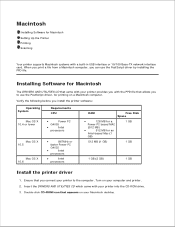
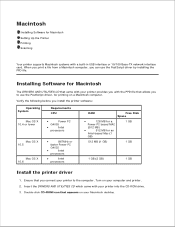
Ensure that you to the computer. Turn on your printer to use the PostScript driver by installing the PPD file. Insert the DRIVERS AND UTILITIES CD which came with your printer provides you with the PPD file that appears on your printer into the CD-ROM drive. 3. Installing Software for printing on a Macintosh computer.
Double-click CD-ROM icon that...
Dell™ 2335dn MFP User's Guide - Page 201


... onto your system and installed automatically;
The MFP driver package is installed on a wide set of the most popular Linux clones. Installing the MFP Driver
System Requirements
Supported OS
RedHat Enterprise Linux WS 4, 5 (32/64bit) Fedora Core 1~7 (32/64bit) Mandrake 9.2 (32bit), 10.0, 10.1 (32/64bit) Dell's MFP driver package contains printer and scanner drivers, providing the ability to...
Dell™ 2335dn MFP User's Guide - Page 202


...You must log in the Login field and enter the system password. Turn both the computer and the printer on.
2. If you connect your multi-function to your ...install the printer software.
Ensure that you are not a super user, ask your computer. The DRIVERS AND UTILITIES CD will automatically run. NOTE: The Linux scanner driver supports the optical resolution at maximum. Insert the DRIVERS...
Dell 23351AE Reviews
Do you have an experience with the Dell 23351AE that you would like to share?
Earn 750 points for your review!
We have not received any reviews for Dell yet.
Earn 750 points for your review!
