DELPHI SA10035 - Roady XM Satellite Radio Receiver Support and Manuals
Get Help and Manuals for this DELPHI item
This item is in your list!

View All Support Options Below
Free DELPHI SA10035 manuals!
Problems with DELPHI SA10035?
Ask a Question
Free DELPHI SA10035 manuals!
Problems with DELPHI SA10035?
Ask a Question
Popular DELPHI SA10035 Manual Pages
User Guide - Page 2


Therefore, Delphi cannot support this type of application or installation. IMPORTANT: The FCC and FAA have not certified the Delphi XM Roady Satellite Radio Receiver for use in any aircraft (neither portable nor permanent installation).
User Guide - Page 3
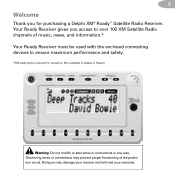
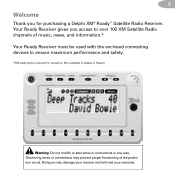
... alter wires or connections in Alaska or Hawaii. 3 Welcome
Thank you access to ensure maximum performance and safety.
*XM subscription required for purchasing a Delphi XM® Roady™ Satellite Radio Receiver. Shortening wires or connections may damage your receiver and will void your warranty.
Not available in any way. Doing so may prevent proper functioning of music, news...
User Guide - Page 4


... and consumer electronics technologies. And XM Satellite Radio is one big idea: Radio to the Power of audio technology. 4
About Roady
Roady is the latest in the acclaimed line of news, talk, sports, and entertainment. XM offers 70 music channels-more than any other satellite radio service-plus 30 channels of portable devices from Delphi XM Satellite Radio and represents the best in and...
User Guide - Page 5


... 2 Roady Receiver
Roady Display Screen 7 Roady Controls 8 Section 3 Basic Operations Turning Roady On and Off 10 Basic Channel Selection 10 Save and Recall 12 Section 4 Menu Commands and Settings 13 Section 5 Installation Roady Kit Set-up 15 Roady Receiver Installation 17 XM Antenna Set-up 20 Section 6 Reference Taking Care of Your Roady 24 Troubleshooting 25 Contacting Customer Service...
User Guide - Page 6
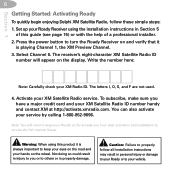
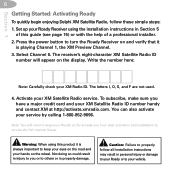
...
6
Getting Started: Activating Roady
To quickly begin enjoying Delphi XM Satellite Radio, follow all installation instructions may result in injury to you have a major credit card and your Roady on and verify that it is playing Channel 1, the XM Preview Channel. 3. Set up your XM Radio ID. Write the number here:
Note: Carefully check your Roady Receiver using this guide (see page 15...
User Guide - Page 7


...C)
Channel name and number
Artist name
Display Option 1
Display Option 2
Figure 1.
See figure 1.
Your Roady display can be customized. Signal-strength indicator (zero to an XM channel, the Roady default display contains information about that channel and the Roady settings. See the Basic Operations section, beginning on page 10. Roady Receiver display screens. Display Option 3
User Guide - Page 11


... 2. The receiver will beep to indicate that preset will time out and return to the channel you do not select
a channel, the display will cause the Roady to display ...preset is currently playing, and then decide if you would like to preview the XM channel lineup, see what is registered.
4.
Select a channel by pressing the ... your Roady to set. To activate this mode, go to .
User Guide - Page 13
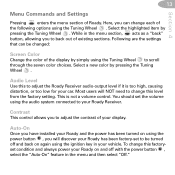
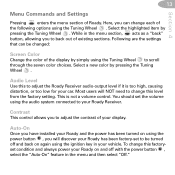
... Tuning Wheel . While in the menu and then select "Off." Section 4
13
Menu Commands and Settings
menu
Pressing enters the menu section of existing sections. Here, you can be turned off with the power button , select the "Auto-On" feature in the menu section, acts as a "back" button, allowing you have installed your Roady Receiver.
User Guide - Page 16


....com or your vehicle's radio.
FM Modulator
For a more professional-looking installation, an additional FM modulator installation kit can be purchased from Delphi. XM research and lab results show, that for details.
16
Section 5
Audio Quality
Good
Better
Best
Direct Connect: Cassette Adaptor:
FM Modulator: Wireless FM Modulator:
Roady offers the listener an unprecedented variety...
User Guide - Page 17


..., e.g., deployment of the components as follows:
1. Roady Receiver Installation
Your Roady Receiver can be chosen to minimize glare or direct
sunlight on the car
and Roady to the cassette
player, power source, and antenna-cable route. In order to
you or others if the unit becomes
detached during an accident.
*Optional Delphi XM wireless FM modulator available fall 2003.
airbags...
User Guide - Page 26
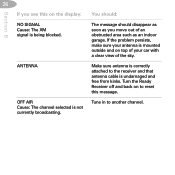
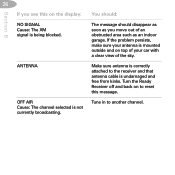
.... Turn the Roady Receiver off and back on top of your car with a clear view of an obstructed area such as you see this on the display:
You should:
Section 6
NO SIGNAL Cause: The XM signal is mounted outside and on to reset this message.
If the problem persists, make sure your antenna is being...
User Guide - Page 27


...-output level as part of your Roady unit.
Also, this happens:
You do not receive all XM channels. The audio sounds distorted
The audio level is not activated. Increase audio-output level as described in "Getting Started: Activating Roady" on page 6. If this information may not yet be in "Menu Commands and Settings: Audio Level" on...
User Guide - Page 28


... am-4:30 pm Eastern Standard Time • Technical Support: 8:00 am-8:00 pm Eastern Standard Time
Customer Service and Technical Support is also available at www.delphi.com. D
(101 mm x 61 mm x 25.4 mm)
Weight Roady Receiver 5.1 oz.
(144.6 g)
Inputs/Outputs
Antenna RF SMB connector
Power P13 connector, 6V DC, 600 mA average, (
)
positive polarity
Audio output 3.5 mm...
User Guide - Page 29
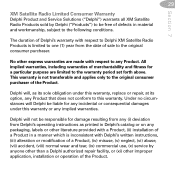
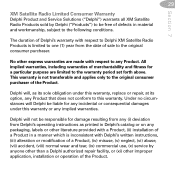
...warranty is inconsistent with respect to Delphi XM Satellite Radio Products is limited to one (1) year from Delphi's operating instructions as its sole obligation under this warranty, replace or repair, at its option, any packaging, labels or other literature provided with respect to the warranty period set forth above. No other improper application, installation or operation of sale to...
User Guide - Page 32


Delphi Corporation 1441 West Long Lake Road Troy, Michigan 48098-5090 U.S.A. All rights reserved. DPSS-03-E-049
Customer Service: [1] 877.GO DELPHI
www.delphi.com
The Roady name, XM name, and related logos are trademarks of XM Satellite Radio Inc. Printed on Recycled Paper ©2003 Delphi Corporation.
DELPHI SA10035 Reviews
Do you have an experience with the DELPHI SA10035 that you would like to share?
Earn 750 points for your review!
We have not received any reviews for DELPHI yet.
Earn 750 points for your review!
