D-Link DWA-642 Support and Manuals
Get Help and Manuals for this D-Link item
This item is in your list!

View All Support Options Below
Free D-Link DWA-642 manuals!
Problems with D-Link DWA-642?
Ask a Question
Free D-Link DWA-642 manuals!
Problems with D-Link DWA-642?
Ask a Question
Popular D-Link DWA-642 Manual Pages
Product Manual - Page 2
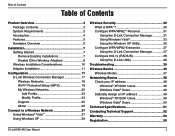
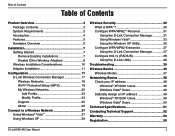
... 38
Troubleshooting 39
Wireless Basics 43 Wireless Modes 47
Networking Basics 48 Check your IP address 48 Windows® XP/2000 Users 48 Windows Vista® Users 48 Statically Assign an IP address 49 Windows® XP/2000 Users 49 Windows Vista® Users 50
Technical Specifications 51
Contacting Technical Support 52
Warranty 53
Registration 59
D-Link DWA-642 User Manual
Product Manual - Page 3
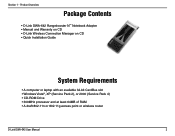
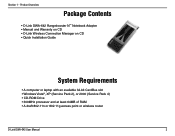
... Overview
PPraocdkuacgteOCvoenrtevnietsw
• D-Link DWA-642 Rangebooster N™ Notebook Adapter • Manual and Warranty on CD • D-Link Wireless Connection Manager on CD • Quick Installation Guide
System Requirements
• A computer or laptop with an available 32-bit CardBus slot • Windows Vista®, XP (Service Pack 2), or 2000 (Service Pack 4) • CD...
Product Manual - Page 4
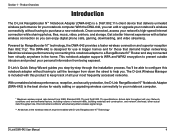
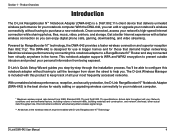
... D-Link RangeBooster N™ Notebook Adapter (DWA-642) is included with this product to prevent outside intrusion and protect your most frequently accessed networks.
This notebook adapter supports WPA and WPA2 encryption to keep track of network traffic, building materials and construction, and network overhead, lower actual data throughput rate. D-Link's Quick Setup Wizard guides you...
Product Manual - Page 6


D-Link DWA-642 User Manual
Link LED A steady light indicates a connection to a wireless network.
Section 1 - Product Overview
Hardware Overview
Activity LED
A blinking light indicates data is being transmitted.
Product Manual - Page 7
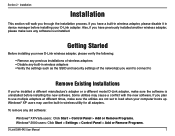
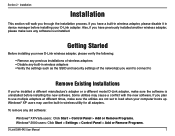
... cause a conflict with the new software. To remove any old software:
Windows® XP/Vista users: Click Start > Control Panel > Add or Remove Programs. Windows® 2000 users: Click Start > Settings > Control Panel > Add or Remove Programs.
D-Link DWA-642 User Manual
Installation
Installation
This section will walk you plan to load when your D-Link adapter. If you have a built-in...
Product Manual - Page 12
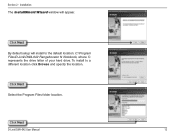
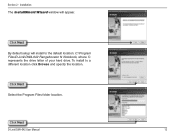
... C:\Program Files\D-Link\DWA-642 Rangebooster N Notebook, where C: represents the drive letter of your hard drive. Installation
The InstallShield Wizard window will install to a different location click Browse and specify the location.
Click Next
D-Link DWA-642 User Manual
12 Section 2 - Click Next
Select the Program Files folder location.
Click Next
By default setup will appear.
Product Manual - Page 17
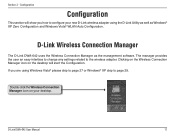
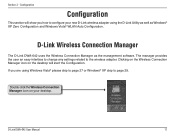
... your new D-Link wireless adapter using Windows Vista® please skip to page 27 or Windows® XP skip to page 29.
Configuration
Configuration
This section will start the Configuration.
Double-click the Wireless Connection Manager icon on the desktop will show you are using the D-Link Utility as well as the management software. D-Link DWA-642 User Manual
17 Section...
Product Manual - Page 18


... Setup.
Security: If there is a "lock" icon, this means the wireless network is secure, a pop-up to 30 seconds to connect.
D-Link DWA-642 User Manual
18 Signal: Displays the Link Quality of the wireless device. Channel: Displays the channel of the wireless network. SSID: The SSID (Service Set Identifier) is the name of the wireless network.
Allow up window...
Product Manual - Page 29


... survey" option similar to the Networking Basics section in this manual for Service Pack 2 users.
The following instructions are using the SSID) and click the Connect button. D-Link DWA-642 User Manual
29
Section 3 - Click on the center of your wireless adapter for your area. Refer to the Windows® XP utility as seen below. Configuration
Connect to the time...
Product Manual - Page 41
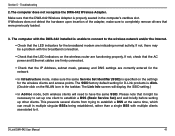
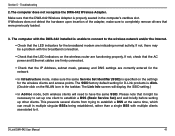
...associated to it might be a problem with the DWA-642 installed is unable to connect to establish a BSS (Basic Service Set) and wait briefly before setting up other clients.
Troubleshooting
2. Please note that were previously loaded.
3. The Link Info screen will display the SSID setting.)
• In Ad-Hoc mode, both wireless clients will need to completely remove drivers that it .
Product Manual - Page 48
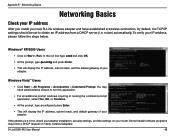
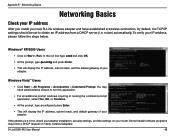
... prompt, type ipconfig and press Enter.
• This will display the IP address, subnet mask, and the default gateway of your adapter. Networking Basics
Networking Basics
Check your IP address
After you install your adapter.
D-Link DWA-642 User Manual
48
You may block a DHCP request on Start > Run. Appendix B - Windows® XP/2000 Users
• Click on newly...
Product Manual - Page 49


... Classic View. D-Link DWA-642 User Manual
49 Make sure that is on your ISP).
• Click OK to assign a static IP address, please follow the steps below:
Windows® XP/2000 Users
• Windows® XP - Make sure you are not using a DHCP capable gateway/router, or you are in use on the network.
• Set Default Gateway...
Product Manual - Page 50


... enter a DNS server from your ISP).
• Click OK to save your settings. D-Link DWA-642 User Manual
50 Along the left panel in the window, click on Manage network connections.
• Right-click on the Local Area Connection which represents your D-Link wireless network adapter which will be connected to your network.
• Highlight Internet Protocol Version...
Product Manual - Page 52
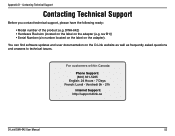
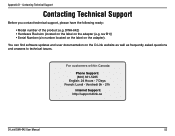
...please have the following ready:
• Model number of the product (e.g.
You can find software updates and user documentation on the adapter (e.g. For customers within Canada:
Phone Support: (800) 361-5265 English: 24 Hours - 7 Days French: Lundi - Vendredi 9h - 21h Internet Support: http://support.dlink.ca
D-Link DWA-642 User Manual
52 DWA-642) • Hardware Revision (located on the...
Product Manual - Page 54
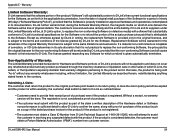
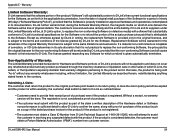
... purchase point based on its sole discretion that it is not practical to replace the non-conforming Software, the price paid that substantially conforms to D-Link's functional specifications for the Software. Without a receipt, no warranty service will be done. D-Link DWA-642 User Manual
54 Non-Applicability of Warranty:
The Limited Warranty provided hereunder for a period of...
D-Link DWA-642 Reviews
Do you have an experience with the D-Link DWA-642 that you would like to share?
Earn 750 points for your review!
We have not received any reviews for D-Link yet.
Earn 750 points for your review!
