D-Link DHP-303 - PowerLine HD EN Starter Support and Manuals
Get Help and Manuals for this D-Link item
This item is in your list!

View All Support Options Below
Free D-Link DHP-303 manuals!
Problems with D-Link DHP-303?
Ask a Question
Free D-Link DHP-303 manuals!
Problems with D-Link DHP-303?
Ask a Question
Popular D-Link DHP-303 Manual Pages
Product Manual - Page 2


... Requirements 3 Introduction 4 Features 4 Hardware Overview 5 LEDs 5 Connection 6
Hardware Installation 7 Push Button Security 8
Using the Setup Wizard 11
Configuration 13 Setup 15 Security 17 Application QoS 18 Advanced QoS 19 Reset 20
Troubleshooting 21
Technical Specifications 22
Contacting Technical Support 23 Warranty 24 Registration 29
D-Link DHP-302 User Manual
Product Manual - Page 3


...
• D-Link DHP-302 Powerline HD Ethernet Adapter • CAT5 Ethernet Cable • CD-ROM with Software and Manual • Quick Installation Guide
System Requirements
• Windows Vista®, XP (with Service Pack 2) or 2000 (with Service Pack 4) • PC with 233MHz Processor, 64MB Memory • Ethernet Adapter (100MBit/s)
D-Link DHP-302 User Manual
Section...
Product Manual - Page 4


... to 200Mbps • One 10/100 Ethernet port • Plug & Play, Easy Installation • Easy to network two computers with a 10/100Base-T adapter through the most pervasive medium in your house -
This kit can be used to use Management Software • Configurable QoS for video streaming, VoIP and Gaming • Firmware Upgrade Support • Push button security •...
Product Manual - Page 5
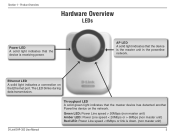
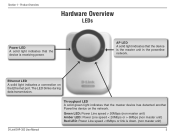
AP LED A solid light indicates that the device is receiving power.
D-Link DHP-302 User Manual
Throughput LED A solid green light indicates that the device is the master unit in the powerline network.
Ethernet LED A solid light indicates a connection on the network.
Product Overview
Hardware Overview
LEDs
Power LED A solid light indicates that the master device has detected...
Product Manual - Page 8


... flashing (up to be cleared by pressing the button until its AP LED is now ready to the factory default settings. D-Link DHP-302 User Manual
First Adapter First Adapter
3.
First Adapter Wait until the AP light starts flashing. The security settings of any adapter connected to your Internet connection such as a router as AP, or to choose any...
Product Manual - Page 13


... Red text - Double-click the D-Link DHP-302 Powerline HD Utility icon
The utility provides you have completed the D-Link DHP-302 Utility installation wizard, double-click the D-Link DHP-302 Powerline HD Utility icon on the Device Name, Network ID, MAC, and Location columns represent the status of the DHP-302. Powerline network is encrypted with the option of setting your desktop to start the...
Product Manual - Page 14


... on the nodes that the powerline network is encrypted with a non-default Network ID, click the Security page.
• Change to encrypt with the default Network ID (DHP-302).
D-Link DHP-30 User Manual
1 Follow the steps below to encrypt the network with a non-default Network ID:
• Single-click on the Device Name, Network ID, MAC & Location columns mean that you...
Product Manual - Page 15


...
Setup
This screen shows the current configuration of devices that have been discovered. Network ID: Powerline Network Name.
D-Link DHP-30 User Manual
1 Section 3 - The default ID is Device 1, Device 2 etc (Max 16 characters, 0-9, A-Z, case sensitive) ie. Living room, Bedroom, etc. Default is DHP-302 (Max 10 characters, 0-9, A-Z, case sensitive). MAC: MAC Address...
Product Manual - Page 16


... Check the AutoScan box to enable data transmission. Suitable for PLC nodes. Good powerline connection. Configuration
Quality: Network connection quality of the devices within your powerline network.
D-Link DHP-302 User Manual
16 Section 3 - Better powerline connection.
Scan: Scan the powerline network for HD video stream connection. • Two circles - Make sure the...
Product Manual - Page 17


... discovered. Device Name: Show name of the parameters and click Save Setting to the default value (DHP-302)
D-Link DHP-30 User Manual
1
Default is DHP-302 (Max 10 characters, 0-9, A-Z, case sensitive). Network ID: Powerline Network Name. Configuration
Security
This section shows the security configuration of the DHP-302. Living room, Bedroom, etc.
Use Default button: Select to...
Product Manual - Page 18
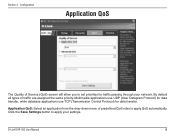
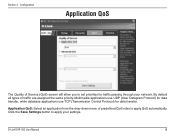
...-down menu of predefined QoS rules to set priorities for data transfer. Configuration
Application QoS
The Quality of traffic are assigned the same priority. Multimedia applications use UDP (User Datagram Protocol) for data transfer, while database applications use TCP (Transmission Control Protocol) for traffic passing through your settings. D-Link DHP-30 User Manual
1 Section 3 -
Product Manual - Page 21


... correctly: Please restart the utility each time you disconnect the connection cable.
• I'm having a lot of problems configuring my network: If you are having many problems configuring the network with two or more PowerLine HD Ethernet Adapter, please make a reset to all of the Ethernet adapters, reset the utility and start configuring the adapter again. D-Link DHP-30 User Manual
1
Product Manual - Page 23


... bottom of the product (e.g.
For customers within the United States:
Phone Support: (877) 453-5465
Internet Support: http://support.dlink.com
For customers within Canada:
Phone Support: (800) 361-5265
Internet Support: http://support.dlink.com
D-Link DHP-302 User Manual
23
and Canadian customers can find software updates and user documentation on the bottom of the router).
Product Manual - Page 25


... specifications for Hardware and Software portions of D-Link's products will not be applied to and does not cover any refurbished product and any warranty whatsoever including, without limitation, the Limited Warranty as set forth in its return policy.
Except as contemplated in the applicable documentation, from D-Link Technical Support at https://rma.dlink.com/.
Replacement...
Product Manual - Page 26


... that have been subjected to D-Link.
D-Link DHP-302 User Manual
26 DLink will not be held responsible for any accessories.
• The customer is allowed. Herrmann, Fountain Valley, CA 92708. D-Link will ship the product to power surge, and cosmetic damage;
Any hardware, software, firmware or other sales in the shipping package.
D-Link may reject or return any...
D-Link DHP-303 Reviews
Do you have an experience with the D-Link DHP-303 that you would like to share?
Earn 750 points for your review!
We have not received any reviews for D-Link yet.
Earn 750 points for your review!
