D-Link DGS-6600-48TS Support and Manuals
Get Help and Manuals for this D-Link item
This item is in your list!

View All Support Options Below
Free D-Link DGS-6600-48TS manuals!
Problems with D-Link DGS-6600-48TS?
Ask a Question
Free D-Link DGS-6600-48TS manuals!
Problems with D-Link DGS-6600-48TS?
Ask a Question
Popular D-Link DGS-6600-48TS Manual Pages
CLI Guide - Page 30


Preliminary Draft
20 Preface
qos trust - 515 service-policy - 544 set - 547 show class-map - 584 show policy-map - 738 show qos aggregate-policer - 742 show qos interface - 743 show qos map - 747
QinQ (VLAN Tunnel)
... (RIP) - 153
ip rip authentication key-chain - 313
ip rip authentication mode - 315
ip rip receive version - 316
ip rip send version - 317
CLI Reference Guide -
CLI Guide - Page 395


...-tlv-select
To specify which optional type-length-value settings (TLVs) in the IEEE 802.3 Organizationally Specific TLV set will be supplied over the link for connected non-powered systems. The Power Via MDI TLV allows network management to advertise and discover the MDI power support capabilities of the sending IEEE 802.3 LAN station.
(Optional...
CLI Guide - Page 501


CLI Reference Guide
491 DGS-6604 m
police
In this particular example, traffic policing is configured with an average rate ... class-map access-match Switch(config-cmap)# match access-list acl_rd Switch(config-cmap)# exit Switch(config)# policy-map police-setting Switch(config-pmap)# class access-match Switch(config-pmap-c)# police 8000 1000 exceed-action drop Switch(config-pmap-c)# exit Switch(...
CLI Guide - Page 540


...of this route map statement will be examined. CLI Reference Guide
530
In the case of the route map will be tested... the position a new route map will not be defined by the set actions.
If the packet is specified, then the next route map ... be performed.
DGS-6604 m
route-map
route-map
Use route-map to add the policy routing entry. To meet a specific route map statement...
CLI Guide - Page 554


... average rate set to 64 Kbits per second and the normal burst size set to 128 Kbytes. The packet arriving at a port will be a maximum of packets. CLI Reference Guide
544
Silver ... average rate set to128 Kbits per second and a normal burst size set to 256 Kbytes. In the following example shown on the service policy attached to the interface. DGS-6604 m
service-policy
service-policy
To...
CLI Guide - Page 748


...configuration mode
The show policy-map INTERFACE-ID displays the policy map configuration if the service policy has been attached to an average committed rate of 500 Mbps and a ...set-dscp-transmit 2 violate-action drop Switch(config-pmap-c)#exit Switch(config-pmap)#exit Switch(config)#interface eth3.1 Router(config-if)#service-policy policy1 Router(config-if)#end
CLI Reference Guide
738
DGS...
CLI Guide - Page 825
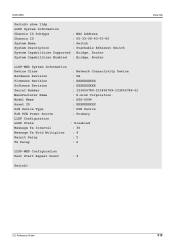
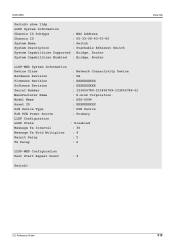
... Class Hardware Revision Firmware Revision Software Revision Serial Number Manufacturer Name Model Name Asset ID PoE Device Type PoE PSE Power Source LLDP Configuration LLDP State Message Tx Interval Message Tx Hold Multiplier Reinit Delay Tx Delay
: Network Connectivity Device : 0A : XXXXXXXXXX : XXXXXXXXXX : 123456789-123456789-123456789-01 : D-Link Corporation. : DGS-6604 : XXXXXXXXXX : PSE...
CLI Guide - Page 897


...VALUE is a security violation. DGS-6604 m
switchport port-security
switchport port-security
Use this command to configure port security setting of a specified port interface to... unless a user deletes those entries manually. switchport port-security [maximum VALUE | violation {protect | shutdown} | mode {permanent | delete-on -timeout: Setting this configuration is a physical port....Guide
887
CLI Guide - Page 967


...service dhcp 543 service-policy 544 set 547 set as-path 549 set community 550 set default interface 552 set ip next-hop 553 set ip precedence 555 set interface 556 set ipv6 default next-hop 557 set ip default next-hop 559 set ipv6 next-hop 561 set default interface 563 set origin 564 set...dot1x 596 show dot1x vlan 599 show dot1x user 600 show errdisable recovery 601 show enable password 602
933 -
Quick Installation Guide - Page 10


... Start > Programs > Accessories >
10 u D-Link DGS-6604 Modular Switch There is available through the Ethernet port of the switch, press the Enter key at the password prompts. It contains many more about D-Link products or marketing information, please visit the website http://www.dlink.com, which will appear in the terminal.
4.
Set the terminal emulation software...
Configuration Guide - Page 41
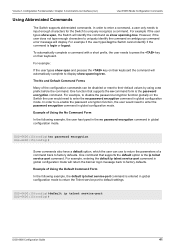
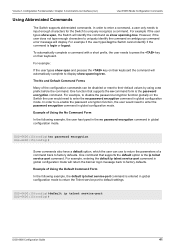
... command. DGS-6600:15(config)#default ip telnet service-port DGS-6600:15(config)#
DGS-6600 Configuration Guide
41 For example if the user types show span, the Switch will display. For example if the user types log the Switch cannot identify if the command is the ip telnet service-port command. For example, to disable the password encryption function...
Configuration Guide - Page 62


DGS-6600 Configuration Guide
62 In the following example, the user creates a plain-text password using the word "MyEnablePassword" with a privilege level of 15:
DGS-6600:2>enable DGS-6600:15#configure terminal DGS-6600:15(config)#enable password privilege 15 password plain-text MyEnablePassword DGS-6600:15(config)#end
Displaying Enabled Passwords
To display the enable passwords setup on ...
Configuration Guide - Page 68


... included in the RTC chip should be specified. DGS-6600 Configuration Guide
68 If manually setting the time on the Switch manually or automatically. The time set HH:MM:SS DAY MONTH YEAR show clock
Explanation Manually sets the date and time. The following topics are used to manually set the clock:
Command clock set in this chapter, please go to the...
Configuration Guide - Page 270


... set to 16 prevents this from happening. A single route has a single next hop in RIPng. A route cannot be chosen based on bandwidth or real-time parameters such as measured delay, load, or reliability.
4) The function of limiting the metric to one for each link crossed. DGS-6600 Configuration Guide
270 Therefore, the multipath is not supported...
Configuration Guide - Page 531
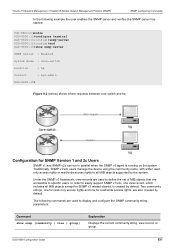
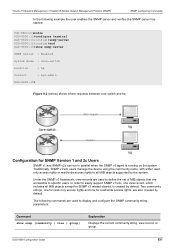
... created by the system. DGS-6600 Configuration Guide
531 Two community strings, one for read-only access rights and one for read /write access rights to easily support SNMP v1/v2c, one view record, which includes all MIB objects supported by default. Under the SNMP v3 framework, view records are used to specific users. Traditionally, SNMP...
D-Link DGS-6600-48TS Reviews
Do you have an experience with the D-Link DGS-6600-48TS that you would like to share?
Earn 750 points for your review!
We have not received any reviews for D-Link yet.
Earn 750 points for your review!
