D-Link DGS-2208 - Desktop Switch Support and Manuals
Get Help and Manuals for this D-Link item
This item is in your list!

View All Support Options Below
Free D-Link DGS-2208 manuals!
Problems with D-Link DGS-2208?
Ask a Question
Free D-Link DGS-2208 manuals!
Problems with D-Link DGS-2208?
Ask a Question
D-Link DGS-2208 Videos
Popular D-Link DGS-2208 Manual Pages
User Manual - Page 2


... the Switch 18 DGS-2208 to End Node 18 Hub/Switch to DGS-2208 18 Connecting To Network Backbone or Server ... 18
Troubleshooting 19
Glossary 20
Networking Basics 27 Check your IP address 27 Statically Assign an IP address 28
Technical Specifications 29 DGS-2208 Specifications 29
Contacting Technical Support 31
Warranty 32
Registration 37
D-Link DGS-2208 User Manual
2
User Manual - Page 4


... cable, use in your system, purchase a power cable that attached devices are equipped with properly grounded plugs. D-Link DGS-2208 User Manual
4 If you have not been provided with a power cable for your system or for any objects into properly grounded electrical outlets. Section 1 - Safety Instructions
• Do not push any AC-powered option intended for your location.
•...
User Manual - Page 8


...fast optical fiber connections to take advantage of today and tomorrow's rapidly improving switching and routing internetworking technologies....straightforward upgrade and takes advantage of the existing investment in the same amount of desktop computing applications are able to Medium Businesses), and any network supporting bandwidth-intensive applications. D-Link DGS-2208 User Manual
8...
User Manual - Page 9


... latencies. Switches supporting both 10Mbps Ethernet and 100Mbps Fast Ethernet are connected with a dedicated channel between existing 10Mbps networks and newer 100Mbps networks. Section 2 - If an Ethernet network begins to split parts of local area network congestion problems.
D-Link DGS-2208 User Manual
9
This is no contention for all of collision, installing a switch to...
User Manual - Page 10


... multimedia files or large data files by the switch it a higher priority so that supports 802.1p can read this tag and prioritize traffic accordingly. D-Link DGS-2208 User Manual
10 When a frame tagged with varying priority tags and classify them based on these tags.
The DGS-2208 supports the 802.1p feature with a priority bit of the...
User Manual - Page 11


... 4 queues
• Full wire speed reception and transmission
• Store-and-Forward switching method
• Supports 8K absolute MAC addresses
• Extensive front-panel diagnostic LEDs
• Jumbo frame support (9.6Kbytes)
• IEEE 802.3x flow control for full duplex
• Back pressure flow control for half duplex
D-Link DGS-2208 User Manual
11 Section 2 -
User Manual - Page 13


... follows:
Open, Short, or Improper Termination: Speed LED: Amber Link/Act LED: Off
Cable connection good: Speed LED: Green Link/Act LED: Off
D-Link DGS-2208 User Manual
13
Link/Act This green indicator illuminates steadily when a port is connected to a 1000Mbps Ethernet station. It is green when the port is connected to a 100Mbps Fast Ethernet station. It is not illuminated...
User Manual - Page 14


...support 10M/100M. If the port is connected to a 10M/100M device, see the Link LED to reset. This process is in good working order. It takes about 10 seconds. D-Link DGS-2208 User Manual
14 The Cable Diagnostic first scans the five Ethernet ports to the Switch... the Switch boot up or power-cycled.
If a cable fault is detected, it is required before the Switch will ...
User Manual - Page 16


... humidity operating ranges.
• Install the Switch in a fairly cool and dry place for setting up the Switch.
• Install the Switch on a level surface, attach the rubber feet to mount the switch. Section 3 - Installation
Installation
This section will explain how to connect Ethernet devices to your new D-Link switch and how to the bottom of weight. D-Link DGS-2208 User Manual
16
User Manual - Page 19


...Troubleshooting
1. Why can be used between computers and other devices such as routers, switches, computers, etc.? Another alternative is a theoretical limit.
D-Link DGS-2208 User Manual
19
The maximum length of Category 3, 4 or 5 twisted pair cable that can ´t I share my Internet connection to contact your Internet connection or a computer using my D-Link DGS-2208...
User Manual - Page 25


... file transfer, and other services for the switching decision. STP works by allowing you to implement parallel paths for providing fault tolerance on the packet's destination address. switch A device that will take over a serial line connection. D-Link DGS-2208 User Manual
25 standby port The port in managing TCP/IP internets. A protocol that allows IP to form a single logical...
User Manual - Page 29
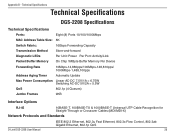
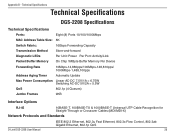
...
Address Aging Timer
Automatic Update
Max Power Consumption Linear AC-DC 7.5V/1A = 6.75W Switching AC-DC 5V/2A = 5.5W
QoS
802.1p (4 Queues)
Jumbo Frames
9KB
Interface Options
RJ-45
10BASE-T, 100BASE-TX & 1000BASE-T Universal UTP Cable Recognition for Straight-Through or Crossover Cables (MDI/MDI-X)
Network Protocols and Standards
D-Link DGS-2208 User Manual
IEEE 802.3 Ethernet, 802...
User Manual - Page 31
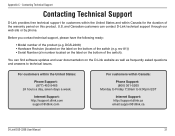
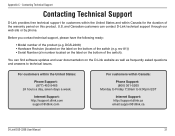
... EST
Internet Support: http://support.dlink.ca email:support@dlink.ca
D-Link DGS-2208 User Manual
31 Appendix C - U.S. and Canadian customers can find software updates and user documentation on the bottom of the product (e.g. Before you contact technical support, please have the following ready:
• Model number of the switch). You can contact D-Link technical support through...
User Manual - Page 32


... price paid . The replacement hardware need not be , at DLink's option, to repair or replace the defective Hardware during the Warranty Period at an Authorized D-Link Service Office. If a material defect is incapable of correction, or if D-Link determines that it is refunded, shall become the property of the defective Hardware.
D-Link DGS-2208 User Manual
32 Limited Warranty:
D-Link...
User Manual - Page 33


...as part of ... purchase price paid...installed on approved hardware and operated as otherwise agreed by DLink...Link for the Software, as set forth in the applicable documentation, from D-Link Technical Support at https://rma.dlink.com/. Non-Applicability of Warranty:
The Limited Warranty provided hereunder for the Software or to the same limitations and exclusions.
D-Link DGS-2208 User Manual...
D-Link DGS-2208 Reviews
Do you have an experience with the D-Link DGS-2208 that you would like to share?
Earn 750 points for your review!
We have not received any reviews for D-Link yet.
Earn 750 points for your review!

