D-Link DGE-550SX Support and Manuals
Get Help and Manuals for this D-Link item
This item is in your list!

View All Support Options Below
Free D-Link DGE-550SX manuals!
Problems with D-Link DGE-550SX?
Ask a Question
Free D-Link DGE-550SX manuals!
Problems with D-Link DGE-550SX?
Ask a Question
Popular D-Link DGE-550SX Manual Pages
User Guide - Page 2
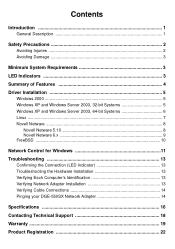
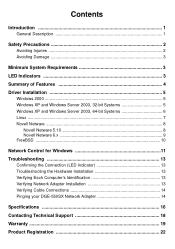
... 2003, 64-bit Systems 6 Linux ...7 Novell Netware ...8
Novell Netware 5.10 8 Novell Netware 6.x 9 FreeBSD ...10
Network Control for Windows 11 Troubleshooting 13
Confirming the Connection (LED Indicator 13 Troubleshooting the Hardware Installation 13 Verifying Each Computer's Identification 13 Verifying Network Adapter Installation 13 Verifying Cable Connections 14 Pinging your DGE-550SX...
User Guide - Page 3
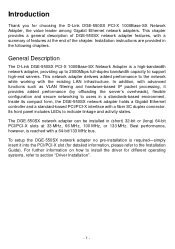
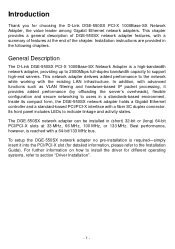
... to section "Driver Installation".
-1- In addition, with a fiber SC duplex connector. Installation instructions are provided in (short) 32-bit or (long) 64-bit PCI/PCI-X slots at the end of DGE-550SX network adapter features, with a 64-bit/133 MHz bus. Inside its compact form, the DGE-550SX network adapter holds a Gigabit Ethernet controller and a standard-based PCI/PCI-X interface with...
User Guide - Page 4
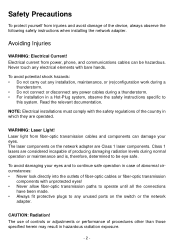
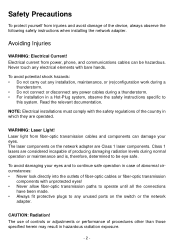
... adjustments or performance of the device, always observe the following safety instructions when installing the network adapter. Class 1 lasers are Class 1 laser components.
Safety Precautions
To... levels during a thunderstorm. • For installation in a Hot-Plug system, observe the safety instructions specific to any electrical elements with the safety regulations of...
User Guide - Page 5


...; XP SP2,
Windows 2000 SP4, or Windows 20031 • CD-ROM Drive • 20 MB Hard Disk Space • 32-bit PCI Slot
LED Indicators
The D-Link DGE-550SX PCI-X 1000Base-SX Network Adapter features 2 LED indicators: • Link Indicator (LINK: Link up/down, 1000Mbps)
This indicator lights green when the 1000Base-SX SC fiber port is connected to an Ethernet network...
User Guide - Page 6
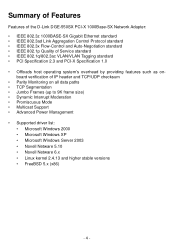
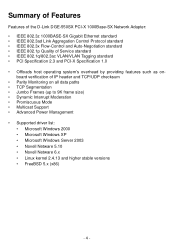
... DGE-550SX PCI-X 1000Base-SX Network Adapter: • IEEE 802.3z 1000BASE-SX Gigabit Ethernet standard • IEEE 802.3ad Link Aggregation Control Protocol standard • IEEE 802.3x Flow-Control and Auto-Negotiation standard • IEEE 802.1p Quality of Service standard • IEEE 802.1q/802.3ac VLAN/VLAN Tagging standard • PCI Specification 2.3 and PCI-X Specification 1.0
•...
User Guide - Page 7
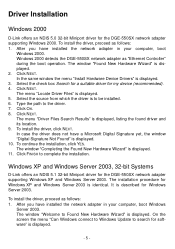
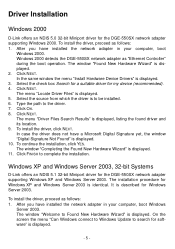
... Files Search Results" is displayed. 3.
The window "Found New Hardware Wizard" is described for the DGE-550SX network adapter supporting Windows XP and Windows Server 2003. The window "Welcome to be installed. 6. Driver Installation
Windows 2000
D-Link offers an NDIS 5.0 32-bit Miniport driver for my device (recommended). 4. To install the driver, proceed as follows: 1. After you...
User Guide - Page 8


... New Hardware Wizard", the menu "Completing the Found New Hardware Wizard" is displayed. 4. Windows XP and Windows Server 2003, 64-bit Systems
D-Link offers an NDIS 5.1 64-bit Miniport driver for the DGE-550SX network adapter supporting Windows XP and Windows Server 2003 on x64 systems.
The installation procedure for 64-bit systems resembles that for software" is displayed. The menu "Please...
User Guide - Page 9
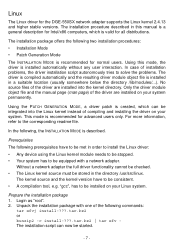
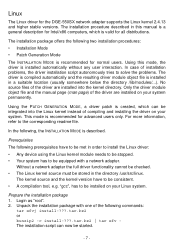
... described in the directory /usr/src/linux. No source files of installation problems, the driver installation script autonomously tries to be equipped with one of the following two installation procedures:
• Installation Mode • Patch Generation Mode
The INSTALLATION MODE is recommended for the DGE-550SX network adapter supports the Linux kernel 2.4.13 and higher stable versions...
User Guide - Page 10
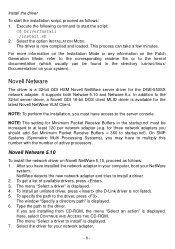
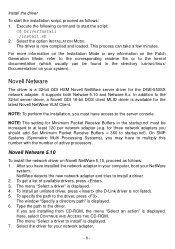
...to at least 120 per network adapter (e.g. Select the driver for the latest Novell NetWare VLM Client. Install the driver
To start the script:
cd DriverInstall ./install.sh 2.
After you are installing from CD-ROM, the menu "Select an action" is available for your system). Novell Netware
The driver is displayed. 6. NOTE: The setting for the DGE-550SX network adapter. Execute the following...
User Guide - Page 11
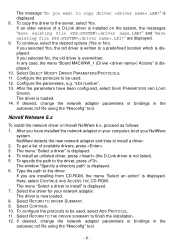
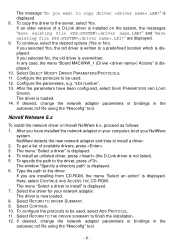
If an older version of a D-Link driver is displayed. 8. is installed on the system, the messages "Save existing file SYS:SYSTEM\ The message "Do you want to the server, select YES. To copy the driver to copy driver .LAN?"
User Guide - Page 12
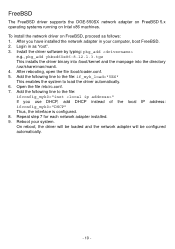
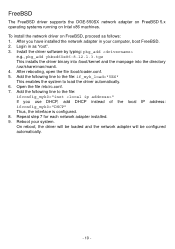
...4. After rebooting, open the file /boot/loader.conf. 5. On reboot, the driver will be loaded and the network adapter will be configured automatically.
- 10 - FreeBSD
The FreeBSD driver supports the DGE-550SX network adapter on FreeBSD 5.x operating systems running on FreeBSD, proceed as "root". 3. To install the network driver on Intel x86 machines. Add the following line to the file...
User Guide - Page 13


... statistic values, e.g. Network Control for Windows 2000, Windows XP, and Windows Server 2003. It also shows the ports which may be aggregated in a team or have been bound to form a team. This program displays the current configuration and status of the Driver Installation Packages available for Windows
"D-Link Network Control" is part of the DGE-550SX network adapter. Hardware Revision...
User Guide - Page 15


...the DGE-550SX network adapter has been installed correctly, check steps 1 and 2 again. Troubleshooting the Hardware Installation
If you continue to communicate properly. Double-Click the "System" icon in good working , your network will appear. 4. Also, each computer must have the same "Workgroup" name to encounter a problem, please call DLink Technical Support for the network connection...
User Guide - Page 16


...If you see any port on your network.
Since all the settings are troubleshooting is not installed properly or may be plugged into any items branching out after double-clicking "Network adapters". Double-click the "D-Link DGE-550SX PCI-X 1000Base-SX Network Adapter", and read the explanation of the "Quick Install Guide". Your network cables can communicate. If you do not...
User Guide - Page 22


...replace the defective portion of the product and will not ship back any accessories.
• The customer is not contemplated in the operating manual...with the product as part of the claim a ...installation, installation and removal of reasonable care, repair or service in any company, we recommend that , in DLink's judgment, have been purchased from D-Link Technical Support at https://rma.dlink...
D-Link DGE-550SX Reviews
Do you have an experience with the D-Link DGE-550SX that you would like to share?
Earn 750 points for your review!
We have not received any reviews for D-Link yet.
Earn 750 points for your review!
