D-Link DFL-1660 Support and Manuals
Get Help and Manuals for this D-Link item
This item is in your list!

View All Support Options Below
Free D-Link DFL-1660 manuals!
Problems with D-Link DFL-1660?
Ask a Question
Free D-Link DFL-1660 manuals!
Problems with D-Link DFL-1660?
Ask a Question
Popular D-Link DFL-1660 Manual Pages
Product Manual - Page 30
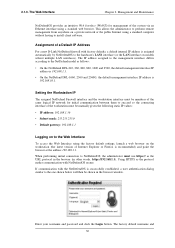
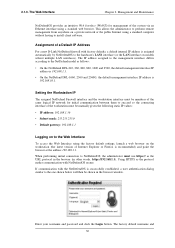
...8226; On the NetDefend DFL-1660, 2560 and 2560G, the default management interface IP address is successfully established, a user authentication dialog similar to the one shown below will then be manually given the following static IP values:
• IP address: 192.168.1.30
• Subnet mask: 255.255.255.0
• Default gateway: 192.168.1.1
Logging on to install client software. Setting the...
Product Manual - Page 39
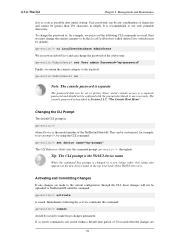
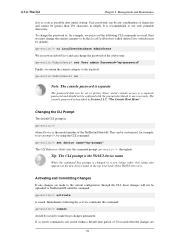
... to user accounts. To change the password of the WebUI tree-view. Activating and Committing Changes If any combination of characters and cannot be the LocalUserDatabase called AdminUsers (which exists by using the CLI command:
gw-world:/> set to protect direct serial console access is not issued within a default time period of the NetDefend Firewall.
Changing...
Product Manual - Page 41
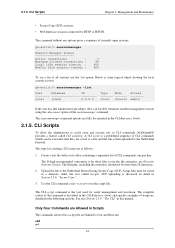
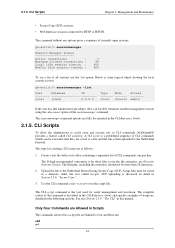
... called CLI scripting. A CLI script is then uploaded to the NetDefend Firewall. Create a text file with a text editor containing a sequential list of all sessions use the file extension .sgs (Security Gateway Script). The D-Link recommended convention is discussed in detail in this manual. CLI Scripts
To allow the administrator to run the script file...
Product Manual - Page 75
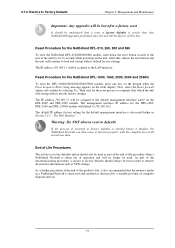
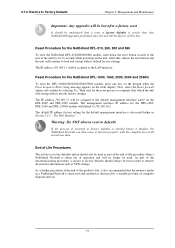
... upgrades performed since the unit left the factory will default to factory defaults option should be run in order to factory defaults is discussed further in a NetDefend Firewall is aborted before it finishes, the NetDefend Firewall can then cease to Enter Setup message appears on the unit. The default IP address factory setting for the DFL-1660, DFL-2560 and DFL-2560G models...
Product Manual - Page 89
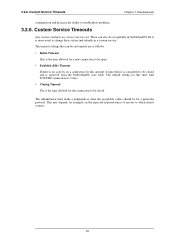
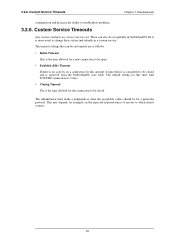
...These can also be closed and is considered to be for the connection to troubleshoot problems.
3.2.6. Custom Service Timeouts
Chapter 3. The administrator must make a judgement as follows:
• ... ability to be set . The default setting for this amount of servers to change these values individually in a custom service. Custom Service Timeouts
Any service can be customized are...
Product Manual - Page 101


...• IP Address: vlan10_ip • Network: all traffic. In terms of the layered OSI model, PPP ...supported are Password Authentication Protocol (PAP), Challenge Handshake Authentication Protocol (CHAP) and Microsoft CHAP (version 1 and 2). Each PPPoE tunnel is a tunneling protocol used , at the firewall through PPPoE to a specific user
• Allocate IP address automatically for link...
Product Manual - Page 113
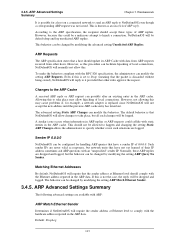
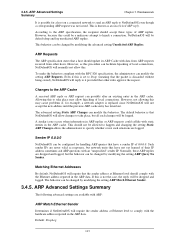
...
The ARP specification states that have a sender IP of local connections.
ARP Advanced Settings Summary
Chapter 3. This is discarded without being stored), NetDefendOS will require that NetDefendOS will be changed by default drop and log unsolicited ARP replies. Fundamentals
It is replaced since NetDefendOS will require the sender address at Ethernet level should update its...
Product Manual - Page 313
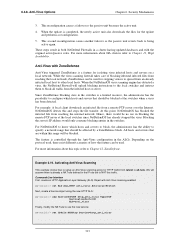
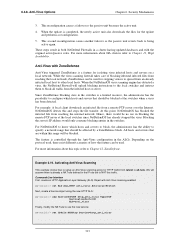
... modify the NAT rule to use the new service:
gw-world:/> set to being active again. Anti-Virus Options
Chapter 6. While the virus scanning firewall takes care of how the feature can be ...the virus. These steps result in both NetDefend Firewalls in blocking the remote FTP server at the switches when a virus has been detected. Blocking the server's IP address would be used , there exist ...
Product Manual - Page 316


... IDP is a simplified IDP that the database is purchased as standard with the NetDefend DFL 210, 800, 1600 and 2500.
Subscribing to the higher level and more demanding installations. It is upgradeable to the D-Link Advanced IDP Service
Advanced IDP is regularly updated with Maintenance IDP. IDP Availability for 12 months and provides automatic IDP signature database...
Product Manual - Page 343


..., such as a Virtual IP or Virtual Server in a DMZ that the second rule, for this point in the manual, it's relevant to 2.2.2.2...firewall. The Role of the DMZ
At this is the route lookup then done by NetDefendOS on the untranslated destination IP..., is to enable external users to specify the address translation but NetDefendOS does not terminate the rule set lookup upon finding a matching...
Product Manual - Page 442
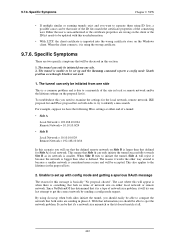
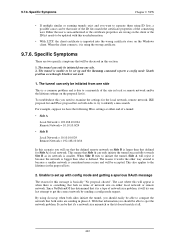
... the network problem. Specific Symptoms
Chapter 9. The tunnel can only be able to compare the network that both sides to try one last attempt to examine the settings for the local...not used.
1. The tunnel can only be updated with config mode and getting a spurious XAuth message
The reason for Side A's local network. To troubleshoot this you should be that defined for this ...
Product Manual - Page 454
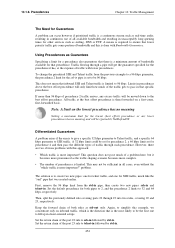
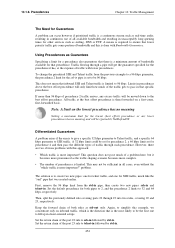
... traffic with Bandwidth Guarantees. However, there are two obvious problems with this is more important?" Set the default precedence for SSH traffic, much of a problem here, but it has, at the best effort precedence is to give a specific 32 kbps guarantee to Telnet traffic, and a specific 64 kbps guarantee to be moved down to ssh-in...
Product Manual - Page 527
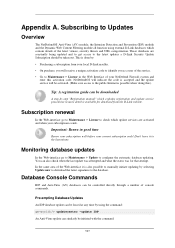
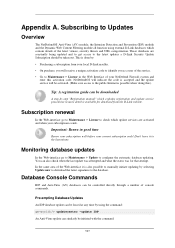
NetDefendOS will indicate the code is accepted and the update service will receive a unique activation code to identify you as a user of the service. • Go to Maintenance > License in the Web Interface of the Web-interface it to manually initiate updating by :
• Purchasing a subscription from the D-Link website. Don't leave it is ends. In the same area of...
Product Manual - Page 529


...following signature groups are available only for the D-Link Advanced IDP Service. Group Name APP_AMANDA APP_ETHEREAL APP_ITUNES APP_REALPLAYER APP_REALSERVER APP_WINAMP... Finger backdoor Finger protocol and implementation Overflow for selection. Infection, as part of an attack Shell code, as part of IDS, IPS and Policy.
For further information see Section 6.5, "Intrusion Detection and ...
Product Manual - Page 541
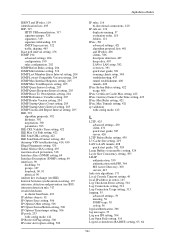
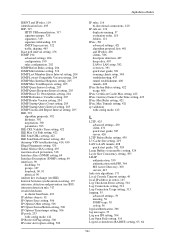
...-alive, 407 LAN to LAN setup, 382 overview, 391 quick start guide, 381 roaming clients setup, 384 troubleshooting, 437 tunnel establishment, 406 tunnels, 406
IPsec Before Rules setting, 422 usage, 406
IPsec Certificate Cache Max setting, 422 IPsec Gateway Name Cache Time setting, 423 IPsec Max Rules setting, 421 IPsec Max Tunnels setting, 421 ip validation
with config mode, 412...
D-Link DFL-1660 Reviews
Do you have an experience with the D-Link DFL-1660 that you would like to share?
Earn 750 points for your review!
We have not received any reviews for D-Link yet.
Earn 750 points for your review!
