D-Link DFE-538TX Support and Manuals
Get Help and Manuals for this D-Link item
This item is in your list!

View All Support Options Below
Free D-Link DFE-538TX manuals!
Problems with D-Link DFE-538TX?
Ask a Question
Free D-Link DFE-538TX manuals!
Problems with D-Link DFE-538TX?
Ask a Question
Popular D-Link DFE-538TX Manual Pages
Product Manual - Page 2


... Contents of Package 2 Technology Basics 3
About Fast Ethernet 3 About Auto-Negotiation 4 About PCI Bus 5 Features ...5
Wake On LAN 5 Connecting the WOL Cable 6 Flow Control 7
Networking Basics 8
Computer Identification 8 Sharing Files 10 Sharing Printers 15 Assigning a Static IP Address 21
Networking with Windows 2000 24
Configuring Your Network Settings 24 Configuring your Network...
Product Manual - Page 3


Sharing Folders 34 Sharing a Printer 36
Troubleshooting 42
Verify Each Computers Identification 42 Verify Network Adapter Installation 42 Verify Cable Connections 44 Understanding Indicators 44 Diagnostics and Checking Communications 44 Pinging your DFE-538TX Card 45 Running Diagnostics on a Network Adapter 47
Specifications 51 D-Link Offices 53 LIMITED WARRANTY 54 FCC Certifications...
Product Manual - Page 4
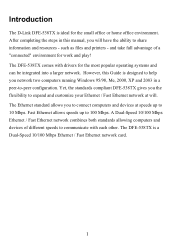
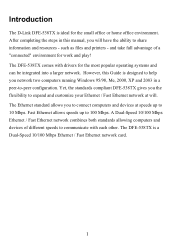
... computers and devices at will have the ability to -peer configuration. The DFE-538TX comes with each other. The Ethernet standard allows you network two computers running Windows 95/98, Me, 2000, XP and 2003 in this Guide is a Dual-Speed 10/100 Mbps Ethernet / Fast Ethernet network card.
1 such as files and printers - Introduction
The D-Link DFE-538TX is ideal for work and play!
Product Manual - Page 5
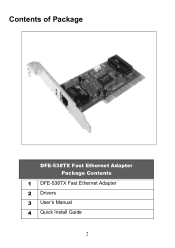
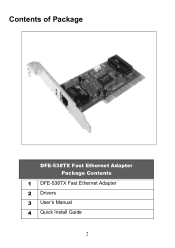
Contents of Package
DFE-538TX Fast Ethernet Adapter Package Contents
1 DFE-538TX Fast Ethernet Adapter 2 Drivers 3 User's Manual 4 Quick Install Guide
2
Product Manual - Page 6


... example, DFE-538TX adapters are installed anticipating upgrade of the best operation mode in any given installation is the key to easy and efficient upgrades to Fast Ethernet), the DFE-538TX also supports traditional 10Mbps Ethernet operation, in your network areas needing greater bandwidth. It extends the traditional 10Mbps Ethernet technology to 200Mbps full-duplex service. Category...
Product Manual - Page 7
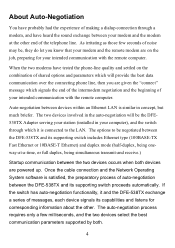
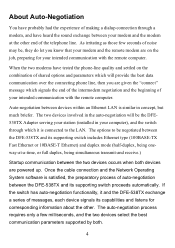
... the DFE538TX Adapter serving your station (installed in concept, but much briefer. As irritating as those few milliseconds, and the two devices select the best communication parameters supported by both... the sound exchange between the DFE-538TX and its supporting switch includes Ethernet type (100BASE-TX Fast Ethernet or 10BASE-T Ethernet) and duplex mode (half-duplex, being oneway-at the ...
Product Manual - Page 8


..., making the line ready again for CPU service) during transmissions and receptions. If the switch does not support auto-negotiation, the (single capability) message will be recognized by the DFE-538TX auto-negotiation facility, which will switch to those settings of its own capabilities, which match that of the PCI bus. Auto-negotiation reoccurs any time...
Product Manual - Page 10


... "F1" when prompted to your computer's manual for more information regarding the CMOS Setup Utility and BIOS settings. Flow Control
The DFE-538TX implements IEEE 802.3x compliant flow control for...switch's data buffer is about to the DFE-538TX.
After you have a label beside the WOL Connector. Refer to enter the PCI/ISA BIOS CMOS Setup. This enhancement can improve network throughput, ...
Product Manual - Page 11
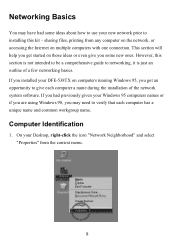
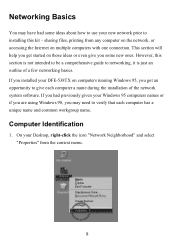
... is not intended to be a comprehensive guide to networking, it is just an outline of the network system software. This section will help you get started on computers running Windows 95, you got an opportunity to give you installed your new network prior to use your DFE-538TX on those ideas or even give each...
Product Manual - Page 24


Right-click on Local Area Connection then click on Properties.
21 Assigning a Static IP Address
Follow these steps to Start> Settings> Network and Dial-up Connections
2. Go to configure your DFE-538TX card for networking: 1.
Product Manual - Page 45


... name to install and maintain. Select the "Device manager" tab on your way up. Double-click "Network adapters" if you do not see "D-Link DFE-538TX Fast Ethernet PCI Adapter branching out after double-clicking "Network adapters."
42 Use the steps in the Control Panel. 2. You should see any items branching out. However, occasionally something might go wrong. Troubleshooting
A network can...
Product Manual - Page 46


... see any items branching out after double-clicking "Network adapters," your adapter is not installed properly or may have a problem. Start at the beginning of the problem. Double-click the "D-Link DFE-538TX Fast Ethernet PCI Adapter" to "D-Link DFE-538TX Fast Ethernet PCI Adapter," your Network Adapter has not been properly installed. If you require technical support from D-Link.
43
Product Manual - Page 47
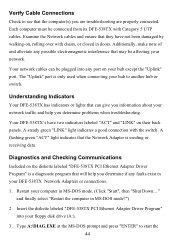
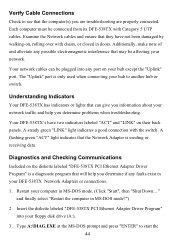
... labeled "DFE-538TX PCI Ethernet Adapter Driver Program" into any possible electromagnetic interference that the Network Adapter is a diagnostic program that will help you are troubleshooting are properly connected. Additionally, make note of and alleviate any port on their back panels. Verify Cable Connections
Check to see that the computer(s) you determine problems when troubleshooting...
Product Manual - Page 48
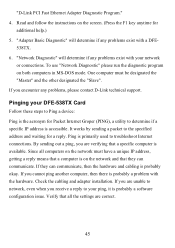
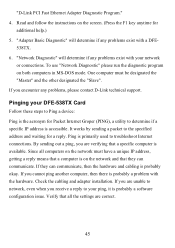
... mode. If you are verifying that all computers on the screen. (Press the F1 key anytime for a reply. By sending out a ping, you encounter any problems exist with the hardware. If you are correct.
45 "D-Link PCI Fast Ethernet Adapter Diagnostic Program." 4. "Adapter Basic Diagnostic" will determine if any problems, please contact D-Link technical support.
Product Manual - Page 50
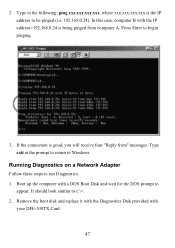
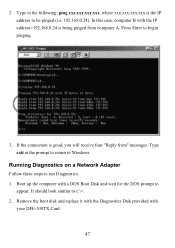
... look similar to Windows. Type in the following: ping xxx.xxx.xxx.xxx, where xxx.xxx.xxx.xxx is good, you will receive four "Reply from computer A. In this case, computer B with
your DFE-538TX Card.
47 Press Enter to be pinged (i.e. 192.168.0.24).
Remove the boot disk and replace it with the...
D-Link DFE-538TX Reviews
Do you have an experience with the D-Link DFE-538TX that you would like to share?
Earn 750 points for your review!
We have not received any reviews for D-Link yet.
Earn 750 points for your review!
