D-Link DFE-2624X Support and Manuals
Get Help and Manuals for this D-Link item
This item is in your list!

View All Support Options Below
Free D-Link DFE-2624X manuals!
Problems with D-Link DFE-2624X?
Ask a Question
Free D-Link DFE-2624X manuals!
Problems with D-Link DFE-2624X?
Ask a Question
Popular D-Link DFE-2624X Manual Pages
User Guide - Page 5
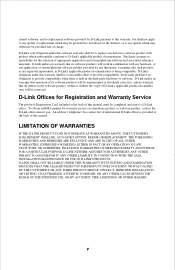
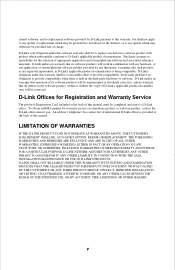
... HAZARD. LIMITATION OF WARRANTIES
IF THE D-LINK PRODUCT DOES NOT OPERATE AS WARRANTED ABOVE, THE CUSTOMER'S SOLE REMEDY SHALL BE, AT D-LINK'S OPTION, REPAIR OR REPLACEMENT. chased software, and to replacement software provided by any update which substantially conforms to D-Link's applicable product documentation. D-Link Offices for warranty service on a hardware product, or software product...
User Guide - Page 11
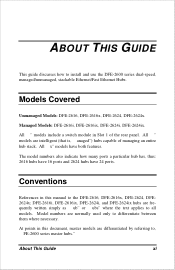
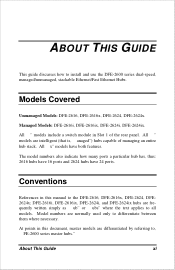
... , FE-2600 series master hubs." Managed Models: DFE-2616i, DFE-2616ix, DFE-2624i, DFE-2624ix.
All " models are differentiated by referring to all models. About This Guide
xi
0 ABOUT THIS GUIDE
This guide discusses how to the DFE-2616, DFE-2616x, DFE-2624, DFE2624x;
All " models include a switch module in this manual to install and use the DFE-2600 series dual-speed, managed...
User Guide - Page 14
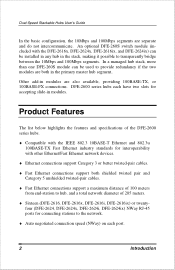
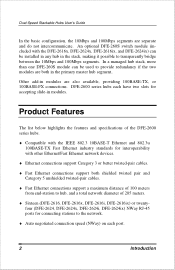
...features and specifications of 205 meters.
♦ Sixteen (DFE-2616, DFE-2616x, DFE-2616i, DFE-2616ix) or twentyfour (DFE-2624, DFE-2624x, DFE-2624i, DFE-2624ix) NWay RJ-45 ports for connecting stations to the network.
♦ Auto negotiated connection speed (NWay) on each have two slots for interoperability with the DFE-2616x, DFE-2624x, DFE-2616ix, and DFE-2624ix) can be installed in any...
User Guide - Page 19
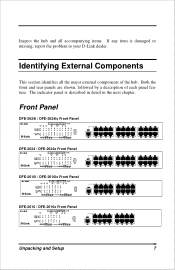
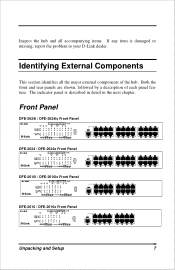
... problem to your D-Link dealer. Identifying External Components
This section identifies all accompanying items. If any item is described in detail in the next chapter.
Both the front and rear panels are shown, followed by a description of the hub. Front Panel
DFE-2624i / DFE-2624ix Front Panel
DFE-2624 / DFE-2624x Front Panel
DFE-2616i / DFE-2616ix Front Panel
DFE...
User Guide - Page 21


... DFE-2616x, DFE-2616ix, DFE-2624x and DFE-2624ix, module slot 1 is already occupied by the switch module which is standard on these models.)
♦ Daisy-Chain IN Port
When cascading a set of D-Link stackable dual-speed hubs, this port should be created in this port to the Daisy-Chain IN Port of five hubs can be connected to install...
User Guide - Page 28
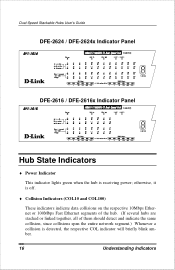
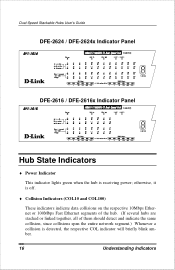
Dual-Speed Stackable Hubs User's Guide
DFE-2624 / DFE-2624x Indicator Panel
DFE-2616 / DFE-2616x Indicator Panel
Hub State Indicators
♦ Power Indicator
This ... 10Mbps Ethernet or 100Mbps Fast Ethernet segments of the hub. (If several hubs are stacked or linked together, all of them should detect and indicate the same collision, since collisions span the entire network segment.) Whenever...
User Guide - Page 32


... port of a DFE-2600 series master hub must be connected to the on-board console program either through terminal emulation or a TELNET session. The console computer is on establishing a connection with the diagnostic port, and Chapter 5, Master Hub Setup and Management, for example, a PC or other computer). Refer to use the console interface.
20
Understanding...
User Guide - Page 37


... mode) to End-Station Connection
After installing the hub properly, it is stacked with DFE-2600 series master hubs) for in a stack master or stand-alone master role.
A console device can support up to manage the stack. A console device can only manage a DFE-2600 series hub if it can manage a DFE-2600 series master hub operating in...
User Guide - Page 43
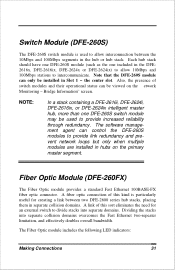
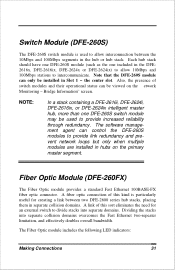
... the 10Mbps and 100Mbps segments in hubs on the etwork
Monitoring - Switch Module (DFE-260S)
The DFE-260S switch module is particularly useful for an external switch to allow 10Mbps and 100Mbps stations to provide link redundancy and prevent network loops but only when multiple modules are installed in the hub or hub stack. Note that the...
User Guide - Page 54


... user name and press . 2. NOTE:
When the hub is shipped, the default user name is D-Link, and the default password is the menu for Super Users:
42
Master Hub Setup and Management The main menu below is also D-Link. Dual-Speed Stackable Hubs User's Guide
DFE-2600 Dual speed Stackable Hub Telnet Remote Management Ver0 Copyright(C) 1995-96...
User Guide - Page 58
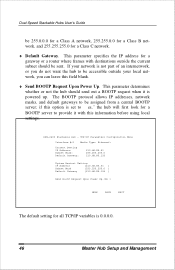
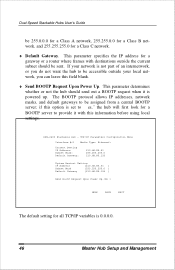
if this option is 0.0.0.0.
46
Master Hub Setup and Management This parameter specifies the IP address for a Class C network.
♦ Default Gateway. TCP/IP Parameters Configuration Menu
Interface #
Current Setting IP Address: Subnet Mask: Default Gateway:
210.68.85.51 255.255.255.0 210.68.85.126
System Restart Setting
IP Address
[210.68.85.51 ]
Subnet Mask
[255.255...
User Guide - Page 60
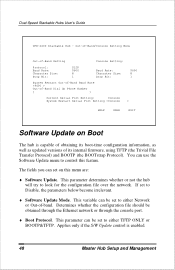
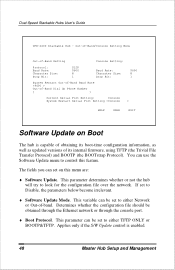
... to control this menu are:
♦ Software Update. Applies only if the S/W Update control is capable of obtaining its internal firmware, using TFTP (the Trivial File Transfer Protocol) and BOOTP (the BOOTstrap Protocol). Dual-Speed Stackable Hubs User's Guide
DFE-2600 Stackable Hub - You can be set to look for the configuration file over the network...
User Guide - Page 90


... User's Guide
The fields are using bootp-tftp mode, or if Get IP From BOOTP Server is enabled, the pathname will be obtained from the BOOTP server.
78
Web-based Network Management Determines whether the configuration file should be obtained through the Ethernet network or through the console port.
♦ Software Update Control Determines...
User Guide - Page 131
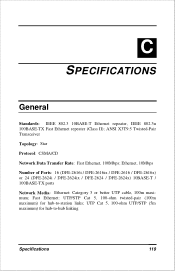
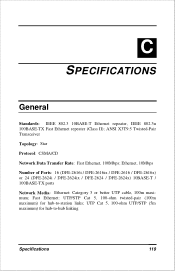
Ethernet, 10Mbps Number of Ports: 16 (DFE-2616i / DFE-2616ix / DFE-2616 / DFE-2616x) or 24 (DFE-2624i / DFE-2624ix / DFE-2624 / DFE-2624x) 10BASE-T / 100BASE-TX ports Network Media: Ethernet: Category 3 or better UTP cable, 100m maximum; UTP Cat 5, 100-ohm UTP/STP (5m maximum) for hub-to -hub linking
Specifications
119 ANSI X3T9.5 Twisted-Pair Transceiver Topology: Star Protocol: CSMA...
User Guide - Page 132
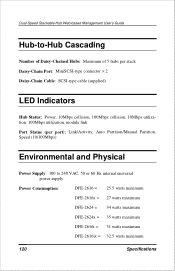
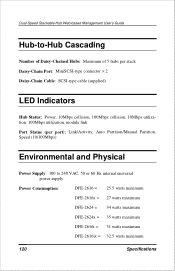
...): Link/Activity, Auto Partition/Manual Partition, Speed (10/100Mbps)
Environmental and Physical
Power Supply: 100 to 240 VAC, 50 or 60 Hz internal universal power supply
Power Consumption:
DFE-2616 = 25.5 watts maximum
DFE-2616x = 27 watts maximum
DFE-2624 = 34 watts maximum
DFE-2624x = 35 watts maximum
DFE-2616i = 31 watts maximum
DFE-2616ix = 32.5 watts maximum
120
Specifications
D-Link DFE-2624X Reviews
Do you have an experience with the D-Link DFE-2624X that you would like to share?
Earn 750 points for your review!
We have not received any reviews for D-Link yet.
Earn 750 points for your review!
