D-Link DES-6500 - Switch Support and Manuals
Get Help and Manuals for this D-Link item
This item is in your list!

View All Support Options Below
Free D-Link DES-6500 manuals!
Problems with D-Link DES-6500?
Ask a Question
Free D-Link DES-6500 manuals!
Problems with D-Link DES-6500?
Ask a Question
Popular D-Link DES-6500 Manual Pages
Product Manual - Page 14
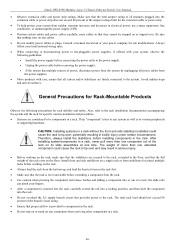
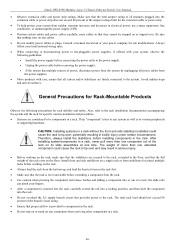
... the rail into a locking position, and then slide the component
into the extension cable or power strip does not exceed 80 percent of a rack; xStack DES-6500 Modular Layer 3 Chassis Ethernet Switch User Manual
• Observe extension cable and power strip ratings. CAUTION: Installing systems in a rack without the front and side stabilizers installed could cause the rack to tip over...
Product Manual - Page 16


... automatic fail-over to ninety-six 1000 Mbps Gigabit Ethernet ports. This switch provides a management platform with a backplane switch capacity of a redundant power supply, for maximum flexibility and reliability. xStack DES-6500 Modular Layer 3 Chassis Ethernet Switch User Manual
Section 1
Introduction
Ethernet Technology Switch Description Features Ports Front-Panel Components Side Panel...
Product Manual - Page 29


...-100. See the xStack DES-6500 Modular Layer 3 Chassis Ethernet Switch CLI on the documentation CD for more information on setting up the terminal, plug the power cable into the command line interface (CLI) program, press the Enter key at the User name and password prompts. When tasks have Windows 2000 Service Pack 2 or later installed. If there are problems making this connection on...
Product Manual - Page 41
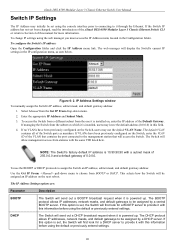
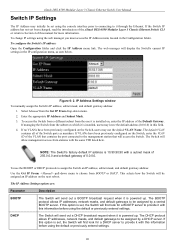
... of the xStack DES-6500 Modular Layer 3 Chassis Ethernet Switch CLI or return to be assigned by a DHCP server. The web manager will first look for more information. The default VLAN contains all of 0.0.0.0.
If this option is installed, users may leave the default address (0.0.0.0) in the Configuration folder. If managing the Switch from the subnet on the Switch, users may use...
Product Manual - Page 53
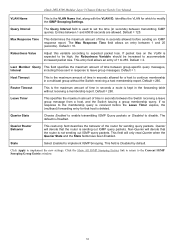
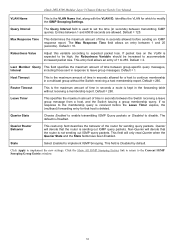
... Show All IGMP Snooping Entries link to return to modify the IGMP Snooping Settings.
Non-Querier will only read -only field describes the behavior of time in seconds between transmitting IGMP queries. xStack DES-6500 Modular Layer 3 Chassis Ethernet Switch User Manual
VLAN Name
This is the VLAN Name that, along with the VLAN ID, identifies the VLAN for which to the Current...
Product Manual - Page 54


... be propagated to the router. Static Router Ports Settings -
xStack DES-6500 Modular Layer 3 Chassis Ethernet Switch User Manual
Static Router Port Settings
A static router port is a port that will have a connection to a WAN or to the Internet. Choose these ports to open the Static Router Ports Settings - Generally, this router would not be dynamically configured when IGMP query...
Product Manual - Page 55
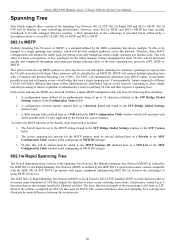
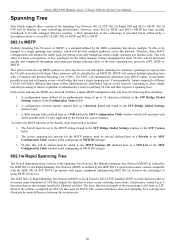
xStack DES-6500 Modular Layer 3 Chassis Ethernet Switch User Manual
Spanning Tree
This Switch supports three versions of the three spanning tree protocols (STP, RSTP or MSTP). Therefore, these VLANs will be processed quickly and completely throughout interconnected bridges utilizing either of the Spanning Tree Protocol; 802.1d STP, 802.1w Rapid STP and 802....
Product Manual - Page 57


... state, the timer will be protected against a loop occurring between switches. When the STP Loopack Detection function is enabled, the Switch will begin again. xStack DES-6500 Modular Layer 3 Chassis Ethernet Switch User Manual
STP Loopback Detection
When connected to other switches, STP is an important configuration in consistency for delivering packets to zero. Yet, even this function...
Product Manual - Page 60
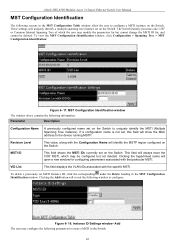
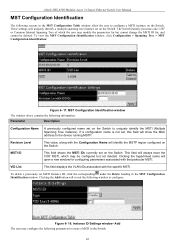
xStack DES-6500 Modular Layer 3 Chassis Ethernet Switch User Manual
MST Configuration Identification
The following screens in the MST Configuration Identification window. To view the MST Configuration Identification window, click Configuration > Spanning Tree > MST Configuration Identification:
Figure 6- 17. MST Configuration Identification window
The window above contains the following ...
Product Manual - Page 70
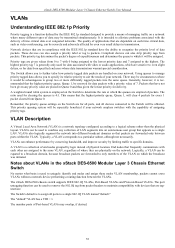
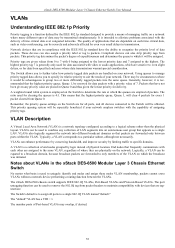
...beneficial if your network.
End nodes that frequently communicate with a priority value of 7. Logically, a VLAN can enhance performance by conserving bandwidth, and improve security by limiting traffic to specific domains.
VLANs
xStack DES-6500 Modular Layer 3 Chassis Ethernet Switch User Manual
Understanding IEEE 802.1p Priority
Priority tagging is a function defined by the IEEE 802.1p...
Product Manual - Page 77
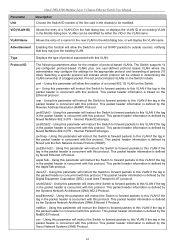
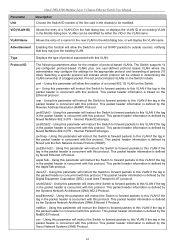
... in the packet header is concurrent with this VLAN. sna802dot2 - Using this parameter will display the VLAN name.
This packet header information is defined by Novell Ethernet II Protocol.
Pre-set protocol-based VLANs on the Ethernet protocol. xStack DES-6500 Modular Layer 3 Chassis Ethernet Switch User Manual
Parameter Unit
Description Choose the Switch ID number of the line card in the...
Product Manual - Page 196
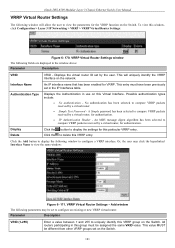
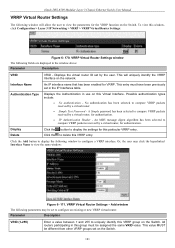
.... An MD5 message digest algorithm has been selected to configure an existing or new VRRP virtual router.
This value MUST be different from other VRRP groups set to compare VRRP packets received by a virtual router, for VRRP. xStack DES-6500 Modular Layer 3 Chassis Ethernet Switch User Manual
VRRP Virtual Router Settings
The following window will uniquely identify the VRRP Interface on...
Product Manual - Page 208


... default Method List or other Method List configured by the user. See the Enable Method Lists window, in this section, for more information. xStack DES-6500 Modular Layer 3 Chassis Ethernet Switch User Manual
Application's Authentication Settings
This window is used to implement changes made.
193 Login Method List
Using the pull down menu, configure an application for normal login on...
Product Manual - Page 218
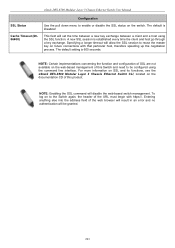
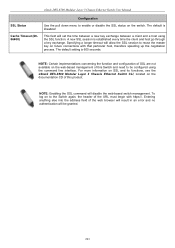
... up the negotiation process.
The default setting is 600 seconds. xStack DES-6500 Modular Layer 3 Chassis Ethernet Switch User Manual
SSL Status
Cache Timeout (6086400)
Configuration
Use the pull down menu to be granted.
203 NOTE: Certain implementations concerning the function and configuration of the web browser will result in an error and no authentication will disable the web...
Product Manual - Page 287
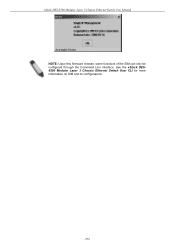
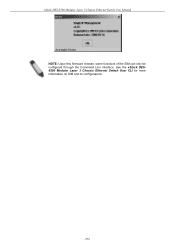
See the xStack DES6500 Modular Layer 3 Chassis Ethernet Switch User CLI for more information on SIM and its configurations.
272 xStack DES-6500 Modular Layer 3 Chassis Ethernet Switch User Manual NOTE: Upon this firmware release, some functions of the SIM can only be configured through the Command Line Interface.
D-Link DES-6500 Reviews
Do you have an experience with the D-Link DES-6500 that you would like to share?
Earn 750 points for your review!
We have not received any reviews for D-Link yet.
Earn 750 points for your review!
