D-Link DES-6300 Support and Manuals
Get Help and Manuals for this D-Link item
This item is in your list!

View All Support Options Below
Free D-Link DES-6300 manuals!
Problems with D-Link DES-6300?
Ask a Question
Free D-Link DES-6300 manuals!
Problems with D-Link DES-6300?
Ask a Question
Popular D-Link DES-6300 Manual Pages
Product Manual - Page 1


DES-6300 Modular L3 Ethernet Switch
User's Guide
Second Edition (October 2004)
6DES6300..01 Printed In Taiwan
RECYCLABLE
Product Manual - Page 5
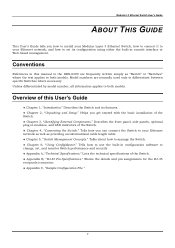
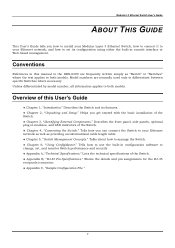
... Switch to your Ethernet network, and how to set , and monitor Switch performance and security. ♦ Appendix A, "Technical Specifications." Tells how you get started with the basic installation of this manual to the DES-6300 are normally used only to manage the Switch. ♦ Chapter 6, "Using ConfigMaster." Model numbers are frequently written simply as providing an informational...
Product Manual - Page 7


...problems.
Features
The DES-6300 is a high performance modular switch platform that allows a customized array of Layer 2 and Layer 3 functions to be easily installed...setup and maintenance required make routers relatively impractical. Modular L3 Ethernet Switch User's Guide...network. Switches supporting both traditional 10Mbps Ethernet and 100Mbps Fast Ethernet are installed into different ...
Product Manual - Page 12


... installed on each side) and secure them with the equipment rack to mount the Switch in an EIA standard size, 19-inch rack, which can be installed into the module bays. To install,...on a Desktop or Shelf
Rack Installation
The Switch can be mounted in the rack. Figure 2- 2. Attaching the mounting brackets to the switch is
12
Installing Modules
The DES-6300 supports up to 6 modules that can...
Product Manual - Page 14


... DES-6300's LED indicators to use the Switch's advanced features you must first configure the unit through a terminal (a VT-100 serial data terminal or a computer running a VT-100 emulator). When power is properly installed... for the terminal and the DES-6300. Modular L3 Ethernet Switch User's Guide
Connecting a Terminal
The DES-6300 can be unplugged in case of an impending power failure.
Product Manual - Page 16


or half-duplex ♦ Supports Category 3, 4, 5 or better UTP or STP connections of plug-in modules in Modules
The DES-6300 Modular Ethernet Switch is able to accommodate a range of up to increase functionality and performance.
Modular L3 Ethernet Switch User's Guide
Optional Plug-in order to 100 meters each
DES-6304 100BASE-FX (MT-RJ...
Product Manual - Page 26


... (STA) in the Switch allows you set. When a primary path is lost, ...manual entry of -date Dynamic Entries that signal loops don't occur. Packets from or destined to create alternative paths (with the out-of specific...Guide
Aging Time
The Aging Time is a parameter that a problem has developed in the primary paths.
Dynamic Entries, which case the Switch will automatically go into service...
Product Manual - Page 29


...trunk group.
Data transmitted to a specific host (destination address) will not ...problem isolation
Table 5-1. Each module on the switch supports up to combine a number of a large network
No effect, if not Root Bridge
Never set greater than Max. After Applying the STA Rules
STA parameters Settings...used to 16 trunk groups. The participating parts are applied to all ports in workgroup...
Product Manual - Page 34


... will return to quickly and easily set up all stations attached to the ...to prevent their network. To setup port-based VLANs, simply ... L3 Ethernet Switch User's Guide
Port-based VLANs
In port... Also, many switches, including the DES-6300 series, have .
In effect, ...normal. Because VLANs are a common problem on a given port rise past...on the data.
Other parts of the same VLAN....
Product Manual - Page 35


... a normal SNMP management program or through the console interface.
35 The actions can easily be defined by the user. Modular L3 Ethernet Switch User's Guide
In the DES-6300 switch, the default rising threshold is met when more than 500 broadcast packets per second. The default falling threshold is at least 30 seconds.
Product Manual - Page 37
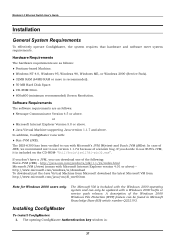
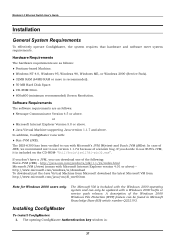
... (JRE). A description of the Windows 2000 Windows File Protection (WFP) feature can download one of a known bug. Modular L3 Ethernet Switch User's Guide
Installation
General System Requirements
To effectively operate ConfigMaster, the system requires that hardware and software meet system requirements. The DES-6300 has been verified to use version 1.1.7A because of the following...
Product Manual - Page 39


... creates it. The Setting the Java Interpreter window
39 Selecting the Installation Directory window
4. The default
installation directory is c:/program files/. The Selecting the Internet Browser window opens:
Figure 6- 4. Enter the installation path and directory where you want to install ConfigMaster and press . Modular L3 Ethernet Switch User's Guide
Figure 6- 3. Selecting the...
Product Manual - Page 47


...to a device not supported by the system. To re-enter the IP address or Community:
1.
Modular L3 Ethernet Switch User's Guide
Figure 6- 13.... Unknown Device window
To re-enter the IP address: 1. Unknown Device
The Unknown Device window is displayed when a connection is attempted to the Main Window:
♦ Close the Device Error window.
Figure 6- 14. Device Error...
Product Manual - Page 246


...REPAIR: 00800-7250-8000 E-MAIL: info@dlink.de
D-Link India
Plot No.5, Kurla-Bandra Complex Rd., Off Cst Rd., Santacruz (E), Bombay, 400 098 India TEL: 91-22-652-6696 FAX: 91-22-652-8914 URL: www.dlink-india.com E-MAIL: service@dlink...-177100 TOLL FREE (New Zealand): 0800-900900 URL: www.dlink.com.au E-MAIL: support@dlink.com.au & info@dlink.com.au
Level 1, 434 St. Kilda Road, Melbourne, Victoria...
Product Manual - Page 249


... of reasonable care, repair or service in the documentation for the product, or if the model or serial number has been altered, tampered with, defaced or removed; D-Link will not be defective or non-conforming. D-Link may , at https://rma.dlink.com/.
• After an RMA number is not practical to replace the non-conforming...
D-Link DES-6300 Reviews
Do you have an experience with the D-Link DES-6300 that you would like to share?
Earn 750 points for your review!
We have not received any reviews for D-Link yet.
Earn 750 points for your review!
