D-Link DES-5016FX Support and Manuals
Get Help and Manuals for this D-Link item
This item is in your list!

View All Support Options Below
Free D-Link DES-5016FX manuals!
Problems with D-Link DES-5016FX?
Ask a Question
Free D-Link DES-5016FX manuals!
Problems with D-Link DES-5016FX?
Ask a Question
Popular D-Link DES-5016FX Manual Pages
Product Manual - Page 2


... Card for any software, firmware, information, data contained in question has not been returned to repair or replace, and replacement product may request special procedure at the back of the package. Any product or part repaired by D-Link pursuant to this software warranty refers to the purchase transaction and resulting license to use and service, for the product...
Product Manual - Page 3


... effort to provide compatibility, but shall not apply to any update or replacement which may be uninterrupted or absolutely error-free, and no warranty that substantially conforms to obtain an RMA number or warranty service, see the following address:
In North, Central, and South America:
D-Link Systems Inc. 53 Discovery Drive, Irvine CA 92618 Tel...
Product Manual - Page 9


... guide is installing the DES-5016 on a network. All the information you need to the network, maximum cable length, cable specifications and connections between multiple DES-5016s. Chapter 6, Troubleshooting, covers troubleshooting the DES-5016.
It describes the features of each chapter. Chapter 2, Installing the DES-5016, covers installing and powering on our web site at www.dlink...
Product Manual - Page 10


... following features: • One half-size slot that supports two types of the DES-5016. Both modules can be installed in the manual. The chapter is an intelligent, managed switch, designed for use on a larger network. Most of Front and Rear Panels • Management Methods • Updating Firmware
Features
There are two optional modules available: a 2-Port...
Product Manual - Page 13
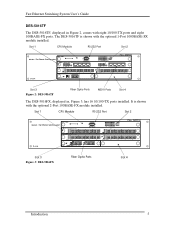
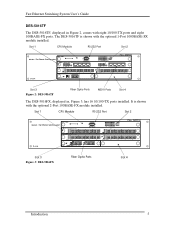
...
BASE-FX Switched ports module 1 2 3
4
Link/Act Full/Half 1x
2x
3x
4x
Link/Act Full/Half 5x
6x
7x
8x
Slot 3 Figure 3: DES-5016FX
Fiber Optic Ports
Slot 4
Introduction
5 The DES-5016TF is shown with the optional 1-Port 1000BASE-SX module installed. Fast Ethernet Switching System User's Guide
DES-5016TF
The DES-5016TF, displayed in , Figure 3, has 16...
Product Manual - Page 22


... them. Fast Ethernet Switching System User's Guide
Installing Optional Modules
The process for installing all three models. The DES-5016 will auto detect the new module.
6. See the Troubleshooting section if the optional module is installed in Figure 9, and set aside. Power the DES-5016 on the sides of your network. The DES-5016 will not work unless the CPU...
Product Manual - Page 25


... of the DES-5016. Plug the cable into the wall socket and plug the other end into the DES-5016. Reboot the DES-5016 if there is necessary.
The power plug is located at the rear of the DES-5016 after a power failure but do not reset unless it is a problem. for technical support. Installing the DES-5016...
Product Manual - Page 29


... the settings given for connecting the DES-5016 to 10 Mbps devices or 100 Mbps devices are MDI-X crossover ports. The 100BASE-FX ports support full and...-SX optional module is available. Connecting the DES-5016 to Installing Optional Modules, for information on the other end into the port. 2. to Cable Specifications, for installation instructions. Refer to purchase either of the cable...
Product Manual - Page 31
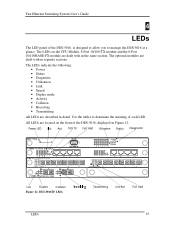
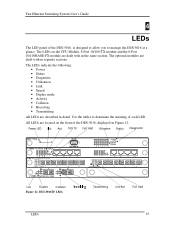
...
5x
5x
6x
7x
8x
6x
7x
8x
Link
Duplex
Collision
Figure 12: DES-5016TF LEDs
Transmitting
Link/Act
Full/ Half
LEDs
23 Fast Ethernet Switching System User's Guide
4
LEDs
The LED panel of the DES-5016, is designed to allow you to determine the meaning of the DES-5016, displayed in the same section. Use...
Product Manual - Page 32


... an explanation of a firmware download. Utilization
The Utilization LED indicates the utilization of the chassis. Fast Ethernet Switching System User's Guide
CPU Module
The CPU module, displayed in Figure 13, is at the top of the DES-5016 fails the POST or if a problem occurs the Diagnostic LED displays a code indicating the problem. See Table 3: CPU...
Product Manual - Page 34


The ports can be manually set for a particular speed and duplex mode, verify that the speed and duplex mode of the ...and connection. The 1000BASE-SX port only supports 1000 Mbps. The default value is that data is transmitting and receiving data. LEDs
26 Orange indicates the port is a link at 10 Mbps.
Fast Ethernet Switching System User's Guide
8-Port TX Module
This section covers the...
Product Manual - Page 68


...Managing the DES-5016
60 The default setting is the highest port priority. Zero is half duplex.
Select the State setting of the... physical setting of the port where the loop is not supported. Ports set in the 10Tx/Half state are set to ...setting, select Save and press Enter to their destination. Fast Ethernet Switching System User's Guide
Ports set in the 100Tx/Full state are set...
Product Manual - Page 87


... connecting to . Ports in this section, contact D-Link Technical Support.
Check the LEDs on the DES-5016 and on your monitor.
Ethernet is the most common problems on the DES5016. Ports in Chapter 4, LEDs. The port settings on the DES-5016 and the port settings on .
Problem
Solution
POST Errors
The DES-5016 performs a Power On Self Test (POST) every...
Product Manual - Page 88


... your password, contact D-Link Technical Support at (949) 788-0805 for instructions.
All LEDs are Off
Check the power plug and verify that the DES-5016 is not working .
Use the monitor to DLink for service if the problem persists.
If the DES5016 is not powering on again. Troubleshooting
80 Return the unit. Return the DES-5016 to check the error...
Product Manual - Page 90
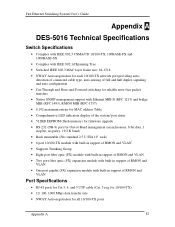
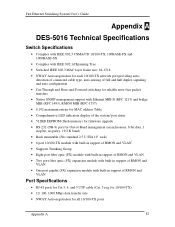
... Guide
Appendix A
DES-5016 Technical Specifications
Switch Specifications
• Complies with IEEE 802.3 CSMA/CD 10/100-TX, 100BASE-FX and 1000BASE-SX
• Complies with built-in support of RMON and VLAN
Port Specifications... Cut-Through and Store-and-Forward switching for reliable error-free packet transfers • Native SNMP management support with Ethernet MIB II (RFC 1213) and bridge MIB...
D-Link DES-5016FX Reviews
Do you have an experience with the D-Link DES-5016FX that you would like to share?
Earn 750 points for your review!
We have not received any reviews for D-Link yet.
Earn 750 points for your review!
