D-Link DES-5016 Support and Manuals
Get Help and Manuals for this D-Link item
This item is in your list!

View All Support Options Below
Free D-Link DES-5016 manuals!
Problems with D-Link DES-5016?
Ask a Question
Free D-Link DES-5016 manuals!
Problems with D-Link DES-5016?
Ask a Question
Popular D-Link DES-5016 Manual Pages
Product Manual - Page 3


... Service:
The product's Registration card, provided at the back of this software warranty shall be to replace any defective software product with any hardware, or any application or system platform software product provided by D-Link pursuant to this warranty shall be a reasonable effort to provide compatibility, but shall not apply to any update or replacement...
Product Manual - Page 9


... on our web site at www.dlink.com. Appendix A, DES-5016 Technical Specifications, covers the technical specifications of the DES-5016.
All the information you need to install, configure and troubleshoot the DES-5016 is installing the DES-5016 on a network.
Chapter 3, Connecting the DES-5016 to the Network, covers connecting the DES-5016 to other D-Link products is intended for...
Product Manual - Page 10


... switch, designed for use on a larger network.
Introduction
2 This manual refers to all models as part of optional, installable modules, a 2Port 100BASE-FX and 1-Port 1000BASE-SX module. • All TX ports auto-negotiate 10/100 Mbps. • Supports up to18 100BASE-FX ports. • The DES-5016 can be managed in slot 3. Both modules can be...
Product Manual - Page 22


... use a screwdriver. See the Troubleshooting section if the optional module is a link and a proper connection at the port. The two optional modules available for all optional modules is the same for the DES-5016 are not hot swappable.
2. Power the DES-5016 on the sides of the DES-5016. Installing the DES-5016
14 The procedure for installing optional modules is the...
Product Manual - Page 25


... the DES-5016. Contact D-Link Systems, Inc. The DES-5016 can be plugged in the range 100 to 240 VAC., 50 to 60 Hz. Move the switch to the on position to the local power source automatically. for technical support. Plug the cable into the wall socket and plug the other end into the DES-5016.
Installing the DES-5016
17...
Product Manual - Page 29


... for connecting the DES-5016 to Installing Optional Modules, for information on the other end into the PC. 3.
Fast Ethernet Switching System User's Guide
Ports
MDI-X Ports
The ports in a crossover cable. The 1-Port 1000BASE-SX optional module only supports full duplex at 1000 Mbps. Follow these steps to Cable Specifications, for installation instructions. Plug the other...
Product Manual - Page 32


...Guide
CPU Module
The CPU module, displayed in Figure 13, is at the top of the LED code and a recommended action.
The purpose is to right while firmware is powered on
DES-5016 is not at the top of the DES-5016...DES-5016 fails the POST or if a problem occurs the Diagnostic LED displays a code indicating the problem. Table 2: Power LED
Status On Off
Color Green Dark
Meaning
DES-5016...
Product Manual - Page 42


... a Telnet session: 1. Log into the DES5016 for the first time so that you can manage the DES-5016 via Telnet session. Follow these steps to the DES-5016. Assign an IP address to log into the DES-5016. Run Telnet. 3.
Use Local Console Management to the DES-5016. 2. Fast Ethernet Switching System User's Guide
Telnet
You can assign an IP...
Product Manual - Page 62


...to change user Access Level: 1.
Delete
Enables you to delete users from the DES5016. Managing the DES-5016
54
Figure 34: Delete Users
User Name
Identifies the users listed on the ...Fast Ethernet Switching System User's Guide
Delete Users
The Delete Users panel, displayed in Figure 34, allows you to delete users. As a safety precaution, the DES-5016 will not allow the user who...
Product Manual - Page 66


Fast Ethernet Switching System User's Guide
Switch Port Configuration
The Switch Port Configuration panels are the same for each. Managing the DES-5016
58 Select the group of ports you want to configure and... you would like to work with . Select the group on the DES5016. The options and settings are used to the appropriate panel. Follow these steps to the appropriate panel.
Product Manual - Page 67


... half duplex. If you will not auto negotiate speed and duplex mode. Managing the DES-5016
59 Enabled ports transmit and receive data packets. Ports set in the Auto state automatically negotiate speed and duplex mode. This is the default setting. Figure 36: Switch Port Configuration
State
All ports have two states: enabled or...
Product Manual - Page 74


... the DES5016 sends out to inform trap managers of the SNMP Community. Authentication Failure
Signifies that the link of a port has changed from link up .
Enter the name of events on the DES-5016 is available only in this field.
Managing the DES-5016
66 Only communities with Invalid status cannot access the DES-5016. SNMP Trap Manager Setting
Enables...
Product Manual - Page 87


... the results displayed on the link partner to the Network, Cable Specifications, for a diagram showing the proper pin arrangement for proper actions. See Chapter 3, Connecting the DES-5016 to verify settings.
If you are getting power from Ethernet to a device. The port settings on the DES-5016 and the port settings on the DES5016. If an error cannot be the same...
Product Manual - Page 88


... the DES-5016, for assistance or check our web site at www.dlink.com. Forget Password If you forget your password, contact D-Link Technical Support at (949) 788-0805 for instructions. All LEDs are Off
Check the power plug and verify that the DES-5016 is receiving adequate power.
Use the monitor to check the error messages. Troubleshooting
80 Power the DES-5016 off...
Product Manual - Page 90
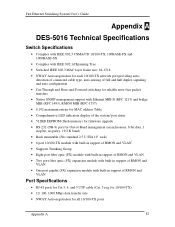
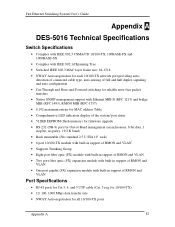
.../100-TX network port providing auto- Fast Ethernet Switching System User's Guide
Appendix A
DES-5016 Technical Specifications
Switch Specifications
• Complies with IEEE 802.3 CSMA/CD 10/100-TX, 100BASE-FX and 1000BASE-SX
• Complies with built-in support of RMON and VLAN
Port Specifications
• RJ-45 ports for Cat 3, 4, and 5 UTP cable (Cat. 5 req...
D-Link DES-5016 Reviews
Do you have an experience with the D-Link DES-5016 that you would like to share?
Earn 750 points for your review!
We have not received any reviews for D-Link yet.
Earn 750 points for your review!
