D-Link DES-3526DC Support and Manuals
Get Help and Manuals for this D-Link item
This item is in your list!

View All Support Options Below
Free D-Link DES-3526DC manuals!
Problems with D-Link DES-3526DC?
Ask a Question
Free D-Link DES-3526DC manuals!
Problems with D-Link DES-3526DC?
Ask a Question
Popular D-Link DES-3526DC Manual Pages
Product Manual - Page 3


... Notices, and Cautions ...viii Safety Instructions ...ix
Safety Cautions ...ix General ...Installation ...7 Package Contents ...7 Before You Connect to the Network...7 Installing the Switch without the Rack...8 Installing the Switch in a Rack...9 Mounting the Switch in a Standard 19" Rack ...10
Power On (AC Power) ...11 Power Failure ...11
Connecting DC Power to DES-3526DC...Password Protection ...17
Product Manual - Page 11


... ratings label. If you are equipped with the power available in your troubleshooting guide or contact your trained service provider. • Do not push any of Europe, the Middle East, and the Far East • -48 VDC for DC power supply unit on DES-3526DC only • Also, be rated for the product and for use...
Product Manual - Page 16


.... Front Panel View of DES-3526DC Comprehensive LED indicators display the status of the DES-3526 switch
Figure 1- 2. Figure 1- 1.
Front Panel View of the Switch and the network.
2 NOTE: For customers interested in D-View, D-Link Corporation's proprietary SNMP management software, go to the D-Link Website (www.dlink.com.cn) and download the software and manual.
Front Panel View...
Product Manual - Page 18


...setting to any supply voltage in the range from 100 ~ 240 VAC at the rear and sides of the provided power cord into this Section for details. Figure 1- 8. Rear panel view of DES-3526DC The rear panel of the DC... DC power wiring assembly.
Be reminded that supports the power cord.
The rear panel also includes an outlet for proper ventilation. See the installation instructions ...
Product Manual - Page 25


...the Switch back in the event of the system. Firmly attach the DC power to the negative and positive contacts on , the LED indicators ...DC Power to DES-3526DC
Follow the instructions below to connect the DC power supply of the Switch and the other end into the power connector of the DES-3526DC to a DC power source. xStack DES-3500 Series Layer 2 Stackable Fast Ethernet Managed Switch User Manual...
Product Manual - Page 53


xStack DES-3500 Series Layer 2 Stackable Fast Ethernet Managed Switch User Manual
MAC Notification Port Settings
To change MAC notification settings for MAC notification using the pull-down menus. Click Apply to enable for a port or group of ports to implement changes made.
39
State
Enable ...
Product Manual - Page 64


...between 0 and 61440 to specify the priority for a specified MSTI for altering the MSTI settings. Supported VIDs on the Switch range from ID number 1 to 4094.
This entry must be ...altered.
Select this MSTI ID. • Set Priority Only -
xStack DES-3500 Series Layer 2 Stackable Fast Ethernet Managed Switch User Manual
To configure the settings for the CIST, click on its hyperlinked ...
Product Manual - Page 84


... or have a video conference between two remotely set a priority for the Switch.
This results in...Manual
The DES-3500 Series switches supports 802.1p priority queuing Quality of a packet to see how the DES-3500 Series switches implements 802.1P priority queuing. The administrator can add priority tags to examine the header of Service. Advantages of QoS
QoS is required to instruct...
Product Manual - Page 115
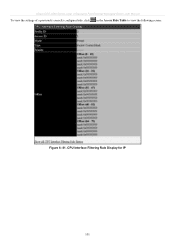
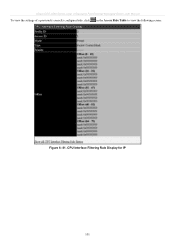
CPU Interface Filtering Rule Display for IP 101 xStack DES-3500 Series Layer 2 Stackable Fast Ethernet Managed Switch User Manual
To view the settings of a previously correctly configured rule, click in the Access Rule Table to view the following screen:
Figure 6- 81.
Product Manual - Page 155


... OFF the Switch), or less serious like passwords. You can be either read-only or...DES-3500 Series Layer 2 Stackable Fast Ethernet Managed Switch User Manual
SNMP Manager
SNMP Settings
Simple Network Management Protocol (SNMP) is an OSI Layer 7 (Application Layer) designed specifically... of security is separated into two parts. The DES-3500 Series switches support the SNMP versions 1, 2c, and...
Product Manual - Page 186


...-3500 Series Layer 2 Stackable Fast Ethernet Managed Switch User Manual
Section 9
Maintenance
TFTP Services Multiple Image Services Switch History Ping Test Save Changes Reboot Services Logout
TFTP Services
Trivial File Transfer Protocol (TFTP) services allow the Switch's firmware to be upgraded by clicking the Update radio button and selecting the Image 1 or Image 2. A configuration file can...
Product Manual - Page 204


... MS resides), MAC Address, Model Name and Version. To view this file. To update the configuration file, enter the Server IP Address where the firmware resides and enter the Path/Filename of the firmware. xStack DES-3500 Series Layer 2 Stackable Fast Ethernet Managed Switch User Manual
Firmware Upgrade
This window is used to upgrade firmware from the Commander Switch to...
Product Manual - Page 205


...DES-3500 Series Layer 2 Stackable Fast Ethernet Managed Switch User Manual
Appendix A
Technical Specifications... 802.1p Priority Queues IEEE 802.3ad Link Aggregation Control IEEE 802.3x Full-duplex ...Network Cables Number of Ports
SFP (Mini GBIC) Support IEEE 802.3z 1000BASE-LX (DEM-310GT transceiver)...DES-3526/DES-DES-3526DC) 48 10/100/1000 Mbps ports (DES-3550) 2 1000BASE-T Mini-GBIC Combo Ports
191
Product Manual - Page 206


... - 120; 200 - 240 VAC, 50/60 Hz DC 60W DC Power Input: 48V Output: 12V 23 watts maximum one 40 mm fan 0 - 40°C -40 - 70°C 5 - 95% non-condensing 441 mm 207 mm 44 mm (1U), 19 inch rack-mount width DES-3526 2.56 kg / DES-3526DC 2.5 kg / DES-3550 5Kg CE class A, FCC Class A, C-Tick...
Product Manual - Page 223


... (90) days after any repaired or replaced Hardware is not received by an authorized D-Link Service Office within ninety (90) days after any Software for which you purchased our products. The addresses/telephone/fax list of the nearest Authorized D-Link Service Office is properly installed on which the purchase price is used and serviced in accordance with applicable documentation...
D-Link DES-3526DC Reviews
Do you have an experience with the D-Link DES-3526DC that you would like to share?
Earn 750 points for your review!
We have not received any reviews for D-Link yet.
Earn 750 points for your review!
