D-Link DES-3350SR Support and Manuals
Get Help and Manuals for this D-Link item
This item is in your list!

View All Support Options Below
Free D-Link DES-3350SR manuals!
Problems with D-Link DES-3350SR?
Ask a Question
Free D-Link DES-3350SR manuals!
Problems with D-Link DES-3350SR?
Ask a Question
Popular D-Link DES-3350SR Manual Pages
Reference Manual - Page 5


... will perform in the third-party hardware or software.
Software:
Warranty service for the product in D-Link's applicable product documentation as a copy of the Registration Card. The term "purchase" in addition mailing or shipping costs. This warranty applies to purchased software, and to replacement software provided by D-Link with the applicable product documentation provided by...
Reference Manual - Page 12


..., try pressing Ctrl+R to meet the specification of your networking address scheme.
12 Figure 1-1.
You can change the default Switch IP address to refresh the console screen...90.90.90. The switch's default IP address is no initial username or password. Setting the Switch's IP Address
Each Switch must be visible. DES-3350SR Layer 3 Fast Ethernet Switch User's Guide
With the serial port ...
Reference Manual - Page 30


... admin dlink
Enter a case-sensitive new password:**** Enter the new password again for confirmation:**** Success.
local>
config account
Purpose
Used to configure user accounts
Syntax
config account
Description
The config account command configures a user account that has been created using the create account command.
DES-3350SR Layer 3 Fast Ethernet Switch User's Guide
create...
Reference Manual - Page 31
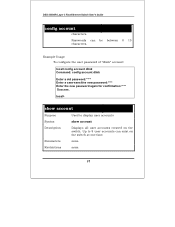
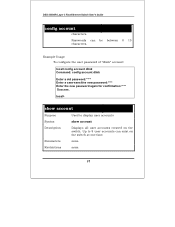
... account
Purpose
Used to 8 user accounts can be between 0 15 characters.
DES-3350SR Layer 3 Fast Ethernet Switch User's Guide
config account
characters. Up to display user accounts
Syntax
show account
Description
Displays all user accounts created on the switch at one time. Parameters
none. Example Usage: To configure the user password of "dlink" account:
local>config account...
Reference Manual - Page 56
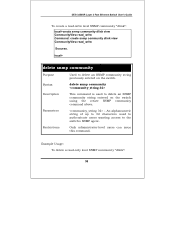
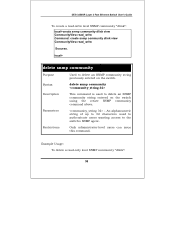
... an SNMP community string entered on the switch.
DES-3350SR Layer 3 Fast Ethernet Switch User's Guide
To create a read -only level SNMP community "dlink":
56
Example Usage: To delete a read -write level SNMP community "dlink": local>create snmp community dlink view CommunityView read_write Command: create snmp community dlink view CommunityView read_write
Success. Parameters
− An...
Reference Manual - Page 57


... [md5(2) |sha](3) ] priv [none(1)|des(2) ]]}
Description
The create snmp user command creates a new SNMP user and adds the user to an SNMP group that is also created by this command. encrypted − Specifies whether the password
57 DES-3350SR Layer 3 Fast Ethernet Switch User's Guide
local>delete snmp community dlink Command: delete snmp community dlink
Success. Parameters
− An...
Reference Manual - Page 66


DES-3350SR Layer 3 Fast Ethernet Switch User's Guide
create snmp group
auth_nopriv − Specifies support for packet authentication and encrypting.
− View name, the MIB view. Restrictions
Only administrator-level users can issue this command. Syntax
delete snmp group
Description
The delete snmp group command removes
66 Example Usage:
To create an SNMP group on the switch:
...
Reference Manual - Page 81


... community strings that are configured on the switch.
− An alphanumeric string of an SNMP community.
This string is
81
groups − This command displays the group-names of the SNMP engine on the switch. Syntax
show snmp
Purpose
Used to MIB objects in the switch's SNMP agent. DES-3350SR Layer 3 Fast Ethernet Switch User's Guide
local>
show snmp...
Reference Manual - Page 246


... a password and encryption key will use to three groups of Radius server settings can be used between the switch and the Radius server.
246
Parameters
− Assigns a number to configure the settings the switch will be entered on the switch.
− The IP address of Radius server settings. DES-3350SR Layer 3 Fast Ethernet Switch User's Guide
Example Usage:
To configure the...
Reference Manual - Page 247


... radius add 1 10.48.74.121 key dlink default
Success.
acct_port − The UDP port number for authentication requests.
The default is 1812. Restrictions
Only administrator-level users can be used by the Radius server and the switch.
The default is 1813.
DES-3350SR Layer 3 Fast Ethernet Switch User's Guide
config radius add
− The shared-secret key...
Reference Manual - Page 249


... to three groups of the ports in the range to configure the switch's Radius settings. default − Returns all of Radius server settings can be used. DES-3350SR Layer 3 Fast Ethernet Switch User's Guide
config radius
|acct_port }
Description
The config radius command is used by the Radius server and the switch.
acct_port − The UDP port number for authentication requests...
Reference Manual - Page 250


...1812 1800 1812
Acct-Port Number --------1813 1813 1813
Status
----------Active Active Active
Key
-----------switch des3250 dlink
Total Entries : 3
250 Example Usage:
To display Radius settings on the switch: local>show radius Command: show radius
Purpose
Used to display the current Radius configurations on the switch. DES-3350SR Layer 3 Fast Ethernet Switch User's Guide
Success.
Reference Manual - Page 285


DES-3350SR Layer 3 Fast Ethernet Switch User's Guide
26
RIP COMMANDS
The RIP commands in the Command Line Interface (CLI) are listed (along with the appropriate parameters) in the following table. Command
config ...
Reference Manual - Page 315


...Key and Password:
local>config md5 key 1 dlink Command: config md5 key 1 dlink
Success.
local>
315 Restrictions
Only administrator-level users can issue this command. DES-3350SR Layer 3 Fast Ethernet Switch User's Guide
config md5
Purpose
Used to 16 bytes.
Parameters
− The MD5 key ID.
− An MD5 password of up to enter configure an MD5 key and password. Syntax
config...
Reference Manual - Page 316


... an MD5 key table:
local> create md5 key 1 dlink Command: create md5 key 1 dlink
Success.
local>
316 DES-3350SR Layer 3 Fast Ethernet Switch User's Guide
create md5
Purpose
Used to create an MD5 key table. Restrictions
Only administrator-level users can issue this command. Parameters
− The MD5 key ID.
− An MD5 password of up to 16 bytes.
D-Link DES-3350SR Reviews
Do you have an experience with the D-Link DES-3350SR that you would like to share?
Earn 750 points for your review!
We have not received any reviews for D-Link yet.
Earn 750 points for your review!
