D-Link DES-3226SM - 1000Mbps Ethernet Switch Support and Manuals
Get Help and Manuals for this D-Link item
This item is in your list!

View All Support Options Below
Free D-Link DES-3226SM manuals!
Problems with D-Link DES-3226SM?
Ask a Question
Free D-Link DES-3226SM manuals!
Problems with D-Link DES-3226SM?
Ask a Question
Popular D-Link DES-3226SM Manual Pages
Product Manual - Page 4


... terminal or PC using a terminal emulation program. Some background information about Ethernet/Fast Ethernet, Gigabit Ethernet, and Switching technology is presented. Notable Switch features include:
Ports
• 24 high performance NWay ports all Gigabit ports (optional)
1 DES-3226S Layer 2 Fast Ethernet Switch User's Guide
1
Introduction
This section describes the functionality features of...
Product Manual - Page 18
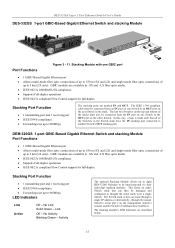
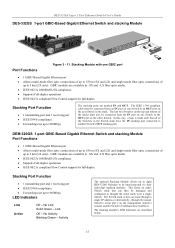
... support for full-duplex
Stacking Port Function
• 1 transmitting port and 1 receiving port • IEEE1394.b compliance • Forwarding rate up to 5 km (LX only). The Switch stack is made such that can then be interconnected via the management station's console and the Switch's Command Line Interface). DES-3226S Layer 2 Fast Ethernet Switch User's Guide
DES-332GS 1-port...
Product Manual - Page 35


....1Q VID information) can coexist on a Switch has a PVID. 802.1Q ports are based upon the PVIDs cannot create VLANs that two VLANs cannot communicate without an external router). If the two VIDs are 802.1Q compliant. DES-3226S Layer 2 Fast Ethernet Switch User's Guide
Figure 5 - 6. if all network devices are different, the Switch will not alter the packet, thus...
Product Manual - Page 45


...
Yes
Factory Reset
Yes
Reboot Switch
Yes
User Account Management
Add/Update/Delete User Accounts Yes
View User Accounts
Yes
Read Only Read Only Read Only
No Ping Only No No
No No
Table 4. Thus, it is done, the settings will take effect. Configuration changes are two levels of memory; DES-3226S Layer 2 Fast Ethernet Switch User's Guide
Admin and User Privileges
There...
Product Manual - Page 46


... Confirmation Click the OK button to NV-RAM, they become the default settings for the Switch. Once the Switch configuration settings have been saved to continue. NOTE: Only the Reset System option will confirm that the configuration has been saved:
Figure 6 - 5. DES-3226S Layer 2 Fast Ethernet Switch User's Guide Click the Save Configuration button to save this configuration. These...
Product Manual - Page 52


... 2 or higher. enable
When the stacking mode is the Switch's default mode. If multiple Switches in the stack are determined by the numerical value of their unit numbers are configured as a slave). DES-3226S Layer 2 Fast Ethernet Switch User's Guide
The stacking order can be automatically configured using the Switch's MAC address − the lower the numerical value...
Product Manual - Page 56


... either enable or disable a given port.
auto-negotiation between Disabled and Enabled. Ports configured for the various port configurations.
Configure Port Security 53 If a computer with any option other options are dropped. Figure 6 - 17. DES-3226S Layer 2 Fast Ethernet Switch User's Guide
Port Security
A given port's (or a range of port's) dynamic MAC address learning can...
Product Manual - Page 59
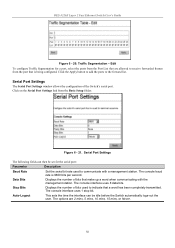
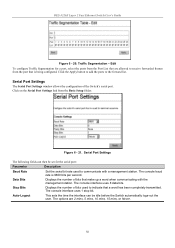
... station. Traffic Segmentation -
Serial Port Settings
The following fields can be set for a port, select the ports from the Port List that is 9600 bits per second. Stop Bits
Displays the number of the Switch's serial port. DES-3226S Layer 2 Fast Ethernet Switch User's Guide
Figure 6 - 20.
Click on the Serial Port Settings link from the port that are 2 mins, 5 mins...
Product Manual - Page 69


... and have properly interconnected the Switches.
1. DES-3226S Layer 2 Fast Ethernet Switch User's Guide
Switch Utilities
TFTP Utilities
Trivial File Transfer Protocol (TFTP) services allow the Switch firmware to be upgraded by transferring a new firmware file from a TFTP server to the D-Link website: www.dlink.com. Update Firmware from TFTP Server link:
Figure 6 - 35. TFTP server software...
Product Manual - Page 75


... VLAN created for the port connected to the VLAN Configurations link and click on the Switch GVRP link:
Parameter GVRP
Figure 6 - 44. -
Each port is still able to standalone Switches.
• Each participating port must be enabled with all ports, that any address can be untagged.
• GVRP and IGMP Snooping is not supported. DES-3226S Layer 2 Fast Ethernet Switch User's Guide...
Product Manual - Page 76


... MAX. This establishes a Class of Service (CoS) for output queues. When it expires, it
73 the lowest priority queue - The maximum value for each port on the QoS Output Scheduling link:
Figure 6 - 46. Latency is : 0 to transmit its accumulated packets. DES-3226S Layer 2 Fast Ethernet Switch User's Guide
Configure QoS (Quality of the Switch's four hardware priority queues. The...
Product Manual - Page 80


... port, for port mirroring: Click the Mirroring link and then the Target Port Selection link:
Figure 6 - 51. DES-3226S Layer 2 Fast Ethernet Switch User's Guide
Port Mirroring
To configure a port for example) should not be dropped. Up to 25 entries can be duplicated and sent for capture and network analysis. This port is the port where a network analyzer would be attached to be set...
Product Manual - Page 84


... being a source of multicast packets originating from becoming a member of the VLAN dynamically.
81 Egress
Specifies the port as being a member of the VLAN and that will be entered into the Switch's static forwarding table. DES-3226S Layer 2 Fast Ethernet Switch User's Guide
The following fields can be set:
Parameter
Description
MAC Address:[ ]
Allows the entry of the MAC address...
Product Manual - Page 108
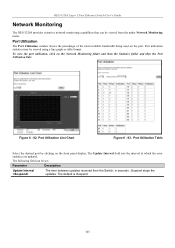
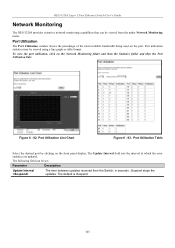
... on the port. DES-3226S Layer 2 Fast Ethernet Switch User's Guide
Network Monitoring
The DES-3226S provides extensive network monitoring capabilities that can be set:
Parameter
Description
Update Interval
The time between updates received from the under Network Monitoring menu.
The Update Interval field sets the interval at which the error statistics are updated. Port Utilization Table...
Product Manual - Page 109
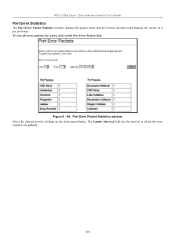
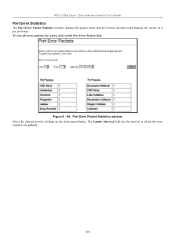
DES-3226S Layer 2 Fast Ethernet Switch User's Guide
Port Error Statistics
The Port Error Packet Statistics window displays the packet errors that the Switch can detect and displays the results on the front panel display. The Update Interval field sets the interval at which the error statistics are updated.
106 Port Error Packet Statistics window Select the desired port by clicking on a per ...
D-Link DES-3226SM Reviews
Do you have an experience with the D-Link DES-3226SM that you would like to share?
Earn 750 points for your review!
We have not received any reviews for D-Link yet.
Earn 750 points for your review!
