D-Link DES-3225G Support and Manuals
Get Help and Manuals for this D-Link item
This item is in your list!

View All Support Options Below
Free D-Link DES-3225G manuals!
Problems with D-Link DES-3225G?
Ask a Question
Free D-Link DES-3225G manuals!
Problems with D-Link DES-3225G?
Ask a Question
Most Recent D-Link DES-3225G Questions
How To Configur Portbased On D-link 3225g Switch
HOW TO configur portbased on d-link 3225g switch
HOW TO configur portbased on d-link 3225g switch
(Posted by rakeshkamble1985 10 years ago)
Popular D-Link DES-3225G Manual Pages
Product Manual - Page 4


... Community Strings ...124 User Accounts ...125 Console Port Settings ...127
Monitor...128 Switch Overview ...128 Port Statistics ...129 Browse Address Table ...134 Browse IGMP Status ...138 Browse GVRP Status ...139 Browse GMRP Status...140 Switch History ...141
Reset and Update...141 Reboot Switch ...142 Reset to Factory Default ...143 Update Firmware ...144 Change Configuration File ...145 Save...
Product Manual - Page 5


... File." ♦ Appendix D, "Runtime Switch Software Default Settings." 24-port NWay Ethernet Switch User's Guide
ABOUT THIS GUIDE
This User's Guide tells you how to install your DES-3225G Series Switch, how to connect it to your Ethernet network. ♦ Chapter 5, "Switch Management Concepts." Describes the Switch and its configuration using either the built-in console interface or Web-based...
Product Manual - Page 7
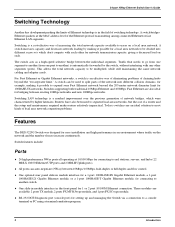
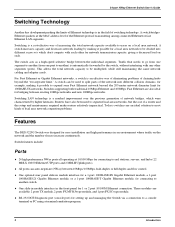
... are an ideal solution to most kinds of local area network congestion problems.
Features
The DES-3225G Switch was designed for setting up and managing the Switch via a connection to a console terminal or PC using a terminal emulation program.
2
Introduction
24-port NWay Ethernet Switch User's Guide
Switching Technology
Another key development pushing the limits of Ethernet technology is...
Product Manual - Page 9
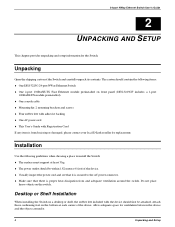
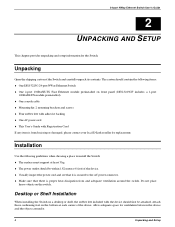
... space for the Switch. 24-port NWay Ethernet Switch User's Guide
2
UNPACKING AND SETUP
This chapter provides unpacking and setup information for ventilation between the device and the objects around the switch.
Installation
Use the following items: ♦ One DES-3225G 24-port NWay Ethernet Switch ♦ One 2-port 100BASE-TX Fast Ethernet module preinstalled on the switch. Do not place...
Product Manual - Page 12
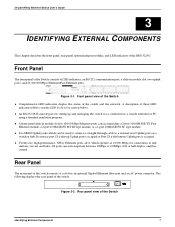
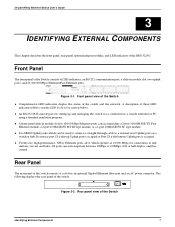
... ports all of the switch.
A description of the DES-3225G. or half-duplex, and flow control. 24-port NWay Ethernet Switch User's Guide
3
IDENTIFYING EXTERNAL COMPONENTS
This chapter describes the front panel, rear panel, optional plug-in modules, and LED indicators of these LED
indicators follows (see the LED Indicators section below). ♦ An RS-232 DCE console port for setting...
Product Manual - Page 25


.... The participating parts are applied to all settings changes made to the master port are called members of a trunk group, with one port designated as port 7, the master port for the second group is port 15 and the master port for the third group is used in the same manner, all members of the trunk group.
The DES-3225G supports 3 trunk...
Product Manual - Page 30
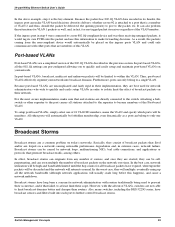
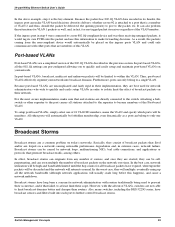
... limit their network. Also, many switches, including the DES-3225G series, have expired, whereupon the ...to the port causes all the 802.1Q settings are a common problem on their scope. Furthermore, ports can ...port can only belong to a port that flood and/or are directly connected to limit broadcast domains better and cheaper than routers.
24-port NWay Ethernet Switch User's Guide...
Product Manual - Page 35
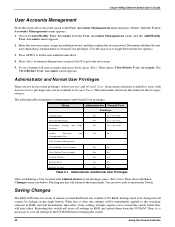
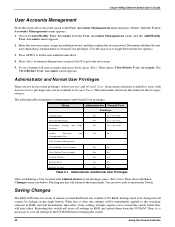
... accounts and access levels, press . 24-port NWay Ethernet Switch User's Guide
User Accounts Management
From the screen above, move the cursor to operate the Switch. Choose Create/Modify User Accounts from the NV-RAM. Enter the new user name, assign an initial password, and then confirm the new password.
Stations
Update
Firmware
and
Yes
No
Configuration Files
User...
Product Manual - Page 36
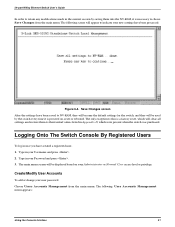
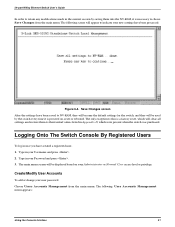
... NV-RAM, they will become the default settings for the switch, and they will clear all settings and restore them into the NV-RAM, it is necessary to this is a factory reset, which will be displayed based on , reset or rebooted. Create/Modify User Accounts
To add or change your user password: Choose Users Accounts Management from the...
Product Manual - Page 40


... subnet that determines the extent of a router or a host acting as an IP gateway. If Manual is powered up .
♦ IP Address Determines the IP address used after the Switch has been Reset. The BOOTP protocol allows IP addresses, network masks, and default gateways to you can be set , the Switch will be 255.0.0.0 for a Class A network, 255.255.0.0 for a Class B network, and...
Product Manual - Page 103
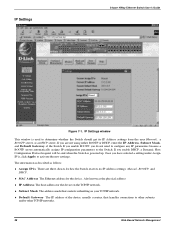
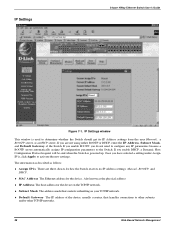
...the Switch receives its IP Address settings from the user (Manual), a BOOTP server, or a DHCP server. IP Settings
24-port NWay Ethernet Switch User's Guide
Figure 7-1. If you enable BOOTP, you are three choices for the device on the TCP/IP network. ♦ Subnet Mask The address mask that controls subnetting on your TCP/IP network. ♦ Default Gateway The IP address of the Switch. Once...
Product Manual - Page 146
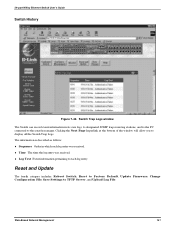
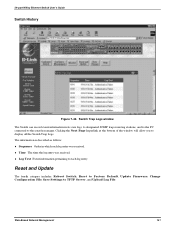
Web-Based Network Management
141 Reset and Update
The fourth category includes: Reboot Switch, Reset to Factory Default, Update Firmware, Change Configuration File, Save Settings to display all the Switch Trap Logs. 24-port NWay Ethernet Switch User's Guide
Switch History
Figure 7-42. The information is described as follows: ♦ Sequence Order in its own logs, to designated SNMP trap ...
Product Manual - Page 147
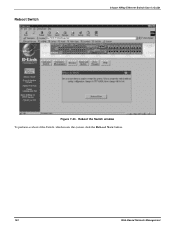
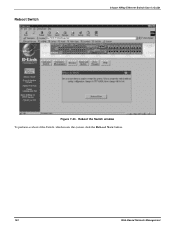
Reboot the Switch window To perform a reboot of the Switch, which resets the system, click the Reboot Now button.
142
Web-Based Network Management Reboot Switch
24-port NWay Ethernet Switch User's Guide
Figure 7-43.
Product Manual - Page 148
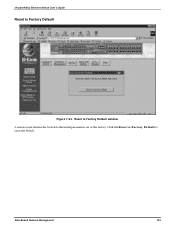
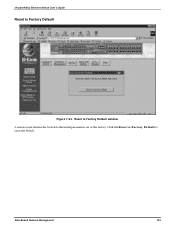
Web-Based Network Management
143 Click the Reset to Factory Default to the initial parameters set at the factory. Reset to Factory Default window
A remote reset returns the Switch to reset the Switch. 24-port NWay Ethernet Switch User's Guide
Reset to Factory Default
Figure 7-44.
Product Manual - Page 163
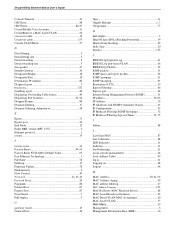
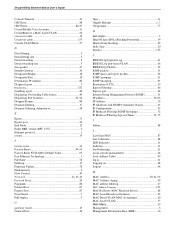
... Switch User's Guide
Console Timeout 37 CRC Error 88 CRC Errors 86, 87 Create/Modify User Accounts 31 Create/Remove a MAC-based VLAN 58 crossover cable 13 Crossover cable 155 Current VLAN Mode 57
D
Data filtering 3 Data filtering rate 3 Data forwarding 3 Data forwarding rate 3 data packet 47 Default Gateway 36 Designated Bridge 18 Designated Port 18 Destination IP Address...
D-Link DES-3225G Reviews
Do you have an experience with the D-Link DES-3225G that you would like to share?
Earn 750 points for your review!
We have not received any reviews for D-Link yet.
Earn 750 points for your review!
