D-Link DES-3052 - Switch Support and Manuals
Get Help and Manuals for this D-Link item
This item is in your list!

View All Support Options Below
Free D-Link DES-3052 manuals!
Problems with D-Link DES-3052?
Ask a Question
Free D-Link DES-3052 manuals!
Problems with D-Link DES-3052?
Ask a Question
Popular D-Link DES-3052 Manual Pages
Product Manual - Page 9
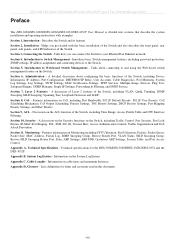
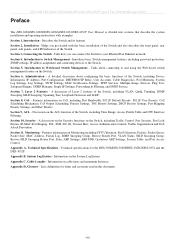
DES-3028 DES-3028P DES-3028G DES-3052 DES-3052P Layer 2 Fast Ethernet Managed Switch
Preface
The DES-3028/DES-3028P/DES-3028G/DES-3052/DES-3052P User Manual is divided into sections that describe the system installation and operating instructions with the basic installation of the Switch and also describes the front panel, rear panel, side panels, and LED indicators of the Switch, including ...
Product Manual - Page 10
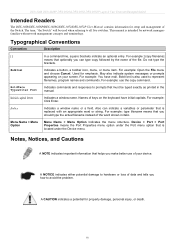
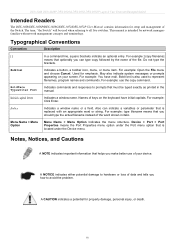
... that is replaced with network management...switches. DES-3028 DES-3028P DES-3028G DES-3052 DES-3052P Layer 2 Fast Ethernet Managed Switch
Intended Readers
The DES-3028/DES-3028P/DES-3028G/DES-3052/DES-3052P User Manual contains information for setup and management of your screen. This manual...the problem. Used for property damage, personal injury, or death.
The term, "the Switch" will...
Product Manual - Page 14
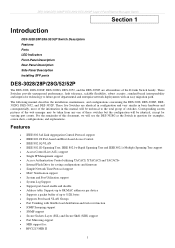
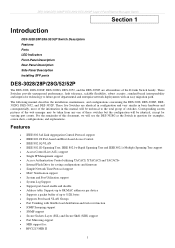
... to 512K bytes Supports Port-based VLAN Groups Port Trunking with an easy migration path. These five Switches are all members of this manual will be identical, except for varying port counts.
The following manual describes the installation, maintenance, and configurations concerning the DES-3028, DES-3028P, DES3028G, DES-3052, and DES-3052P. For the remainder of...
Product Manual - Page 17


...
Per Device
Console
Green
"Mode Select Button"(only
Link/Act/ Speed
for DES-
3028P/DES- LED Indicators on DES-3028 Switch Figure 1- 2. DES-3028 DES-3028P DES-3028G DES-3052 DES-3052P Layer 2 Fast Ethernet Managed Switch
LED Indicators
The Switch supports LED indicators for the DES-3028/28P/28G/52/52P Series switches along with an explanation of each indicator. LED Indicators on...
Product Manual - Page 23
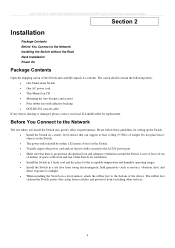
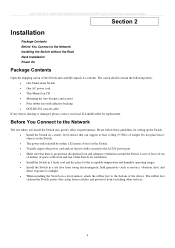
DES-3028 DES-3028P DES-3028G DES-3052 DES-3052P Layer 2 Fast Ethernet Managed Switch
Section 2
Installation
Package Contents Before You Connect to the Network Installing the Switch without the Rack Rack Installation Power On
Package Contents
Open the shipping carton of weight. Please follow these guidelines for setting up the Switch. Install the Switch on a level surface, attach the...
Product Manual - Page 29
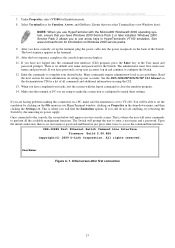
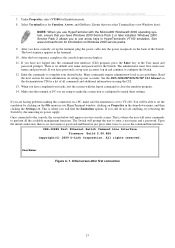
... to VT-100.
This is set up the terminal, plug the power cable into the command line interface (CLI) program, press the Enter key at the User name and
password prompts. DES-3028G Fast Ethernet Switch Command Line Interface Firmware: Build 2.00.B26
Copyright(C) 2009 D-Link Corporation.
DES-3028 DES-3028P DES-3028G DES-3052 DES-3052P Layer 2 Fast Ethernet Managed...
Product Manual - Page 31
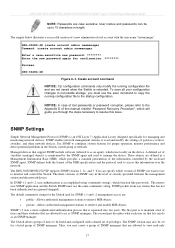
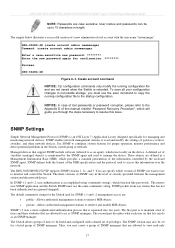
... parts. Thus, you must use the save all your configuration changes in the level of the MIB specifications and the protocol used to access this manual entitled "Password Recovery Procedure", which provides a standard presentation of privileges.
Use SNMP to 15 characters in length. The DES-3028/28P/28G/52/52P supports SNMP versions 1, 2c, and 3. The Switch...
Product Manual - Page 33
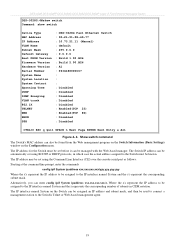
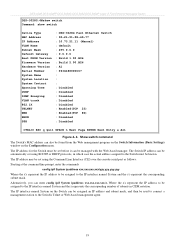
... management program on the Switch Information (Basic Settings) window on the Switch can enter config ipif System ipaddress xxx.xxx.xxx.xxx/z. DES-3028 DES-3028P DES-3028G DES-3052 DES-3052P Layer 2 Fast Ethernet Managed Switch
DES-3028G:4#show switch Command: show switch
Device Type MAC Address IP Address VLAN Name Subnet Mask Default Gateway Boot PROM Version Firmware Version Hardware Version...
Product Manual - Page 57


... the appropriate information and click Test Now the results will be displayed in the error pair has a short problem at the specified position.
DES-3028 DES-3028P DES-3028G DES-3052 DES-3052P Layer 2 Fast Ethernet Managed Switch
Test Results Cable Length (M)
If there are no problems with the cable the test results will show No Cable. Short means that...
Product Manual - Page 62


... for the Switch. DES-3028 DES-3028P DES-3028G DES-3052 DES-3052P Layer 2 Fast Ethernet Managed Switch
SNTP Settings
Time Settings
This window is used to manually update the system date.
48 Enter the current day, if you would like to manually update the system date. Time Settings window
The following parameters can be taken from . Enabling and configuring SNTP support will be set or are...
Product Manual - Page 66


... ID
To select a firmware file from the internal Flash drive to which the firmware file will be upgraded by transferring a new firmware file from which to download firmware or configuration files. DES-3028 DES-3028P DES-3028G DES-3052 DES-3052P Layer 2 Fast Ethernet Managed Switch
TFTP Services
Trivial File Transfer Protocol (TFTP) services allow the Switch's firmware to be transferred.
Product Manual - Page 91
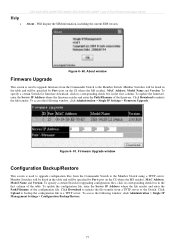
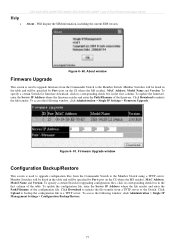
...To access the following window, click Administration > Single IP Settings > Firmware Upgrade. Firmware Upgrade window
Configuration Backup/Restore
This screen is used to upgrade configuration files from a TFTP server to the Member Switch. Help
DES-3028 DES-3028P DES-3028G DES-3052 DES-3052P Layer 2 Fast Ethernet Managed Switch
About - Will display the SIM information, including the...
Product Manual - Page 97


DES-3028 DES-3028P DES-3028G DES-3052 DES-3052P Layer 2 Fast Ethernet Managed Switch
SMTP Server Settings
The following window is used to send test messages to all mail recipients configured on the SMTP server. Figure 6- 68.
This string can be configured for this device. Do delete these
addresses from " address on the Switch.
The common port number for...
Product Manual - Page 110


... the network.
QinQ
DES-3028 DES-3028P DES-3028G DES-3052 DES-3052P Layer 2 Fast Ethernet Managed Switch
This function allows the user to each customer might cause restrictions on some of their internal VLAN IDs and the number of VLANs that overlap, which may have VLAN ranges that can be supported. QinQ uses a single service provider VLAN (SPVLAN...
Product Manual - Page 293


DES-3028 DES-3028P DES-3028G DES-3052 DES-3052P Layer 2 Fast Ethernet Managed Switch
1.3.6.1.6.3.1.1.5.4
ifAdminStatus ifOperStatus
(IF-MIB)
newRoot 1.3.6.1.2.1.17.0.1
None
V2
rfc1493
(....8.2.20.0.1
1.3.6.1.4.1.171.11.63.9.2.20.0.1
des3028-l2mgmt des3028p-l2mgmt des3052-l2mgmt des3052p-l2mgmt des3028g-l2mgmt
des3028-l2mgmt des3028p-l2mgmt des3052-l2mgmt des3052p-l2mgmt des3028g-l2mgmt
279
D-Link DES-3052 Reviews
Do you have an experience with the D-Link DES-3052 that you would like to share?
Earn 750 points for your review!
We have not received any reviews for D-Link yet.
Earn 750 points for your review!
