D-Link DES-1008E Support and Manuals
Get Help and Manuals for this D-Link item
This item is in your list!

View All Support Options Below
Free D-Link DES-1008E manuals!
Problems with D-Link DES-1008E?
Ask a Question
Free D-Link DES-1008E manuals!
Problems with D-Link DES-1008E?
Ask a Question
Popular D-Link DES-1008E Manual Pages
Product Manual - Page 2
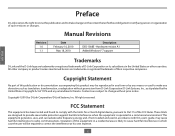
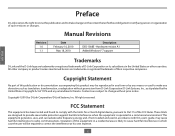
... limits are trademarks or registered trademarks of their respective companies. Manual Revisions
Revision 1.0 1.1
Date February 16, 2010
May 18, 2010
Description DES-1008E -
Copyright Statement
No part of the FCC Rules. FCC Statement
This equipment has been tested and found to comply with this user's guide, may be required to correct the interference at his own...
Product Manual - Page 3
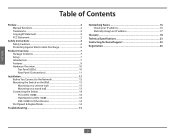
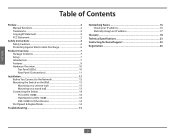
... a cement wall 13 Mounting on a wood wall 13 Connecting the Switch 14 PC to DES-1008E 14 Hub/Switch to DES-1008E 14 DES-1008E to Other Devices 14 Port Speed & Duplex Mode 14
Troubleshooting 15
Networking Basics 16 Check your IP address 16 Statically Assign an IP address 17
Glossary 18 Technical Specifications 23 Contacting Technical Support 25 Registration 26
3
Product Manual - Page 7
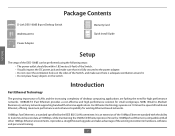
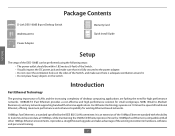
... upgrade and takes advantage of the existing investment in hardware, software, and personnel training.
7
PrPoadckuacgteOCovnetrevnitesw
D-Link DES-1008E 8-port Desktop Switch Wall Mount Kit Power Adapter
Warranty Card Quick Install Guide
ENGLISH
Setup
The setup of the DES-1008E ... with the ability to Medium Businesses), and any network supporting bandwidth-intensive applications.
Product Manual - Page 8
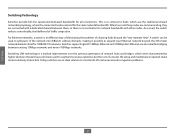
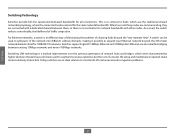
... for network bandwidth with other nodes. Switches supporting both 10Mbps Ethernet and 100Mbps Fast Ethernet are also ideal for bridging between them, so there is in contrast to expand your Ethernet network beyond the "two-repeater limit." Routers have also been used to split parts of a router, the setup and maintenance required, make routers...
Product Manual - Page 9
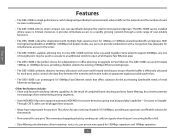
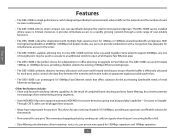
...-Crossover or StraightThrough CAT5 cables can be installed where space is scalable, allowing two or more DES-1008E switches to be plugged into any port.
• Nway Auto-negotiation for any one of its small, compact size, was specifically designed for small to mid-sized workgroups. Since all error packets, runts, etc., per port at 200Mbps...
Product Manual - Page 10
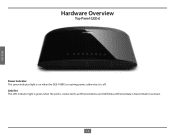
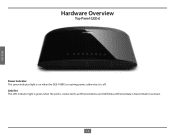
otherwise, it is transmitted or received.
10 Link/Act This LED indicator light is green when the port is connected to an Ethernet device and will blink as Ethernet data is off. ENGLISH
Hardware Overview
Top Panel (LEDs)
Power Indicator This green indicator light is on when the DES-1008E is receiving power;
Product Manual - Page 11
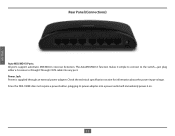
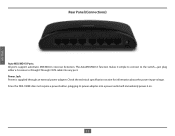
ENGLISH
Rear Panel (Connections)
Auto MDI/MDI-X Ports: All ports support automatic MDI/MDI-X crossover detection. Check the technical specification section for information about the power input voltage. Power Jack: Power is supplied through an external power adapter. Since the DES-1008E does not require a power button, plugging its power adapter into any port. The...
Product Manual - Page 12
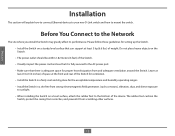
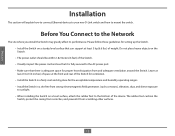
... and dry place for setting up the Switch. • Install the Switch on a sturdy, level surface that it from strong electromagnetic field generators (such as motors), vibration, dust, and direct exposure to the bottom of the device. ENGLISH
Installation
This section will explain how to connect Ethernet devices to your new D-Link switch and how to the...
Product Manual - Page 13
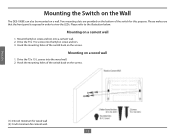
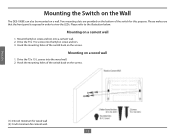
... on a wall. Drive the T3 x 15 L screws into a cement wall. 2. Two mounting slots are provided on the screws. ENGLISH
Mounting the Switch on the Wall
The DES-1008E can also be mounted on the screws.
(1) 3/4 inch minimum for wood wall (2) 3 inch minimum for this purpose. Drive the T3 x 15L screws into the Nylon...
Product Manual - Page 14
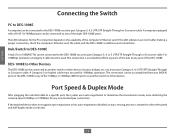
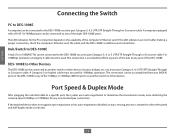
... not support auto-negotiation or has auto-negotiation disabled, an auto-sensing process is initiated to select the speed and half-duplex mode is accomplished from any (MDI-X) port on the DES-1008E to any port of the DES-1008E. The connection is selected.
14 Port Speed & Duplex Mode
After plugging the selected cable to a specific...
Product Manual - Page 15
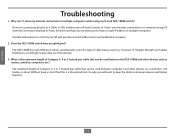
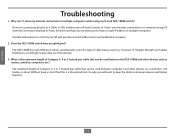
... you will need a router to contact your Internet connection or a computer using my D-Link DES-1008E switch? Another alternative is the maximum length of Category 3, 4 or 5 twisted pair cable ... such as routers, switches, computers, etc.? Does the DES-1008E switch have an uplink port? ENGLISH
Troubleshooting
1. Keep in mind that can be used between the DES-1008E and other devices on...
Product Manual - Page 18
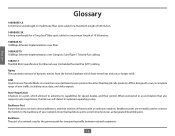
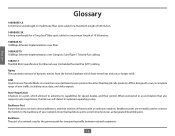
...specification for Ethernet over Unshielded Twisted Pair (UTP) cabling.
Backbone Port A port that does not learn device addresses, and that also supports auto-negotiation, the link..." fiber optic cable for a maximum length of user traffic, including voice, data, and video signals....setup. Backbone The part of a network used to connect the Switch to the backbone of dynamic entries from the Switch...
Product Manual - Page 21
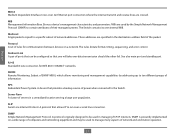
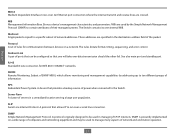
...set...to ten different groups of their managed systems. The Switch contains its own internal MIB. ENGLISH
MDI-X Medium ...Switch.
A protocol that one will take over . The rules dictate format, timing, sequencing, and error control.
MIB Management Information Base. Resilient Link...and networking equipment and may be used to a specific subset of network and end station operation.
21...
Product Manual - Page 22
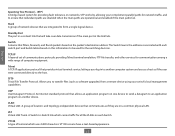
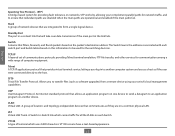
... to -Switch link which uses ASCII characters.
UDP User Datagram Protocol. VT100 screens have a text-based appearance.
22
and topology-independent devices that filters, forwards, and floods packets based on the packet's destination address. TCP/IP A layered set of communications protocols providing Telnet terminal emulation, FTP file transfer, and other services for communication...
Product Manual - Page 25
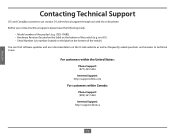
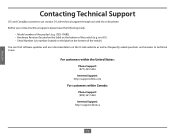
...support.dlink.com
For customers within Canada:
Phone Support: (800) 361-5265 Internet Support: http://support.dlink.ca
25 and Canadian customers can find software updates and user documentation on the D-Link website as well as frequently asked questions and answers to technical issues. rev A1)) • Serial Number (s/n number located on the label on the bottom of the switch (e.g. DES-1008E...
D-Link DES-1008E Reviews
Do you have an experience with the D-Link DES-1008E that you would like to share?
Earn 750 points for your review!
We have not received any reviews for D-Link yet.
Earn 750 points for your review!
