D-Link DES-1005E Support and Manuals
Get Help and Manuals for this D-Link item
This item is in your list!

View All Support Options Below
Free D-Link DES-1005E manuals!
Problems with D-Link DES-1005E?
Ask a Question
Free D-Link DES-1005E manuals!
Problems with D-Link DES-1005E?
Ask a Question
Popular D-Link DES-1005E Manual Pages
Product Manual - Page 2


...registered trademarks of D-Link Corporation or its subsidiaries in accordance with the limits for a Class B digital device, pursuant to Part 15 of this user's guide, may be required...Manual Revisions
Revision 1.0 1.1
Date February 16, 2010
May 18, 2010
Description DES-1005E - All rights reserved. This equipment generates, uses, and can radiate radio frequency energy and, if not installed...
Product Manual - Page 3


... Wall 13 Mounting on a cement wall 13 Mounting on a wood wall 13 Connecting the Switch 14 PC to Switch 14 Hub/Switch to DES-1005E 14 DES-1005E to Other Devices 14
Troubleshooting 15
Networking Basics 16 Check your IP address 16 Statically Assign an IP address 17
Glossary 18 Technical Specifications 23 Contacting Technical Support 25 Registration 26
3
Product Manual - Page 7
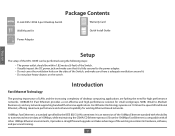
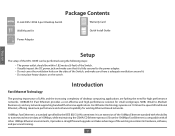
... upgrade and takes advantage of the existing investment in hardware, software, and personnel training.
7 Fast Ethernet technology operates at 100Mbps, while maintaining the CSMA/CD Ethernet protocol.
Product Overview
Package Contents
D-Link DES-1005E 5-port Desktop Switch
Warranty Card
Wall Mount Kit
Quick Install Guide
Power Adapter
ENGLISH
Setup
The setup of the DES-1005E...
Product Manual - Page 8


... the connected nodes contend for all connections. Switches supporting both 10Mbps Ethernet and 100Mbps Fast Ethernet are connected with a dedicated channel between existing 10Mbps networks and newer 100Mbps networks. Switching LAN technology is in contrast to split parts of local area network congestion problems.
8 Routers have also been used to hubs, which were characterized...
Product Manual - Page 9
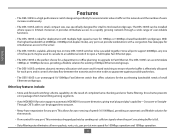
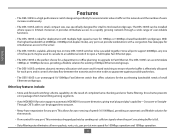
... pipe.
• The DES-1005E is the perfect choice for a department or office planning to upgrade to Fast Ethernet. This minimizes dropped packets by sending out collision signals when the port's receiving buffer is full.
• Data filtering rate eliminates all ports support 200Mbps, any one of its small, compact size, was specifically designed for small to...
Product Manual - Page 10


otherwise, it is transmitted or received.
10 Link/Act
This LED indicator light is green when the port is connected to an Ethernet device and will blink as Ethernet data is off. ENGLISH
Hardware Overview
Top Panel (LEDs)
Power Indicator
This green indicator light is on when the DES-1005E is receiving power;
Product Manual - Page 11


... (Connections)
Auto MDI/MDI-X Ports: All ports support automatic MDI/MDI-X crossover detection. Since the DES-1005E does not require a power button, plugging its power adapter into a power outlet will immediately power it simple to connect to the switch-just plug either a Crossover or Straight-Through CAT5 cable into any port. Power Jack: Power is supplied...
Product Manual - Page 13


... make sure that the front panel is exposed in order to the illustration below:
Mounting on a wall. ENGLISH
Mounting the Switch on the Wall
The DES-1005E can also be mounted on a cement wall
1.
Product Manual - Page 14


... Other Devices
The DES-1005E can be connected to another switch or other devices (routers, bridges, etc.) via a two-pair Category 3, 4, 5 UTP/STP Straight-Through or Crossover cable. The connection can be connected to any of the 10Mbps or 100Mbps (MDI-X) ports on the capability of the computer's Ethernet card. A Category 5 (or higher) cable...
Product Manual - Page 15


... ICS (Internet Connection Sharing) or Proxy. Crossover or Straight-through) and adjust themselves accordingly to keep the distance between the DES-1005E and other devices such as routers, switches, computers, etc.? ENGLISH
Troubleshooting
1. Switches and hubs do not allow you will want to pass data over the network.
3. Does the DES-1005E switch have an uplink port?
Product Manual - Page 16


..., type ipconfig and press Enter. • This will display the IP address, subnet mask, and the default gateway of your computer, by default, the TCP/IP settings should be set to obtain an IP address from a DHCP server (i.e. ENGLISH
Networking Basics
Check your IP address
After you install your new D-Link adapter or if you already have an Ethernet adapter...
Product Manual - Page 17


... 2 Right-click on Start > Control Panel > Network Connections. Example: If the router´s LAN IP address is a number between 2 and 99. Set Default Gateway the same as the LAN IP address of your router (192.168.0.1). Set Primary DNS the same as the LAN IP address of your router (192.168.0.1). Windows Vista® - Windows® 2000 - ENGLISH
Statically...
Product Manual - Page 18


... addresses, and that backbone ports were formerly known as the primary path for transporting traffic between network segments.
18 Backbone The part of 10 kilometers.
100BASE-FX 100Mbps Ethernet implementation over fiber.
100BASE-TX 100Mbps Ethernet implementation over Category 5 and Type 1 Twisted Pair cabling.
10BASE-T The IEEE 802.3 specification for Ethernet over Unshielded...
Product Manual - Page 22


... data transmission if the main port in to transfer files (such as software upgrades) from a remote device using your switch's local management capabilities. VLAN Virtual LAN.
An Internet standard protocol that are on networks. TCP/IP A layered set of communications protocols providing Telnet terminal emulation, FTP file transfer, and other services for providing fault tolerance...
Product Manual - Page 25


... Support: http://support.dlink.ca
25 rev A1)) • Serial Number (s/n number located on the label on the bottom of the product (e.g.
Before you contact technical support, please have the following ready:
• Model number of the switch (e.g. DES-1005E) • Hardware Revision (located on the label on the bottom of the switch) You can contact D-Link technical support...
D-Link DES-1005E Reviews
Do you have an experience with the D-Link DES-1005E that you would like to share?
Earn 750 points for your review!
We have not received any reviews for D-Link yet.
Earn 750 points for your review!
