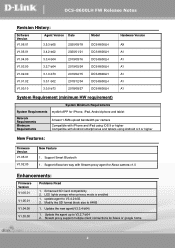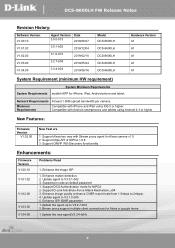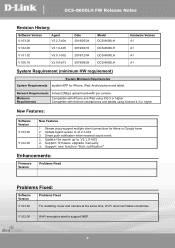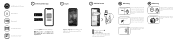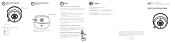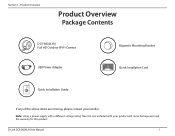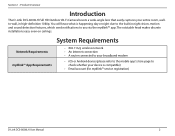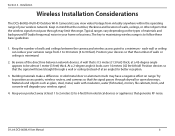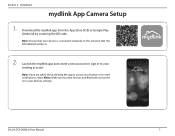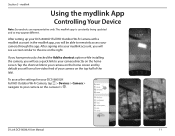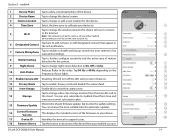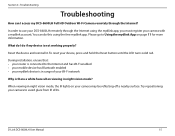D-Link DCS-8600LH Support and Manuals
Get Help and Manuals for this D-Link item

View All Support Options Below
Free D-Link DCS-8600LH manuals!
Problems with D-Link DCS-8600LH?
Ask a Question
Free D-Link DCS-8600LH manuals!
Problems with D-Link DCS-8600LH?
Ask a Question
D-Link DCS-8600LH Videos
Popular D-Link DCS-8600LH Manual Pages
D-Link DCS-8600LH Reviews
We have not received any reviews for D-Link yet.