D-Link DCS-7517 Support and Manuals
Get Help and Manuals for this D-Link item
This item is in your list!

View All Support Options Below
Free D-Link DCS-7517 manuals!
Problems with D-Link DCS-7517?
Ask a Question
Free D-Link DCS-7517 manuals!
Problems with D-Link DCS-7517?
Ask a Question
Popular D-Link DCS-7517 Manual Pages
User Manual - Page 2
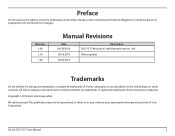
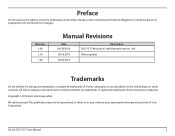
... not be reproduced, in whole or in part, without obligation to make changes in the United States or other countries. D-Link DCS-7517 User Manual
2 Revision 1.00 1.10 1.20
Manual Revisions
Date 06/29/2015 10/16 2015 12/24 2015
Description DCS-7517 Revision A1 with firmware version 1.00 Minor updates
Trademarks
D-Link and the D-Link logo are...
User Manual - Page 3
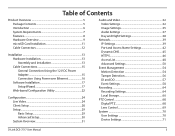
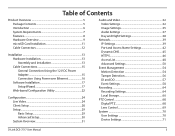
... Settings 42 Dynamic DNS 45 HTTPS 46 Access List 48 Advanced Settings 50
Event Management 54 Motion Detection 54 Tamper Detection 56 DI and DO 57 Event Settings 58
Recording 64 Recording Settings 64 Local Storage 66
PTZ Control 68 Digital PTZ 68 Lens Control 69
System 70 User Settings 70 Device Settings 71
D-Link DCS-7517 User Manual...
User Manual - Page 4


Time and Date 72 Maintenance 73 Parameter List 74 Logs 75
Appendix A - Technical Specifications 76 Technical Specifications 76
Appendix B - Regulatory Information 79 Regulatory Information 79
D-Link DCS-7517 User Manual
4
User Manual - Page 5
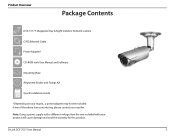
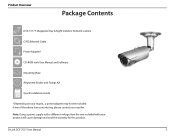
....
Note: Using a power supply with a different voltage than the one included with User Manual and Software
Mounting Plate Alignment Sticker and Fixings Kit
Quick Installation Guide
*Depending on your region, a power adapter may not be included. Product Overview
Package Contents
DCS-7517 5 Megapixel Day & Night Outdoor Network Camera
CAT5 Ethernet Cable Power Adapter*
CD-ROM...
User Manual - Page 13


.... Alignment sticker
D-Link DCS-7517 User Manual
13 Step 3 Use the...guide the camera cables through the hole.
Step 4 Connect the power and Ethernet cables, or just the Ethernet cable if you are running the camera cables through the wall, drill a hole in the center and pull the cables through the cable channel on the bottom. Installation
Hardware Installation
Assembly and Installation...
User Manual - Page 14
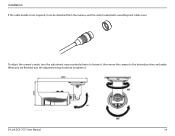
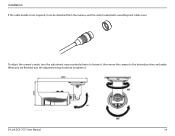
D-Link DCS-7517 User Manual
14 When you are finished, turn the adjustment ring counterclockwise to loosen it, then move the camera to tighten it can be detached from the camera, and the socket sealed with a weatherproof cable cover.
Installation
If the cable bundle is not required, it . To adjust the camera's angle, turn the...
User Manual - Page 15
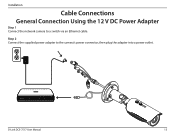
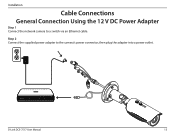
Installation
Cable Connections
General Connection Using the 12 V DC Power Adapter
Step 1 Connect the network camera to the camera's power connector, then plug the adapter into a power outlet. Step 2 Connect the supplied power adapter to a switch via an Ethernet cable.
D-Link DCS-7517 User Manual
15
User Manual - Page 16
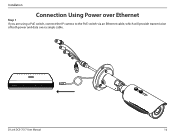
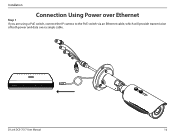
Installation
Connection Using Power over Ethernet
Step 1 If you are using a PoE switch, connect the IP camera to the PoE switch via an Ethernet cable, which will provide transmission of both power and data over a single cable.
D-Link DCS-7517 User Manual
16
User Manual - Page 17
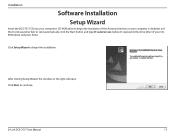
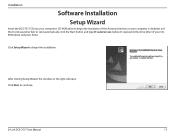
... on your CDROM drive) and press Enter.
Click Next to begin the installation. D-Link DCS-7517 User Manual
17 Installation
Software Installation
Setup Wizard
Insert the DCS-7517 CD into your computer's CD-ROM drive to continue. If the Autorun function on the right will open.
Click Setup Wizard to start automatically, click the Start button and type D:\autorun.exe...
User Manual - Page 18
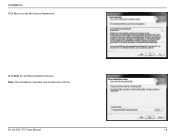
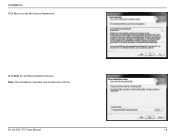
Click Next to accept the License Agreement. D-Link DCS-7517 User Manual
18
Installation
Click Yes to start the installation process. Note: The installation may take several minutes to finish.
User Manual - Page 19


Start > D-Link > Setup Wizard SE
D-Link DCS-7517 User Manual
19 Installation
Click Finish to complete the installation.
Click on the D-Link Setup Wizard SE icon that was created in your Windows Start menu.
User Manual - Page 20
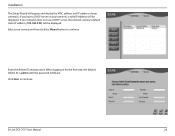
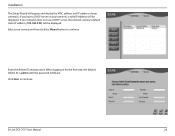
... camera and then click the Wizard button to continue. Enter the Admin ID and password.
D-Link DCS-7517 User Manual
20 Installation
The Setup Wizard will be displayed. When logging in for the first time, the default Admin ID is admin with the password left blank. If your camera(s). Click Next to continue. If you have a DHCP...
User Manual - Page 21


Take a moment to confirm your camera obtains an IP address automatically from a DHCP server such as a router. Installation
Select DHCP if your settings and click Restart.
D-Link DCS-7517 User Manual
21 Select Static IP if you want to continue. Click Next to manually enter the IP settings for the camera.
User Manual - Page 41
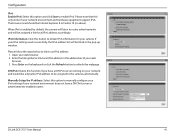
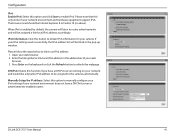
....
Manually Setup the IP address: Select this option to router advertisements and will be listed in the address bar of your IPv6 settings work successfully, the IPv6 address list will be Internet Explorer 8 or Firefox 19 (or above). Configuration
IPv6 Enable IPv6: Select this option and click Save to an IPv6 address: 1.
D-Link DCS-7517...
User Manual - Page 73
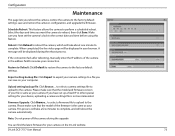
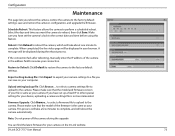
... a scheduled reboot. Please make sure that the model and firmware version of the firmware is the same as your camera.
Make sure you have set the camera's clock to the correct date and time before using this feature. D-Link DCS-7517 User Manual
73
A message will be displayed during the upgrade
You can save and restore the camera...
D-Link DCS-7517 Reviews
Do you have an experience with the D-Link DCS-7517 that you would like to share?
Earn 750 points for your review!
We have not received any reviews for D-Link yet.
Earn 750 points for your review!
