D-Link DCS-2530L Support and Manuals
Get Help and Manuals for this D-Link item
This item is in your list!

View All Support Options Below
Free D-Link DCS-2530L manuals!
Problems with D-Link DCS-2530L?
Ask a Question
Free D-Link DCS-2530L manuals!
Problems with D-Link DCS-2530L?
Ask a Question
Popular D-Link DCS-2530L Manual Pages
User Manual - Page 3
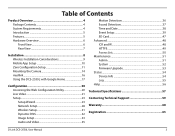
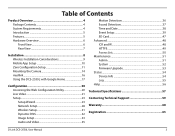
... Detection 36 Sound Detection 37 Time and Date 38 Event Setup 39 SD Card 47 Advanced 48 ICR and IR 48 HTTPS 49 Access List 50 Maintenance 51 Admin 51 System 52 Firmware Upgrade 53 Status 54 Device Info 54 Log 55 Help 56
Technical Specifications 57
Contacting Technical Support 59
Warranty 60
Registration 65
D-Link DCS-2530L User Manual
3
User Manual - Page 4
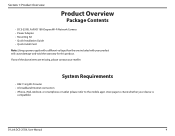
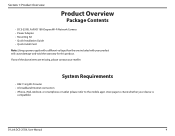
... Full HD 180-Degree Wi-Fi Network Camera • Power Adapter • Mounting Kit • Quick Installation Guide • Quick Install Card
Note: Using a power supply with a different voltage than the one included with your device is
compatible)
D-Link DCS-2530L User Manual
4
System Requirements
• 802.11n/g Wi-Fi router • A broadband Internet connection • iPhone, iPad...
User Manual - Page 8
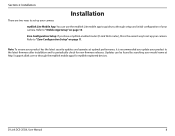
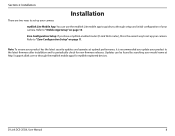
... of your camera.
Zero Configuration Setup: If you have a mydlink-enabled router (D-Link Wi-Fi router), this is recommended you through the mydlink mobile apps for new firmware releases. Refer to set up your product to the latest firmware after installation and to guide you update your camera. Refer to "Mobile App Setup" on page 11. D-Link DCS-2530L User Manual
8
User Manual - Page 9
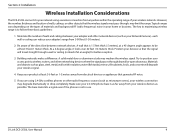
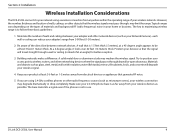
... signals must pass through drywall or open doorways. Section 2: Installation
Wireless Installation Considerations
The DCS-2530L connects to be almost 3 feet (1 meter) thick. A wall that is to position your 2.4 GHz phone base is as...-degree angle appears to your wireless signal.
4. D-Link DCS-2530L User Manual
9 At a 2-degree angle, it looks over 42 feet (14 meters) thick.
User Manual - Page 11
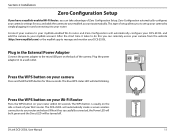
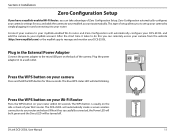
... DCS-2530L will start blinking. Zero Configuration automatically configures your camera's settings for three seconds. Section 2: Installation
Zero Configuration Setup
...Setup. When it to your mydlink-enabled Wi-Fi router and Zero Configuration will be lit green and the Direct LED will automatically configure your DCS-2530L and add the camera to a wall outlet. D-Link DCS-2530L User Manual...
User Manual - Page 14
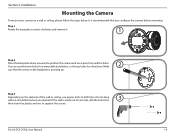
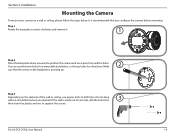
Make
2
sure that you marked.
If the wall is pointing up. Section 2: Installation
Mounting the Camera
To mount your camera on the material of concrete, drill the holes first,
3
then insert the plastic anchors to mark the holes.
You can use a pencil to support the screws.
D-Link DCS-2530L User Manual
14 It is recommended that the arrow on...
User Manual - Page 20
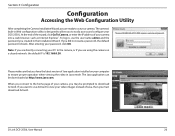
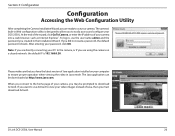
... download ActiveX. The Java application can be prompted to the home page of Java application installed on a closed network, the default IP is blank. D-Link DCS-2530L User Manual
20
Please make sure that you may be downloaded at http://www.java.com. When you did not create a password, the default password is 192.168.0.20.
User Manual - Page 24
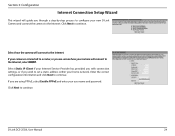
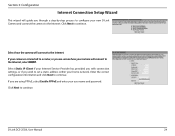
... IP Client if your Internet Service Provider has provided you with connection settings, or if you through a step-by-step process to configure your new D-Link Camera and connect the camera to the Internet. D-Link DCS-2530L User Manual
24
Section 3: Configuration
Internet Connection Setup Wizard
This wizard will guide you wish to set a static address within your...
User Manual - Page 29
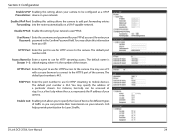
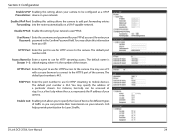
...on your network. D-Link DCS-2530L User Manual
29 Section 3: Configuration
Enable UPnP Enabling this setting allows your camera to ...Service for RTSP streaming to specify the Class of a particular stream. Enable CoS: Enabling CoS allows you can be configured as a UPnP Presentation: device on your Password: password in the Confirm Password field. User Name / Enter the username and password...
User Manual - Page 31
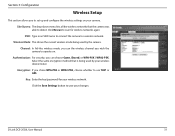
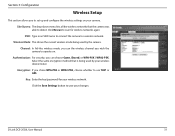
... network.
Select the same encryption method that the camera was able to detect. D-Link DCS-2530L User Manual
31
Encryption: If you chose WPA-PSK or WPA2-PSK, choose whether to scan for your camera. Key: Enter the key (password) for wireless networks again. SSID: Type in an SSID name to connect the camera...
User Manual - Page 32
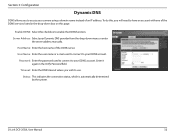
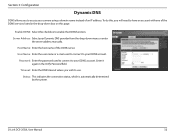
... have an account with one of the DDNS services listed in the Verify Password field.
Enable DDNS: Select this page.
Host Name: Enter the host name of an IP address. Enter it again in the drop-down menu or enter
the server address manually. D-Link DCS-2530L User Manual
32 Section 3: Configuration
Dynamic DNS
DDNS allows...
User Manual - Page 51
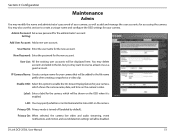
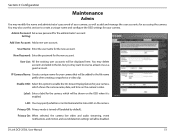
...this section to create a unique name and configure the OSD settings for your camera, which will all be displayed here.
D-Link DCS-2530L User Manual
51 User Name: Enter the user name for accessing the camera...account. Section 3: Configuration
Maintenance
Admin
You may modify the name and administrator's password of your camera, as well as a guest account. You may also use this option to...
User Manual - Page 57
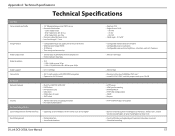
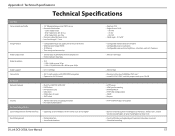
...) • ONVIF • Bonjour • HTTP and RTSP digest encryption
• Browser: Internet Explorer 9 and higher (on Windows), Firefox 12-51, 52 ESR, Chrome 42 and higher, or Safari 9 and higher (on Mac OS X)
• Event notification and uploading of snapshots/video clips via e-mail • Scheduled recording
D-Link DCS-2530L User Manual
57
User Manual - Page 59


... the United States:
Phone Support: (877) 453-5465
Internet Support: http://support.dlink.com
For customers within Canada:
Phone Support: (800) 361-5265
Internet Support: http://support.dlink.ca
D-Link DCS-2530L User Manual
59
DCS-2530L) • Hardware Revision (located on the label on the bottom of the camera). and Canadian customers can find software updates and user documentation on...
User Manual - Page 61
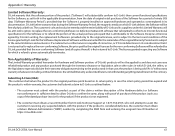
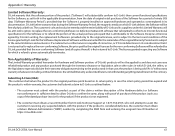
...part ...DCS-2530L User Manual
61 Replacement...set forth in the applicable documentation, from D-Link Technical Support at 1-877-354-6555, who will attempt to assist the customer in resolving any suspected defects with software that substantially conforms to D-Link's functional specifications for the Software or to refund the portion of the actual purchase price paid that is not practical to replace...
D-Link DCS-2530L Reviews
Do you have an experience with the D-Link DCS-2530L that you would like to share?
Earn 750 points for your review!
We have not received any reviews for D-Link yet.
Earn 750 points for your review!
