Compaq d538 - Convertible Minitower Desktop PC Support and Manuals
Popular Compaq d538 Manual Pages
Computer Setup (F10) Utility Guide - Page 15


... power-on password is set , it is supported on the hardware configuration.
Password Options
(This selection will appear only if a power-on password.
See the Desktop Management Guide for more information.
See the Troubleshooting Guide for more information. See the Desktop Management Guide for specific Computer Setup options may vary depending on select models only. Enable...
Computer Setup (F10) Utility Guide - Page 21


...; Support for specific Computer Setup options may vary depending on the power strip, set to use the suspend/sleep feature or the Remote Management features.
• POST Delay (in seconds) (enable/disable). so slowly that spin up very slowly; Computer Setup (F10) Utility Guide
www.hp.com
17 the maximum speed is not affected and the...
Desktop Management Guide - Page 17


...
Desktop, Small Form Factor, or Convertible Minitower ❏ Compaq Evo N400c, N410c, N600c, N610c, N620c, N800c,
or N1000c Notebooks ❏ Compaq Presario 1500 or 2800 Notebooks Depending on page 16).
Ä CAUTION: Not all computers can be booted from a USB flash media device. Desktop Management Guide
Supported USB Flash Media Device
Supported devices, such as an HP...
Desktop Management Guide - Page 20


... any PCI cards in the Computer Setup (F10) Utility lists the USB device before the hard drive, the computer can be booted from a USB flash media device. Close the computer cover.
16
www.hp.com
Desktop Management Guide Ultra-slim Desktop, Small Form Factor, or Convertible Minitower
❏ Compaq Evo N400c, N410c, N600c, N610c, N620c...
HP Compaq Business Desktop d500 Service Reference Guide, 5th Edition - Page 19


...See the Troubleshooting Guide for more information.
*Option supported on the screen.
Each device on password. After POST is completed, a list of bootable devices is supported on select models only. The computer then boots from or included for more information.
Use the arrow keys to set and enables setup (administrator) password.
✎ If the setup password is set and...
HP Compaq Business Desktop d500 Service Reference Guide, 5th Edition - Page 33
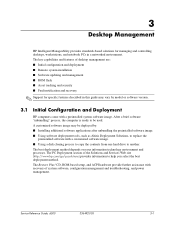
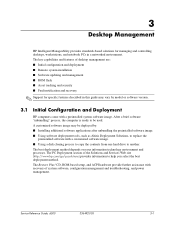
... and deployment ■ Remote system installation ■ Software updating and management ■ ROM flash ■ Asset tracking and security ■ Fault notification and recovery
✎ Support for managing and controlling desktops, workstations, and notebook PCs in this guide may be used.
The PC Deployment section of the Solutions and Services Web site (http://www.hp...
HP Compaq Business Desktop d500 Service Reference Guide, 5th Edition - Page 39


...installing the latest support software easier.
The Web site contains the latest device drivers...support.
In Windows XP, left click on the Start Button, then select Settings > Control Panel > Power Options. Select the desired power scheme settings...Technology
■ ACPI
■ SMBIOS
Service Reference Guide, d500
336492-005
3-7 To access ...these components) can download the software from ...
HP Compaq Business Desktop d500 Service Reference Guide, 5th Edition - Page 208


... can also use the Add Hardware Wizard) and follow the instructions for accepting the changes. D-16
336492-005
Service Reference Guide, d500
Power switch of the computer.
Turn off the computer, turn on the external device, then turn on . Troubleshooting Without Diagnostics
Solving Hardware Installation Problems
You may not automatically configure when added if the default...
HP Compaq Business Desktop d500 Service Reference Guide, 5th Edition - Page 210


...of debugging the network cabling. Under the Computer Setup Advanced menu, change the resource settings for proper connection. Make sure the correct network client and protocol is working properly. Troubleshooting Without Diagnostics
Solving Network Problems
These guidelines do not match current configuration.
Network driver does not detect network controller.
Network controller...
HP Compaq Business Desktop d500 Service Reference Guide, 5th Edition - Page 214


....
1. Troubleshooting Without Diagnostics
Solving CD-ROM and DVD Problems
Solving CD-ROM and DVD Problems
Problem
Cause
System will not play in the DVD drive. The CD-ROM or DVD boot is not installed. Movie may be regionalized for this topic. Install correct device driver.
Wait at least 30 seconds to removable media and verify boot order settings...
HP Compaq Business Desktop d500 Service Reference Guide, 5th Edition - Page 228


...13 drive cage USDT removal and replacement 8-23 drive positions CMT 6-17 SFF 7-15 drive, protecting 3-20 dual-state power button 3-6
E
electrostatic discharge. See ESD energy savings, settings for 3-7 entering
power-on password 3-12 setup password 3-12 error messages, POST C-1 to desktop 6-39 convertible minitower. Index
diskette drive bezel removal and replacement 6-8
diskette drive removal and...
Hardware Reference Guide - HP Compaq Business Desktops d538 Convertible Minitower - Page 1
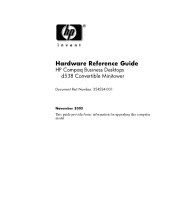
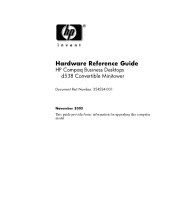
Hardware Reference Guide
HP Compaq Business Desktops d538 Convertible Minitower
Document Part Number: 354524-001
November 2003
This guide provides basic information for upgrading this computer model.
Hardware Reference Guide - HP Compaq Business Desktops d538 Convertible Minitower - Page 2


Nothing herein should be liable for HP products and services are trademarks of Intel Corporation in the U.S.
Hardware Reference Guide HP Compaq Business Desktops
d538 Convertible Minitower First Edition (November 2003) Document Part Number: 354524-001 and other countries. Adobe, Acrobat, and Acrobat Reader are trademarks of information. HP shall not be construed as constituting an ...
Hardware Reference Guide - HP Compaq Business Desktops d538 Convertible Minitower - Page 53
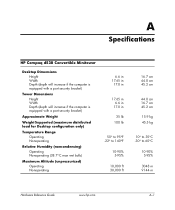
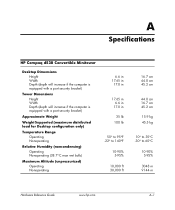
...Specifications
HP Compaq d538 Convertible Minitower
Desktop Dimensions Height Width Depth (depth will increase if the computer is equipped with a port security bracket)
Tower Dimensions Height Width Depth (depth will increase if the computer is equipped with a port security bracket)
Approximate Weight
Weight Supported... 60°C
10-90% 5-95%
3048 m 9144 m
Hardware Reference Guide
www.hp.com
A-1
Hardware Reference Guide - HP Compaq Business Desktops d538 Convertible Minitower - Page 54
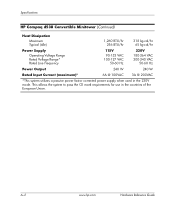
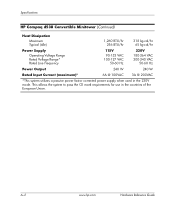
This allows the system to pass the CE mark requirements for use in the 230V mode.
Specifications
HP Compaq d538 Convertible Minitower (Continued)
Heat Dissipation
Maximum Typical (idle)
1,260 BTU/hr 256 BTU/hr
318 kg-cal/hr 65 kg-cal/hr
... utilizes a passive power factor corrected power supply when used in the countries of the European Union. A-2
www.hp.com
Hardware Reference Guide
Compaq d538 Reviews
Do you have an experience with the Compaq d538 that you would like to share?
Earn 750 points for your review!
We have not received any reviews for Compaq yet.
Earn 750 points for your review!

