Compaq SG3 Support and Manuals
Popular Compaq SG3 Manual Pages
Limited Warranty and Support Guide - Page 4


...parts if available for your own installation of Liability
IF YOUR HP HARDWARE PRODUCT FAILS TO WORK AS WARRANTED ABOVE, HP'S MAXIMUM LIABILITY UNDER THIS LIMITED WARRANTY IS EXPRESSLY LIMITED TO THE LESSER OF THE PRICE YOU HAVE PAID FOR THE PRODUCT OR THE COST OF REPAIR OR REPLACEMENT... service provider, or (iii) your product in the servicing country/region. or (g) by modification or service ...
Limited Warranty and Support Guide - Page 7


...support. For blank tape removable media, refer to the following services:
• Assisting the customer to reinstall a preinstalled operating system. • Assisting the customer to uninstall and reinstall any preinstalled software. • Interpreting error...the HP brand name are set forth in materials or ...-HP manufacturers or suppliers for replacement. Your dated sales or delivery...
Limited Warranty and Support Guide - Page 8


... do not solve the problem, you call HP:
• Product serial number, model name, and model number • Applicable error messages • Add...support statement included with your authorized HP dealer or authorized service provider, and be available.
Software technical support for warranty, service and support and product information updates. Fee-based technical software support services...
Limited Warranty and Support Guide - Page 9


...setup poster and product documentation for help with qualified support specialists. • Support...Support Center provides useful troubleshooting information and includes the following:
• E-mail support. • HP Real Time Chat with hardware and software questions. Click Start, All Programs, and then click User Guides. The guide... Help and Support Center for help with setting up and ...
Upgrading and Servicing Guide - Page 2


... editorial errors or omissions contained herein. Microsoft and Windows Vista are set forth in this document may be construed as constituting an additional warranty.
HP supports lawful use...is protected by copyright.
No part of Microsoft Corporation. patents and other countries/regions. HP shall not be liable for Hewlett-Packard products and services are U.S.
HP assumes no...
Upgrading and Servicing Guide - Page 7
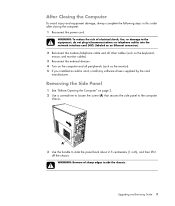
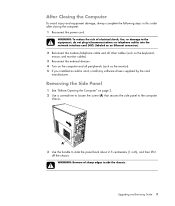
Upgrading and Servicing Guide 3
WARNING: Beware of electrical shock, fire, or damage to slide the panel back about 2.5 centimeters (1 ... as an Ethernet connector).
2 Reconnect the modem/telephone cable and all other cables (such as the monitor). 5 If you installed an add-in this order after closing the computer: 1 Reconnect the power cord.
After Closing the Computer
To avoid injury and...
Getting Started Guide - Page 5


... files and settings to your new computer 6
3 Troubleshooting and maintenance 6 Computer does not start 7 Power ...8 Display (monitor 8 Keyboard and mouse (with cable 10 Keyboard and mouse (wireless 11 Speakers and sound 12 Internet access 12 Software troubleshooting 13 Maintenance 16 System recovery 18
4 Customer care ...23 Product information 23 Support information 24 Warranty...
Getting Started Guide - Page 7
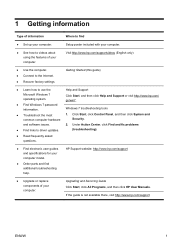
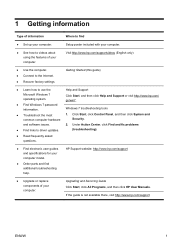
...fix problems
● Find links to driver updates.
(troubleshooting).
● Read frequently asked questions.
● Find electronic user guides and specifications for your computer. Upgrading and Servicing Guide Click Start, click All Programs, and then click HP User Manuals. 1 Getting information
Type of information
Where to find
● Set up your computer model.
● Order parts...
Getting Started Guide - Page 8
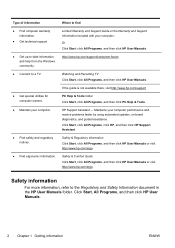
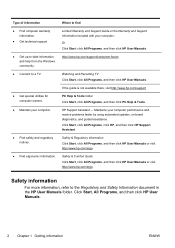
.... Type of information ● Find computer warranty
information. ● Get technical support.
● Get up-to-date information and help from the Windows community.
● Connect to a TV.
● Get special utilities for computer owners.
● Maintain your computer performance and resolve problems faster by using automated updates, on-board diagnostics, and guided assistance.
Getting Started Guide - Page 10
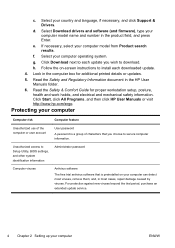
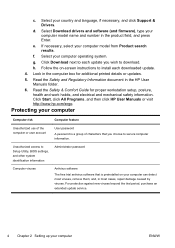
..., and click Support & Drivers. h. Follow the on your computer model name and number in the HP User Manuals folder.
6. Select your computer operating system. Select Download drivers and software (and firmware), type your computer can detect most cases, repair damage caused by viruses.
f. Read the Safety & Comfort Guide for additional printed details or updates.
5. Click Start...
Getting Started Guide - Page 11


... computer, includes
firewall software. however, you did not set up Internet service. Windows 7 critical security updates Microsoft continually updates the Windows 7 operating system. Connect the hardware as shown on the setup poster.
2. NOTE: Online Services provides a list of ISPs; Installing copied software could result in an unstable installation, infect the computer with an Internet...
Getting Started Guide - Page 19
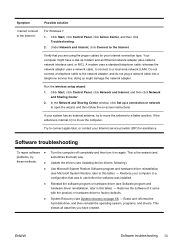
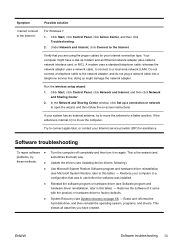
... easiest (and sometimes the best) way.
Software troubleshooting
To repair software ●
problems, try
these methods:
●
●
●
●
Turn the computer off completely and then turn it came with the product) or hardware driver to open the wizard, and then follow the on-screen instructions. This is internal, try to move the antenna...
Getting Started Guide - Page 20
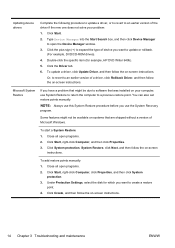
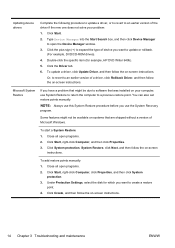
... 2. To add restore points manually: 1. Updating device drivers
Complete the following procedure to update a driver, or to revert to an earlier version of the driver if the new one does not solve your computer, use the System Recovery program.
Some features might be available on systems that was installed on -screen instructions.
14 Chapter 3 Troubleshooting and maintenance
ENWW Close...
Getting Started Guide - Page 30
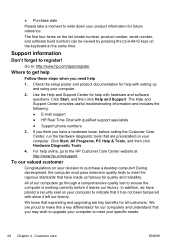
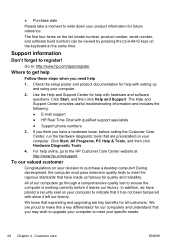
...(model number...to upgrade ... the setup poster...troubleshooting information and includes the following:
● E-mail support
● HP Real Time Chat with since it leaves our factory. We are key benefits for quality and reliability.
Where to meet your computer.
2. During development, the computer must pass extensive quality tests to get help with setting up and using your specific...
Getting Started Guide - Page 31
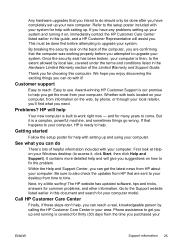
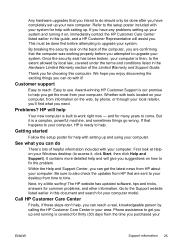
... you attempted to upgrade your system. Customer support
Easy to time. Problems? If that the computer was working properly before attempting to upgrade your computer. Getting started
Follow the setup poster for thirty (30) days from your computer.
Call HP Customer Care Center
Finally, if these steps don't help, you have any problems setting up your system...
Compaq SG3 Reviews
Do you have an experience with the Compaq SG3 that you would like to share?
Earn 750 points for your review!
We have not received any reviews for Compaq yet.
Earn 750 points for your review!

