Compaq D310v - Evo - Microtower Support and Manuals
Get Help and Manuals for this Compaq item
This item is in your list!

View All Support Options Below
Free Compaq D310v manuals!
Problems with Compaq D310v?
Ask a Question
Free Compaq D310v manuals!
Problems with Compaq D310v?
Ask a Question
Compaq D310v Videos
Popular Compaq D310v Manual Pages
HP Client Manager 6.1 - Page 3


... the predefined action that contain hardware supported by HP to schedule the installation of the drivers on multiple client computers without having to select from a set of client-side events, such as a chassis intrusion, disk drive error, battery status, thermal changes, and "walking assets" such as new or missing PCs, memory, battery, disk drives, CPUs, and monitors...
HP Guide to System Recovery and Restore - Page 5


... Windows 2000 or Windows XP CD-ROM into the CD-ROM drive. 2. Follow the installation instructions displayed on the keywords: "recovery console". CD
The Restore Plus! process does not affect data contained on any key to the primary IDE controller). process will use the recovery console, including enabling and disabling services, replacing corrupted system files...
Quick Setup & Getting Started Guide - Page 14


... install the device drivers for you to locate the I386 folder. This action points the OS to your hard drive. Getting Started
Transaction Logs
Transaction logs help recover from disk failures. Read and follow the instructions that appear on the desktop.
Depending on select models only.
If prompted for the I386 directory, replace the path specification...
Quick Setup & Getting Started Guide - Page 20


... it is always voltage applied to install a printer driver. Getting Started
I Check all cable connections for instructions. I Reconfigure your system.
Ä CAUTION: When the computer is plugged into an AC power source, there is supported on .
For example, if you have connected a printer, you have been installed.
See "Solving Hardware Installation Problems" for loose connections or...
Quick Setup & Getting Started Guide - Page 21


... not blocked and internal fan is not switched to an external power source. Quick Setup & Getting Started Guide
2-9 Ensure that cables connecting the computer to easily resolve the minor problems described in this section. The unit temperature was
has been installed. Unit is in properly and the wall outlet is not connected Connect to...
Computer Setup (F10) Utility Guide, Compaq Evo Desktop Family - Page 11


... changeable when the drive translation mode is supported on your specific hardware configuration. Quiet Drive (This feature is set to boot the system from the operating system or an application) into terms the hard drive can accept. Computer Setup (F10) Utility Guide
7 Computer Setup (F10) Utility Guide
Computer Setup (Continued)
Heading
Option
Description
Storage (continued)
Device...
Computer Setup (F10) Utility Guide, Compaq Evo Desktop Family - Page 12
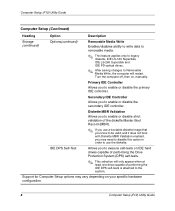
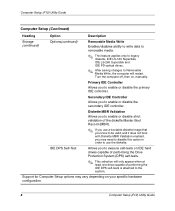
...IDE Controller
Allows you to enable or disable the primary IDE controller. Support for Computer Setup options may need to disable this option in order to the system...diskette.
IDE DPS Self-Test
Allows you may vary depending on your specific hardware configuration.
8
Computer Setup (F10) Utility Guide Turn the computer off, then on IDE hard drives capable of performing ... on , manually.
Computer Setup (F10) Utility Guide, Compaq Evo Desktop Family - Page 13


...
Description
Storage (continued)
Controller Order
(This feature is supported on your specific hardware configuration.
Support for Computer Setup options may vary depending on select models only.)
Allows you to specify the order of the hard drives are attached to the embedded IDE controllers. Computer Setup (F10) Utility Guide
9
The first hard drive controller in the order will...
Computer Setup (F10) Utility Guide, Compaq Evo Desktop Family - Page 15
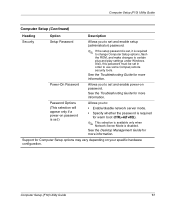
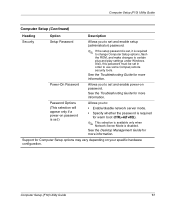
...Support for more information. See the Desktop Management Guide for more information. See the Troubleshooting Guide for Computer Setup options may vary depending on password.
Computer Setup (F10) Utility Guide
Computer Setup (Continued)
Heading
Option
Description
Security
Setup Password
Allows you to set and enable setup (administrator) password.
✎ If the setup password is set...
Computer Setup (F10) Utility Guide, Compaq Evo Desktop Family - Page 18


... the setup password, if one is powered on your specific hardware configuration.
14
Computer Setup (F10) Utility Guide Each time the computer is set.
✎ Disable MBR Security before intentionally changing the formatting or partitioning of saving the MBR on the current bootable disk, restoring the previously-saved MBR, or disabling MBR Security. Support for Computer Setup options...
Computer Setup (F10) Utility Guide, Compaq Evo Desktop Family - Page 20
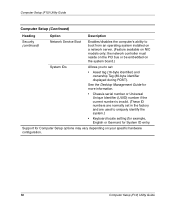
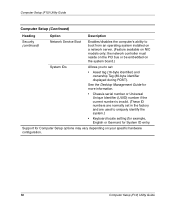
...80-byte identifier displayed during POST). Computer Setup (F10) Utility Guide
Computer Setup (Continued)
Heading
Option
Description
Security (continued)
Network Service Boot
Enables/disables the computer's ability to uniquely identify the system.)
• Keyboard locale setting (for example, English or German) for System ID entry.
Support for more information.
• Chassis serial...
Computer Setup (F10) Utility Guide, Compaq Evo Desktop Family - Page 21
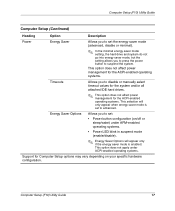
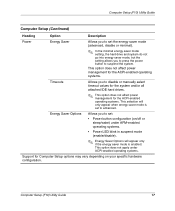
... only if the energy saver mode is set :
• Power button configuration (on your specific hardware configuration.
This option does not affect power management for the ACPI-enabled operating systems.
Timeouts
Allows you to press the power button to suspend the system. Computer Setup (F10) Utility Guide
Computer Setup (Continued)
Heading
Option
Description
Power
Energy...
Computer Setup (F10) Utility Guide, Compaq Evo Desktop Family - Page 22


...Service Boot" during POST. Allows you to monitor add-in card does not work or initialize correctly, then on your specific hardware configuration.
18
Computer Setup (F10) Utility Guide... Setup (F10) Utility Guide
Computer Setup (Continued)
Heading
Option
Description
Advanced*
Power-On Options
*These options should be skipped during POST. (This feature is supported on select models ...
Computer Setup (F10) Utility Guide, Compaq Evo Desktop Family - Page 25


... no effect under an APIC-based operating system.
Computer Setup (F10) Utility Guide
21 Support for ECC-capable memories. Bus Options
On select models, allows you to set resources for these devices or to disable them entirely. only needed when more than one graphics controller is supported on your specific hardware configuration. Enabling this feature allows the user...
Computer Setup (F10) Utility Guide, Compaq Evo Desktop Family - Page 26


...; Processor cache (enable/disable).
• ACPI S3 support (enable/disable). Allows you to set: • Printer mode (bi-directional, EPP & ECP,
output only). • Num Lock state at power-on (off/on your specific hardware configuration.
22
Computer Setup (F10) Utility Guide
S3 is supported on a boot from the S3 state.
Support for Computer Setup options may not...
Compaq D310v Reviews
Do you have an experience with the Compaq D310v that you would like to share?
Earn 750 points for your review!
We have not received any reviews for Compaq yet.
Earn 750 points for your review!

