Compaq Professional ap550 Support and Manuals
Get Help and Manuals for this Compaq item
This item is in your list!

View All Support Options Below
Free Compaq Professional ap550 manuals!
Problems with Compaq Professional ap550?
Ask a Question
Free Compaq Professional ap550 manuals!
Problems with Compaq Professional ap550?
Ask a Question
Popular Compaq Professional ap550 Manual Pages
Compaq Professional Workstation AP550 Hardware Reference Guide - Page 13


... cables to the drives as labeled. Reconnect the power
Compaq Professional Workstation AP550 Hardware Reference Guide 1-9 Installing the drives
CAUTION: The use of unnecessary force when installing the drives may damage the drives.
✎ Always place the diskette drive in the bay nearest the internal
3.5-inch drives in the desktop position, gently slide the drives back into the...
Compaq Professional Workstation AP550 Hardware Reference Guide - Page 15


... assigned to perform certain functions in Windows 2000 Professional and Windows NT Workstation 4.0. Compaq Professional Workstation AP550 Hardware Reference Guide 1-11
Displays Run dialog box. Activates the next...logo key + . Keep this number available when contacting Compaq customer service.
Special Mouse .unctions
Most software applications support the use of a mouse.
Compaq Professional Workstation AP550 Hardware Reference Guide - Page 16


Compaq Professional Workstation AP550 Hardware Reference Guide 2-1 2 chapter
HARDWARE UPGRADES
This chapter explains how to remove the workstation access panel and convert the minitower workstation to a desktop unit or the desktop workstation to install the following hardware: s Memory s Drives s Expansion boards s Processors
✎ Compaq recommends that you finish the setup procedures for
...
Compaq Professional Workstation AP550 Hardware Reference Guide - Page 18


... access panel
✎ When replacing the workstation access panel, be sure to remove the workstation
access panel. Removing the Workstation Access Panel
To remove the workstation access panel: 1. Refer to the following illustration to
tighten both thumbscrews.
Compaq Professional Workstation AP550 Hardware Reference Guide 2-3 Turn off the workstation and any external devices. 2.
Compaq Professional Workstation AP550 Hardware Reference Guide - Page 20


... of 32 count Direct RDRAM devices is supported on each Direct Rambus memory channel. Continuity RIMMs (CRIMMs) must populate any empty slots.
Additional RIMMs are available to upgrade the memory. Installing Additional Memory
The Compaq Professional Workstation AP550 supports Direct Rambus inline memory modules (RIMMs). Compaq Professional Workstation AP550 Hardware Reference Guide 2-5
Compaq Professional Workstation AP550 Hardware Reference Guide - Page 22


... when you populate the sockets with different memory speeds. s Do not mix RIMMs with RIMMs. .or examples of the workstation or option boards. Before beginning these guidelines: s RIMMs must be populated with the tabs on the RIMM socket. Compaq Professional Workstation AP550 Hardware Reference Guide 2-7 Guidelines for RIMM Installation
When installing RIMMs, you must follow these...
Compaq Professional Workstation AP550 Maintenance & Service Guide - Page 23


...-MB ECC memory modules (Registered 100-MHz SDRAM) )
Note: Parts or components marked with an asterisk (*) are not illustrated. Spare Part # 157107-001 162995-001* 158264-001* 164539-001* 157112-001* 161453-001* 161454-001* 158265-001 158273-001 158276-001 329340-001 329341-001* 329343-001* 329344-001* 1-6 Compaq Professional Workstation AP550 Maintenance and Service Guide
Memory
8
10
9
1 11...
Compaq Professional Workstation AP550 Maintenance & Service Guide - Page 33


...
warranty by two additional years. 2-4 Compaq Professional Workstation AP550 Maintenance and Service Guide
Tools and Software Requirements
To service the workstation, you receive notification of a prefailure condition through CarePaq. The Pre-Failure Warranty covers the following workstation components: Y SCSI hard drives Y Error Correcting Code (ECC) memory Y Pentium III processor
In addition...
Compaq Professional Workstation AP550 Maintenance & Service Guide - Page 62


...If CRIMMs are available to four dual inline memory modules in socket XMM3. Removal and Replacement Procedures 3-29
Memory Modules
Overview
The Compaq Professional Workstation AP550 supports the following memory modules: s RIMMs-The workstation supports 600-MHz and 800-MHz Error Checking and
Correcting (ECC) Direct Rambus Inline Memory Modules (RIMMs). Continuity RIMMs (CRIMMs) must be found...
Compaq Professional Workstation AP550 Maintenance & Service Guide - Page 106


... . Press any key or type the password. The brightness needs adjusting.
Disable the ...Compaq Professional Workstation AP550 Maintenance and Service Guide
Display Problems
Table 4-4 Solutions for Display Problems
Problem Screen is fully and properly inserted in the upgrade kit.
Refer to External. If the graphics controller was upgraded, the correct display drivers may not be set...
Compaq Professional Workstation AP550 Maintenance & Service Guide - Page 110


...Setup utility.
CD has been loaded upside down. Run the Computer Setup utility and set correctly.
Turn off the workstation... CD. Open the workstation. driver is not properly seated...set the drive priorities. Cannot eject compact disc. CD-ROM device is not connected properly. 4-16 Compaq Professional Workstation AP550 Maintenance and Service Guide
DVD-ROM and CD-ROM Drive (IDE) Problems...
Compaq Professional Workstation AP550 Maintenance & Service Guide - Page 112
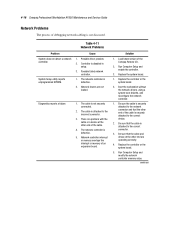
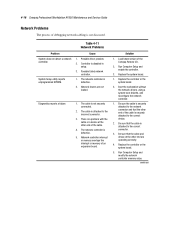
... and modify the network controller memory value. Solution
1. Replace the controller or the system board.
2. Controller is defective.
5. 4-18 Compaq Professional Workstation AP550 Maintenance and Service Guide
Network Problems
The process of the Compaq Restore CD.
2. System Setup utility reports unprogrammed EPROM. Possible driver problem.
2. Load latest version of debugging network...
Compaq Professional Workstation AP550 Maintenance & Service Guide - Page 114


... is found. The cable is defective.
4-20 Compaq Professional Workstation AP550 Maintenance and Service Guide
Table 4-11 Network Problems continued
Problem
Network controller stopped working without apparent cause. The files containing the network drivers are unsure of the settings of the peripheral boards, you are corrupted.
2. Solution
1. Replace the network controller or the system board...
Compaq Professional Workstation AP550 Maintenance & Service Guide - Page 116


4-22 Compaq Professional Workstation AP550 Maintenance and Service Guide
Accessing the Computer Setup Menu
NOTE: Computer Setup is built into the reprogrammable system ROM on or restart the workstation. Instead, exit Windows NT Workstation by the Setup utility. Press the arrow keys or the Tab key to select the option you do not press F10 during this time, you now want to...
Compaq Professional Workstation AP550 Maintenance & Service Guide - Page 137


... the power. 2. FailSafe Boot Block ROM
The FailSafe Boot Block ROM allows for system recovery in the CAB file for flashing the ROM remotely) s Remote Services Driver (provides support for example, if a power failure occurs during a system ROM upgrade. Diagnostic Tools 4-43
Remote ROM Flash
The Compaq Professional Workstation AP550 offers Remote ROM...
Compaq Professional ap550 Reviews
Do you have an experience with the Compaq Professional ap550 that you would like to share?
Earn 750 points for your review!
We have not received any reviews for Compaq yet.
Earn 750 points for your review!
