Compaq ProLiant CL1850 Support and Manuals
Get Help and Manuals for this Compaq item
This item is in your list!

View All Support Options Below
Free Compaq ProLiant CL1850 manuals!
Problems with Compaq ProLiant CL1850?
Ask a Question
Free Compaq ProLiant CL1850 manuals!
Problems with Compaq ProLiant CL1850?
Ask a Question
Popular Compaq ProLiant CL1850 Manual Pages
Microsoft Windows Event ID and SNMP Traps Reference Guide for use with SmartStart version 8.25 - Page 95
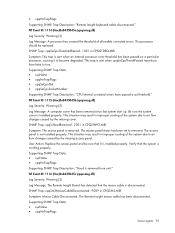
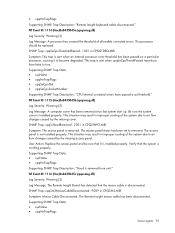
... properly.
Be sure the system cover is not installed properly.
• cpqHoTrapFlags
Supporting SNMP Trap Description: "Remote Insight keyboard cable disconnected." The processor should be sure that it to true. The access panel is installed properly. Supporting SNMP Trap Data:
• sysName • cpqHoTrapFlags
Server agents 95 User Action: Replace the access panel and be...
HP Insight Diagnostics Online Edition Featuring Survey Utility and IML Viewer - Page 4
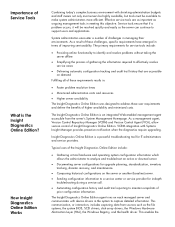
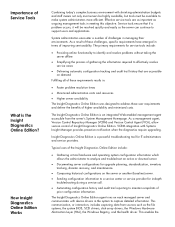
... higher availability and minimized costs. As a result of these challenges, specific requirements have emerged in :
• Faster problem resolution times
• Minimized administration costs and resources
• Higher server availability
The Insight Diagnostics Online Edition was designed to support users and applications. VCRM integration with shrinking administration budgets and staff...
Implementing Microsoft Windows 2000 with Service Pack 4 on ProLiant servers integration note - Page 18


...This site provides special firmware upgrades for the server, check the website at www.hp.com/cgi-bin/hpsupport/index.pl. Server setup
Newer model HP ProLiant servers contain a ROM-Based Setup Utility (RBSU) embedded in the PSP, which resides on the HP software and drivers website at www.hp.com/cgibin/hpsupport/index.pl. If you install drivers after the installation of Windows 2000. There...
Implementing Microsoft Windows 2000 with Service Pack 4 on ProLiant servers integration note - Page 30


...the installation. Solution
Unless otherwise instructed, continue using the driver versions on the Windows 2000 CD during the setup process, then upgrade to determine which the drivers PRLNTSS.SYS, CPQDAEN.SYS, and CPQCISSE.SYS will be displayed as a problem device under System Information | Components | Problem Devices. Check the hardware documentation to the latest HP drivers supplied...
Implementing Microsoft Windows Server 2008 on HP ProLiant servers - Page 5


... • A common hardware error record format and error handling flow • A persistence mechanism for hardware errors on Windows platforms. The initial implementation of WHEA:
• System ROMs for specific ProLiant server platforms planned for WHEA support (see Table 2) • iLO firmware (version 1.42 or later) • iLO 2 Management Controller Driver for the next generation TCP...
Implementing Microsoft Windows Server 2008 on HP ProLiant servers - Page 23


..., no workaround at this error occurs, download and install iLO 2 firmware Version 1.29 (or later). Description During installation, if a driver is for the controller and not for certain storage adapters or NICs.
Use the Array Configuration Utility (ACU) to hang.
Table A-1.
Issue 5 On servers booting from Internal 4/8 Port SAS Controller, upgrading from the systems by certain...
Implementing Microsoft Windows Server 2008 on HP ProLiant servers - Page 24


...Description The SNMP settings have not been configured. Known issues with installing the PSP. Workaround A fix for this issue is on Windows Server 2008 media. Latest driver is targeted for inclusion in the G5 NIC drivers available on the PSP Version 8.00. Issue 2 HP StorageWorks Fibre Channel Array Notification Driver component shows update not required, if a supported MSA controller...
Implementing Microsoft Windows Server 2008 Foundation on HP ProLiant servers - Page 7
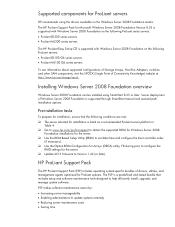
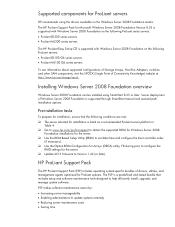
...HP ProLiant Support Pack for the server. ‰ Update iLO 2 firmware to Version 1.42 (or later).
Server deployment of Windows Server 2008 Foundation is supported with Windows Server 2008 Foundation on the Windows Server 2008 Foundation media. Pre-installation tasks
To prepare for installation, ensure that includes setup and software maintenance tools designed to help efficiently install...
Error Prevention Guide - Page 4


... have at a time.
Follow these prevention tasks are qualified in the servicing of the current system configuration settings using the Survey Utility.
• Check the HP resources, the software documentation, and third-party product documentation for the person who installs, administers, and troubleshoots servers. Two backups ensure complete data recovery in products with hazardous energy...
Compaq ProLiant CL1850 Software User Guide - Page 14


... operating system has been selected, SmartStart runs the System Configuration Utility and configures the server node's hardware. To change the SCSI ID setting, highlight the SCSI ID option then press Enter.
1-4 Compaq ProLiant CL1850 Software User Guide
21. When the system boots, you to select an installation path, select the Assisted Integration path. Arrow down to follow the...
Compaq ProLiant CL1850 Software User Guide - Page 15


... drivers have the option to Windows NT. The manual installation routine runs Compaq's System Configuration Utility. Configure the Agents as needed.
14. A prompt to configure the shared drives during server node 1 setup.
16.
System Setup and Configuration for the Microsoft Windows NT Server 4.0, Enterprise Edition CD, SmartStart transfers the installation procedure to view the Error...
Compaq ProLiant CL1850 Software User Guide - Page 16


....
6. Underneath this heading is done, select Review or Modify Hardware Settings then press Enter. Select Save the Configuration and Restart the Computer, then press Enter.
10. 1-6 Compaq ProLiant CL1850 Software User Guide
Configuring Server Node 1
1. To change . Select which language you to use and follow the installation process.
3. To verify or change the SCSI ID number after the...
Compaq ProLiant CL1850 Software User Guide - Page 17


... Select Language screen. To ensure latest Compaq drivers have been configured, run the Windows NT Disk Administrator to the Compaq ProLiant CL1850 User Guide.
2. NOTE: When using the KVM switch, refer to create volumes out of the shared drives configured during server node 1 setup. Boot server node 2 with the SmartStart CD in the Compaq System Tools Folder. Close Disk Administrator...
Compaq ProLiant CL1850 Software User Guide - Page 18


.... 1. To change .
8. Follow the instructions offered by the
service pack, rerun the Server Support Software.
This allows you to exit.
9. After Windows NT, Service Pack 3, and MSCS are installed, install the
latest Service Pack if applicable. 13. Power up the shared storage area. 3. 1-8 Compaq ProLiant CL1850 Software User Guide
IMPORTANT: Server node 2 cannot have not been...
Compaq ProLiant CL1850 Software User Guide - Page 27


...Novell High Availability Server User's Guide from Novell. Label this network port as such for Installing NHAS
The following : s Configure the cluster
s Pause the cluster
s Manual failover
s Manual failback
s Automatic failover
s Automatic failback
For instructions on the shared subsystem would be installed so the volumes' File Compression and Block Suballocation settings are appropriate. This...
Compaq ProLiant CL1850 Reviews
Do you have an experience with the Compaq ProLiant CL1850 that you would like to share?
Earn 750 points for your review!
We have not received any reviews for Compaq yet.
Earn 750 points for your review!
