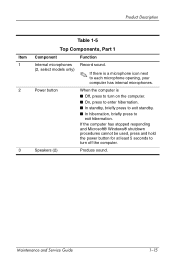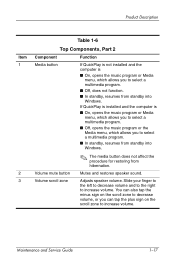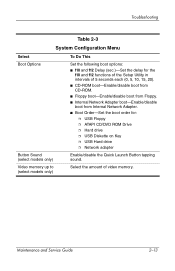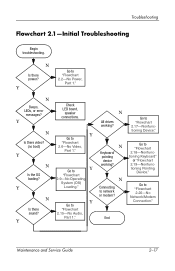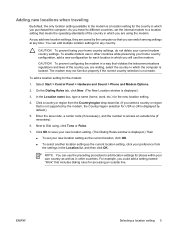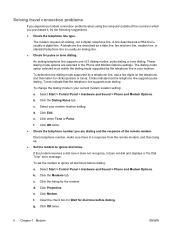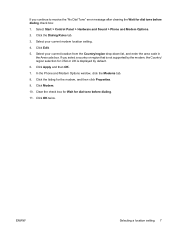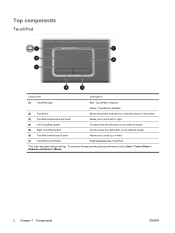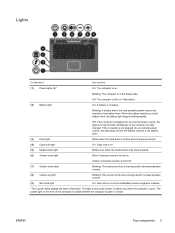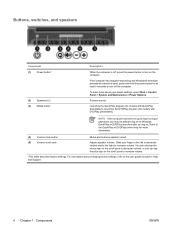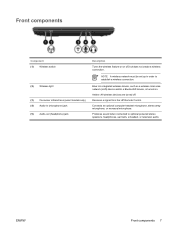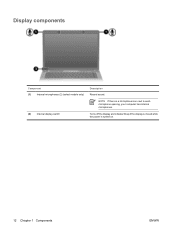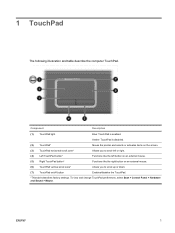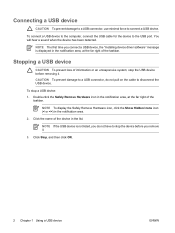Presario V6500 No Sound - Compaq Notebook PC
Presario V6500 No Sound

View Results Below
Free Compaq Presario V6500 manuals!
Problems with Compaq Presario V6500?
Ask a Question
Free Compaq Presario V6500 manuals!
Problems with Compaq Presario V6500?
Ask a Question
Related Manual Pages
Similar Questions
Sound
my compaq 420 laptop sound not hear how to solve this problem
my compaq 420 laptop sound not hear how to solve this problem
(Posted by indikagcc2012 11 years ago)
Problem With Sound Device
no audio device found and no sound, video and game controller found with win7
no audio device found and no sound, video and game controller found with win7
(Posted by jayaramnaikn 12 years ago)
How Do I Get The Sound To Work On External Monitor
PICTURE PLAYS ON EXTERNAL MONITOR BUT NO SOUND. USING THE 15 PIN CABLE.
PICTURE PLAYS ON EXTERNAL MONITOR BUT NO SOUND. USING THE 15 PIN CABLE.
(Posted by YPETRI 12 years ago)
No Sound From The Speaker
suddenly, there was no sound coming from the speaker although when i checked all the audio devices, ...
suddenly, there was no sound coming from the speaker although when i checked all the audio devices, ...
(Posted by mjaguan 12 years ago)