Compaq Presario S4000 - Desktop PC Support and Manuals
Get Help and Manuals for this Compaq item
This item is in your list!

View All Support Options Below
Free Compaq Presario S4000 manuals!
Problems with Compaq Presario S4000?
Ask a Question
Free Compaq Presario S4000 manuals!
Problems with Compaq Presario S4000?
Ask a Question
Most Recent Compaq Presario S4000 Questions
Popular Compaq Presario S4000 Manual Pages
Safety and Regulatory Information Desktops, Thin Clients, and Personal Workstations - Page 5


... Important Safety Information ...1 Installation Conditions ...2 Battery Replacement Notice ...2 Headset and Earphone Volume Level Notice 3 German Ergonomics Notice ...3 Laser Safety ...3 CDRH Regulations ...3 Compliance with International Regulations 4 Laser Product Label ...4 Laser Information ...4 Power Supply and Power Cord Set Requirements 4 Power Supply Class I Grounding Requirements...
Safety and Regulatory Information Desktops, Thin Clients, and Personal Workstations - Page 17


...static charges.
Table 2-1 Antenna Grounding
Reference
Grounding Component
1
Electric Service Equipment
2
Power Service Grounding Electrode System (NEC Art 250, Part H)
3
Ground Clamps
4
Grounding Conductors (NEC Section 810-21...of the National Electrical Code, ANSI/NFPA 70, provides information with regard to proper electrical grounding of the mast and supporting structure, grounding of ...
Getting Started Compaq Presario S and 8000 Series Computer - Page 61
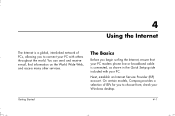
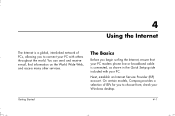
...many other services.
check your Windows desktop.
Next, establish an Internet Service Provider (ISP) account. Getting Started
4-1 The Basics
Before you begin surfing the Internet, ensure that your PC modem phone line or broadband cable is a global, interlinked network of ISPs for you to connect your PC with your PC. On certain models, Compaq provides a selection of PCs, allowing...
Getting Started Compaq Presario S and 8000 Series Computer - Page 79
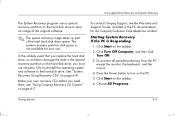
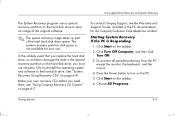
... number. To contact Compaq Support, see "Using Compaq Recovery CD Creator" on the hard disk drive, you need them; Starting System Recovery If the PC Is Responding
1.
Press the Power button to turn on the taskbar.
6.
The system recovery image takes up part of the original software. see the Warranty and Support Guide, included in the special recovery partition on page...
Getting Started Compaq Presario S and 8000 Series Computer - Page 89


... to try to the equipment documentation.
Finding Help & Support
Some of problem. Solving Minor Problems
For each situation in this troubleshooting section, the Symptom indicates the sign or warning message for the type of the symptoms listed for certain troubleshooting problems will not apply to your PC.
For problems relating specifically to the monitor or printer, refer to solve...
Getting Started Compaq Presario S and 8000 Series Computer - Page 99


... Windows "Turn Off PC" procedure. Press the Help G button on the keyboard to access the Help and Support Centre, or refer to commands. Problem
Program in use has stopped responding to the Warranty and Support Guide for 4 or more seconds to fail. If this fails, press the Power button for details.
Part of hard disk drive has failed or...
Getting Started Compaq Presario S and 8000 Series Computer - Page 100


... the system.
Device is not recognised as part of new external device are loose, or power cables are not bent down .
7-14
Getting Started
Finding Help & Support
Hardware Installation
Symptom
A new device is not seated or connected properly. You may need an updated driver for an update. Problem
Solution
Device driver is properly and securely connected and that the...
Getting Started Compaq Presario S and 8000 Series Computer - Page 108
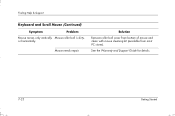
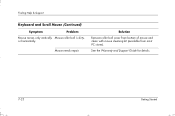
Solution
Remove roller ball cover from bottom of mouse and clean with mouse cleaning kit (available from most PC stores). or horizontally.
Finding Help & Support
Keyboard and Scroll Mouse (Continued)
Symptom
Problem
Mouse moves only vertically Mouse roller ball is dirty.
See the Warranty and Support Guide for details.
7-22
Getting Started Mouse needs repair.
Getting Started Compaq Presario S and 8000 Series Computer - Page 115
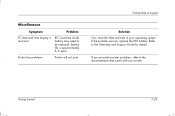
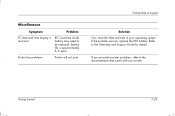
RTC (real-time clock) battery may need to the Warranty and Support Guide for details. Finding Help & Support
Solution First, reset the date and time in your printer.
Miscellaneous
Symptom
Problem
PC date and time display is approximately 3-5 years.
Refer to be replaced. If you encounter printer problems, refer to the documentation that came with your operating system...
Setting Up To Record TV Programs - Page 1
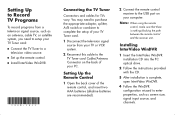
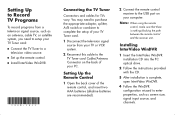
... WinDVR
1 Insert the InterVideo WinDVR installation CD into the PC optical drive.
2 Follow the instructions provided with the CD.
3 After installation is nothing blocking the path between the remote control and the receiver unit.
You may need to setup your TV Tuner card:
■ Connect the TV Tuner to a television video source.
■ Set up the remote control.
■...
Working with the TurboLinux Operating System - Page 1


... 6.
8 Close the window and click Save to this PC and on your PC and each time you first turn on the System Recovery CDs. Configuration instructions are installed on this PC. Working with a Microsoft® Windows operating system.
User Login Information
When you start (boot) the PC from the recovery CDs, the root password is not shipped with the TurboLinux Operating System...
Compaq Presario Desktop Products Warranty and Support Guide - Page 5
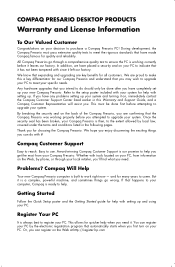
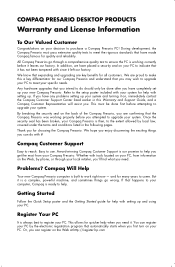
... done after you have made Compaq famous for choosing the Compaq Presario. Refer to upgrade your specific needs. Problems? This must pass extensive quality tests to the extent allowed by phone, or through a comprehensive quality test to do with tools located on your PC, from your PC.
Award-winning Compaq Customer Support is a complex, powerful machine, and sometimes things go...
Compaq Presario Desktop Products Warranty and Support Guide - Page 6


...two choices: 1 You can easily replace many times we can reach a real, knowledgeable person by calling the Compaq Customer Support Center in your Compaq Presario. Parts and Labor:
1 Year
Phone assistance to get you , the end-user customer, that are a few days.
Go to such defects. And, if Necessary: Get Repair
If your Compaq Presario model.
If Compaq receives notice of purchase...
Compaq Presario Desktop Products Warranty and Support Guide - Page 8
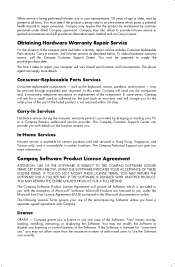
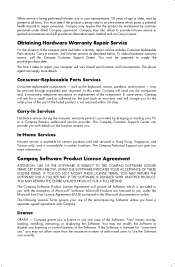
...-Replaceable Parts Services
Consumer-replaceable components - Compaq Software Product License Agreement
ATTENTION: USE OF THE SOFTWARE IS SUBJECT TO THE COMPAQ SOFTWARE LICENSE TERMS SET FORTH BELOW;
The phone agent can provide you with details on replacement of the Software.
The Compaq Customer Support Center can supply more than the maximum number of authorized users to...
Compaq Presario Desktop Products Warranty and Support Guide - Page 16
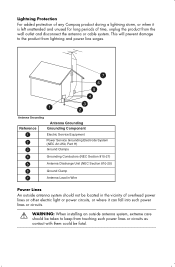
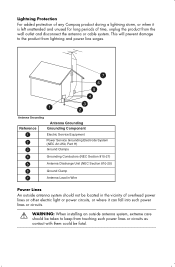
...
Reference
Grounding Component
1
Electric Service Equipment
2
Power Service Grounding Electrode System (NEC Art 250, Part H)
3
Ground Clamps
4
Grounding Conductors (NEC Section 810-21)
5
Antenna Discharge Unit (NEC Section 810-20)
6
Ground Clamp
7
Antenna Lead in Wire
Power Lines An outside antenna system should not be fatal. WARNING: When installing an outside antenna system...
Compaq Presario S4000 Reviews
Do you have an experience with the Compaq Presario S4000 that you would like to share?
Earn 750 points for your review!
We have not received any reviews for Compaq yet.
Earn 750 points for your review!
