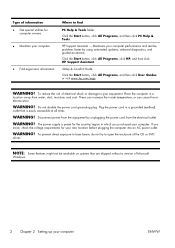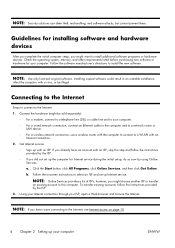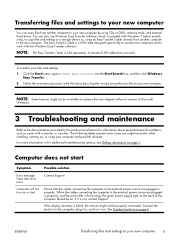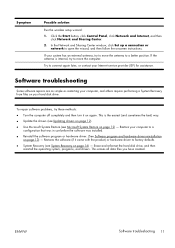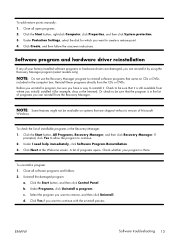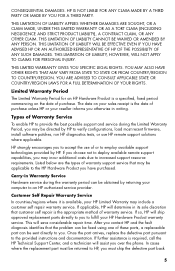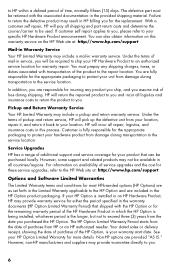Compaq Presario All-in-One SG2-100 - Desktop PC Support and Manuals
Get Help and Manuals for this Compaq item

View All Support Options Below
Free Compaq Presario All-in-One SG2-100 manuals!
Problems with Compaq Presario All-in-One SG2-100?
Ask a Question
Free Compaq Presario All-in-One SG2-100 manuals!
Problems with Compaq Presario All-in-One SG2-100?
Ask a Question
Popular Compaq Presario All-in-One SG2-100 Manual Pages
Compaq Presario All-in-One SG2-100 Reviews
We have not received any reviews for Compaq yet.