Compaq Evo D300s - Convertible Minitower Support and Manuals
Get Help and Manuals for this Compaq item
This item is in your list!

View All Support Options Below
Free Compaq Evo D300s manuals!
Problems with Compaq Evo D300s?
Ask a Question
Free Compaq Evo D300s manuals!
Problems with Compaq Evo D300s?
Ask a Question
Popular Compaq Evo D300s Manual Pages
HP Client Manager 6.1 - Page 3


... a single computer or a group of computers. System software installation: HPCM allows you to schedule the installation of the drivers on the memory, CPU, storage devices, and I/O devices. For example, you can download a network driver or audio driver SoftPaq to the HPCM Server and then use HPCM to change the BIOS settings, such as the Storage Options or the Boot...
HP Client Manager 6.1 - Page 4


...issues tracked by the HP
Instant Support knowledgebase. Furthermore, HPCM provides a rich set most BIOS settings that are encouraged to download and install HPCM 6.1 from the Altiris website ...HP Instant Support - Information collected includes manufacturer, OS, language, processor, memory, and free disk space. • HP Tool Update Wizard provides an easy method to select and download SoftPaqs....
Support Telephone Numbers - Page 27


... St. Kitts and Nevis
Customer Support 1-800-711-2884 Customer Support Web site www.hp.com/support
Support Telephone Numbers
www.hp.com
25
Vincent
Customer Support 1-800-711-2884 Customer Support Web site www.hp.com/support
St. Romania
Customer Service 4021-303.83.00 Customer Support 4021-303.84.01 CCC Technical Support 4021-315-4442 Fax 40...
Evo Desktop Family, Small Form Factor Models, Intel Pentium 4 Version Hardware Reference Guide - Page 12


... later in this guide or refer to test.
8. One hole must be immediately behind the power supply for exhaust air, and the other should be used for instructions about using Computer Setup.
Replace the computer cover.
7. Drawer Installation Method
When installing the computer chassis in... in the bottom of the drawer in the bottom of the chassis for instructions.
6. Hardware Upgrades
4.
Evo Desktop Family, Small Form Factor Models, Intel Pentium 4 Version Hardware Reference Guide - Page 13


....com) for example, processor or power supply) failure I Contact your authorized Compaq reseller or service provider. To obtain a FailSafe Key: I Forgotten password
Ä CAUTION: The Smart Cover FailSafe Key is a specialized tool available from Compaq.
The Smart Cover Lock is available on select models only. This lock prevents unauthorized access to the Desktop Management guide.
Evo Desktop Family, Small Form Factor Models, Intel Pentium 4 Version Hardware Reference Guide - Page 17


... NUMLOCK LED on the model. They must support CAS Latency 2 or 3 (CL = 2 or CL = 3). Hardware Upgrades
Installing Additional Memory
The computer comes with x4 SDRAM are populated with a higher capacity DIMM. the system will not boot the operating system. For those systems that do support ECC, Compaq does not support mixing ECC and non-ECC memory.
Doing so will...
Evo Desktop Family, Small Form Factor Models, Intel Pentium 4 Version Hardware Reference Guide - Page 21


Hardware Reference Guide
2-11 Hardware Upgrades
Removing the Expansion Card Cage
To remove the expansion card cage: 1. Disconnect the power cord from the chassis. Removing the ...Setup to remove it from the power outlet, and disconnect any external devices. 3. Turn off the computer and any external devices that the tab on the brace latches into the slot on the side of the power supply...
Evo Desktop Family, Small Form Factor Models, Intel Pentium 4 Version Hardware Reference Guide - Page 28


... rear of the bay, then lift the drive from the bay.
2-18
Removing the Hard Drive (Shown from the back of the Chassis)
Hardware Reference Guide
Disconnect the 1 power cable and 2 signal cable from the Rear of the drive. Hardware Upgrades
4. Remove the computer cover.
5.
Evo Desktop Family, Small Form Factor Models, Intel Pentium 4 Version Hardware Reference Guide - Page 34


... of options installed. Hardware Reference Guide
A-1
Power Supply
Operating Voltage Range Rated Voltage Range Rated Line Frequency
90-132 VAC 100-127 VAC
50-60 Hz
180-264 VAC 200-240 VAC
50-60 Hz
✎ This system utilizes a full ranging, active power factor corrected power supply to greatly reduce the input current amplitude and harmonics. A
Specifications
Compaq Evo Small...
Evo Desktop Family, Small Form Factor Models, Intel Pentium 4 Version Hardware Reference Guide - Page 35
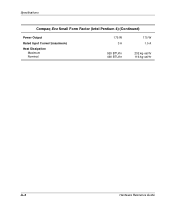
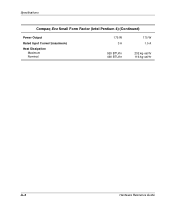
Specifications
Compaq Evo Small Form Factor (Intel Pentium 4) (Continued)
Power Output
Rated Input Current (maximum)
Heat Dissipation Maximum Nominal
175 W 3 A
920 BTU/hr 460 BTU/hr
175 W 1.5 A
232 kg-cal/hr 116 kg-cal/hr
A-2
Hardware Reference Guide
Evo Desktop Family, Small Form Factor Models, Intel Pentium 4 Version Hardware Reference Guide - Page 36


... to the cable's middle connector. Hardware Reference Guide
B-1 B
Hard Drive Installation Guidelines
Using the Cable-Select Feature with Ultra ATA Devices
Optional drives are required. Device 0 is standard on select models. Compaq hard drives ship with jumpers preset to ensure proper installation and configuration of cables.
✎ If installing a second device on the existing or optional...
Evo Desktop Family, Small Form Factor Models, Intel Pentium 4 Version Hardware Reference Guide - Page 39


...Compaq authorized dealer, reseller, or service provider.
Ä CAUTION: Do not route cables near the air intake to the power supply. This action enables the SCSI controller to mix Wide-Ultra2, Ultra 160, and Ultra 320 devices on a channel with any device type other than another narrow device. B-4
Hardware Reference Guide... on the power to overheat. Hard Drive Installation Guidelines
I ...
Evo Desktop Family, Small Form Factor Models, Intel Pentium 4 Version Hardware Reference Guide - Page 40


... replacing an Ultra ATA hard drive with terminated cable. Hard Drive Installation Guidelines
Guidelines for Using SCSI Devices" in the F10 Setup. If only one SCSI hard drive is changed in this appendix or refer to the external SCSI connector on the system board. Turn on an external SCSI device before turning on power...
Evo Desktop Family, Small Form Factor Models, Intel Pentium 4 Version Hardware Reference Guide - Page 41


... five-device cable). To run SCSI disk utilities. B-6
Hardware Reference Guide
Hard Drive Installation Guidelines
SCSI Cables
The front drive bays are available for SCSISelect Utility ...
Select models ship with your Compaq authorized dealer, reseller, or service provider. Five-Device SCSI Cable with Terminator
✎ The cable that shipped with a multimode SCSI cable that supports Low...
Evo Desktop Family, Small Form Factor Models, Intel Pentium 4 Version Hardware Reference Guide - Page 44


... back up the CMOS settings. Your computer comes with the Compaq spare designated for information on your computer provides power to the real-time clock and has a minimum lifetime of fire and burns if the battery is not handled properly. Refer to the Troubleshooting Guide for this product.
Ä CAUTION: Before replacing the battery, it is...
Compaq Evo D300s Reviews
Do you have an experience with the Compaq Evo D300s that you would like to share?
Earn 750 points for your review!
We have not received any reviews for Compaq yet.
Earn 750 points for your review!
