Compaq 436 Support and Manuals
Compaq 436 Videos
Popular Compaq 436 Manual Pages
Maintenance and Service Guide - Page 1
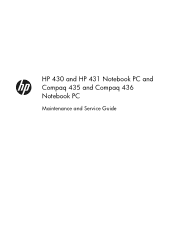
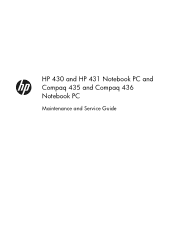
HP 430 and HP 431 Notebook PC and Compaq 435 and Compaq 436 Notebook PC
Maintenance and Service Guide
Maintenance and Service Guide - Page 6


...92 Using Setup Utility ...92 Starting Setup Utility 92 Changing the language of Setup Utility 92 Navigating and selecting in Setup Utility 93 Displaying system information 93 Restoring factory settings in Setup Utility 94 Exiting Setup Utility 94 Updating the BIOS 94 Determining the BIOS version 95 Downloading a BIOS update 95 Using System Diagnostics ...96
6 Specifications ...97 Computer...
Maintenance and Service Guide - Page 9
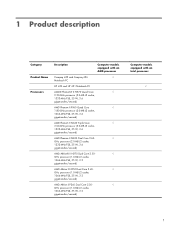
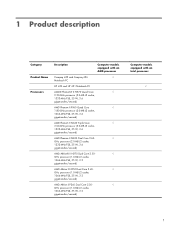
1 Product description
Category Product Name Processors
Description
Computer models equipped with an AMD processor
Compaq 435 and Compaq 436
√
Notebook PC
HP 430 and HP 431 Notebook PC
AMD® Phenom® II N970 ...P360 Dual Core 2.30-
√
GHz processor (1.0-MB L2 cache,
1066-MHz FSB, 35 W, 3.2
gigatransfers/second)
Computer models equipped with an Intel processor
√
1
Maintenance and Service Guide - Page 27


Service tag 19 The part number helps a service technician to determine what components and parts are needed. This number describes the duration of the warranty period for the computer.
Item (3)
Description Part number/Product number (p/n)
(4)
Warranty period
Function
This number provides specific information about the product's hardware components.
Maintenance and Service Guide - Page 29


...)
Component
Spare part number
14.0-in, high definition (HD), light-emitting diode (LED), display assembly (includes webcam, microphone, and wireless antenna transceivers and cables):
For use with all computer models:
AntiGlare in pewter finish
646666-001
BrightView in pewter finish
646664-001
For use only with Compaq 435 and Compaq 436 computer models:
AntiGlare in charcoal...
Maintenance and Service Guide - Page 32


...Compaq 435 and Compaq 436 computer models:
250-GB, 7200-rpm
649902-001
For use only with computer models equipped with an Intel Celeron or Core 2 processor 646184-001 and a graphics subsystem with UMA video memory
Base enclosure (includes battery release latch, heat sink, replacement... parts catalog Item
(15) (16) (17) (18)
(19)
Component
Spare part number
For use only with computer models ...
Maintenance and Service Guide - Page 34


Display assembly subcomponents
Item (1)
(2)
Component Display bezel: In pewter finish for use with all computer models In charcoal gray finish for use only with Compaq 435 and Compaq 436 computer models Display hinge covers (2)
26 Chapter 3 Illustrated parts catalog
Spare part number
646661-001 645964-001 645971-001
Maintenance and Service Guide - Page 35


... cables and transceivers) Display enclosure: In pewter finish for use with all computer models In charcoal gray finish for use only with Compaq 435 and Compaq 436 computer models Display Screw Kit (not illustrated, includes Mylar screw covers and screws)
Spare part number
646674-001 645987-001 646138-001 645970-001 645967-001 645966-001
646659...
Maintenance and Service Guide - Page 40


...11b/g/n 1×1 WiFi Adapter
320-GB, 7200-rpm hard drive (2.5-in , 7.0-mm, SATA; includes replacement thermal material)
AMD Sempron V160 Single Core 2.40-GHz processor (512-KB L2 cache, 1066-MHz FSB...or screws)
320-GB, 5400-rpm hard drive for use with Compaq 435 and Compaq 436 computer models
32 Chapter 3 Illustrated parts catalog does not include hard drive connector cable, hard drive bracket,...
Maintenance and Service Guide - Page 78


... Kit, spare part number 645976-001.
Flex the inside edges of the top edge (1), the left and right sides (2), and the bottom edge (3) of the display assembly subcomponents: a. The display bezel is necessary to the display assembly. In pewter finish for use with Compaq 435 and Compaq 436 computer models
70 Chapter 4 Removal and replacement procedures...
Maintenance and Service Guide - Page 103


... and Support, and then select the software and drivers update. 2. Identify the BIOS update that is later than those currently installed on your hard drive where the BIOS update is downloaded. Follow the on your
computer. NOTE: If you connect your computer to a network, consult the network administrator before installing any device, cable, or cord. 1. Using Setup Utility...
Maintenance and Service Guide - Page 108


... using the HP Recovery partition (select models only), without the need a set of recovery discs or a recovery flash drive immediately after software setup. If for the presence of recovery ... up your information ● Recovering a program or driver
Restore
In the event of hard drive failure, to restore your system to create either a set of a recovery partition, click Start, right-click ...
Maintenance and Service Guide - Page 123


... keys 12 left-side 15 lights 13 right-side 16 TouchPad 14 computer feet, locations 42 computer major components 20 computer part number 42 computer specifications 97 connectors, service considerations 36
D Digital Media Slot 15 display assembly
removal 68 spare part numbers 21, 33,
34, 35, 68 subcomponents 26 display bezel removal 70 spare...
Maintenance and Service Guide - Page 124


... product description 5 removal 48 spare part numbers 24, 28,
31, 32, 35, 48 specifications 99 hard drive bay 17 hard... light 16
P packaging guidelines 39 plastic parts, service
considerations 36 Plastics Kit
contents 30 spare part number 21, 30,
33, 45, 49...part number 21, 33, 60 power connector 16 power connector cable removal 66 spare part number 21, 34 power cord set requirements 107 spare part...
Maintenance and Service Guide - Page 125


... number 42
R removal/replacement
preliminaries 36 procedures 41 right-side components RJ-45 jack 15 RTC battery removal 81 spare part number
16 22, 33, 81
serviceability, product description 9
Setup Utility (BIOS) 92 Speaker Kit, spare part number
22, 33, 63 speakers
locations 10 removal 63 spare part number 22, 33, 63 specifications computer 97 display 98...
Compaq 436 Reviews
Do you have an experience with the Compaq 436 that you would like to share?
Earn 750 points for your review!
We have not received any reviews for Compaq yet.
Earn 750 points for your review!


