Compaq 15-s200 Support and Manuals
Get Help and Manuals for this Compaq item
This item is in your list!

View All Support Options Below
Free Compaq 15-s200 manuals!
Problems with Compaq 15-s200?
Ask a Question
Free Compaq 15-s200 manuals!
Problems with Compaq 15-s200?
Ask a Question
Popular Compaq 15-s200 Manual Pages
Ubuntu - Page 5


... Identifying wireless and network status icons 4 Using the wireless controls 4 Using the wireless button 4 Using operating system controls 5 Using a WLAN ...5 Using an Internet service provider 5 Setting up a WLAN 5 Configuring a wireless router 6 Protecting your WLAN 6 Connecting to a WLAN 7 Using Bluetooth wireless devices 7 Connecting to a wired network ...7 Connecting to a local area...
Ubuntu - Page 10


... is not provided in the box. IMPORTANT: Do not return your service label), name, and postal address. For worldwide support, go /orderdocuments or write to http://welcome.hp.com/country/us /en/ wwcontact_us.html. Resource
Setup Instructions
Ubuntu Desktop Guide To access this guide, double-click the HP Documents icon located on the CD/DVD provided...
Ubuntu - Page 44


.... Your changes take effect when the computer restarts.
36 Chapter 8 Securing your power-on password, you turn on -screen instructions. NOTE: If you access Setup Utility or Computer Setup. CAUTION: If you forget your computer and information Managing an administrator password
To set , entered, changed , or deleted.
*For details about each time you cannot turn on...
Ubuntu - Page 60
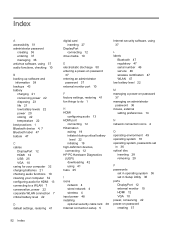
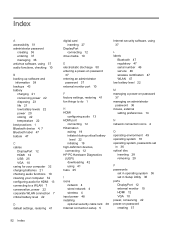
... 4 wireless 4 input power 48 installing optional security cable lock 38 Internet connection setup 5
Internet security software, using 37
L labels
Bluetooth 47 regulatory 47 serial number 46 service 46 wireless certification 47 WLAN 47 low battery level 22
M managing a power-on password
37 managing an administrator
password 36 mouse, external
setting preferences 14
N network connection icons...
Ubuntu - Page 61


...installing 38 security, wireless 6 serial number 46 serial number, computer 46 service labels
locating 46 setup of WLAN 5 Setup Utility
changing the language 40 displaying system information
41 exiting 41 navigating 40 passwords set in 36 restoring default settings... 47 writable media 19
T temperature 22 TouchPad
using 15 TouchPad gestures 17
scrolling 16 traveling with the computer 22,
33,...
15 Notebook PC 15 TouchSmart Notebook PC 15 Notebook PC 15 TouchSmart Notebook PC Maintenance and Service Guide - Page 29


... licorice/textured HP 15 models For use in sparkling black HP 15 models For use in gray HP 15 models For use in red HP 15 models For use in white HP 15 models For use in blue HP 15 models For use in silver HP 15 models For use in purple HP 15 models For use in black Compaq 15 models For use in gray Compaq 15 models
Spare part number 774166...
15 Notebook PC 15 TouchSmart Notebook PC 15 Notebook PC 15 TouchSmart Notebook PC Maintenance and Service Guide - Page 38


... blue HP 15 touch screen models Display enclosure for use in silver HP 15 touch screen models Display enclosure for use in sparkling black HP 15 touch screen models For use in full-featured HP 15 and Compaq 15 models Top cover for use in purple HP 15 models (includes touchpad) Display enclosure for use in purple HP 15 models
30 Chapter 3 Illustrated parts catalog
15 Notebook PC 15 TouchSmart Notebook PC 15 Notebook PC 15 TouchSmart Notebook PC Maintenance and Service Guide - Page 39
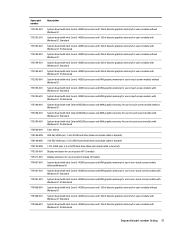
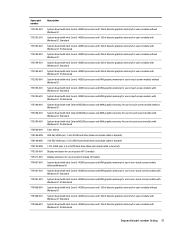
Spare part number 775393-001 775393-501 775393-601 775394-001 775394-501 775394-601 775395-001 775395-501 775395-601 775396...
1-TB, 5400-rpm, 2.5-in SATA hard drive (does not include cable or bracket)
Display enclosure for use in purple HP 15 models
Display enclosure for use in purple Compaq 15 models
System board with Intel Core i3-4030U processor and UMA graphics memory for use in non-touch screen...
15 Notebook PC 15 TouchSmart Notebook PC 15 Notebook PC 15 TouchSmart Notebook PC Maintenance and Service Guide - Page 49
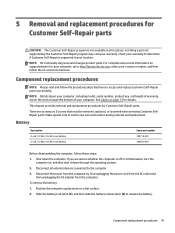
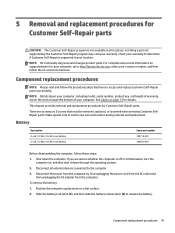
...as many as 5 screws that must be removed, replaced, or loosened when servicing Customer SelfRepair parts.
NOTE: HP continually improves and changes product parts. Component replacement procedures 41 Component replacement procedures
NOTE: Please read and follow the procedures described here to release the battery. Installing a part not supported by first unplugging the power cord from the...
15 Notebook PC 15 TouchSmart Notebook PC 15 Notebook PC 15 TouchSmart Notebook PC Maintenance and Service Guide - Page 57
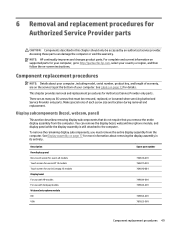
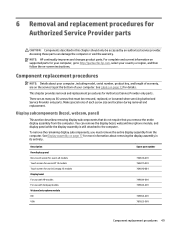
... on supported parts for details. There are on -screen instructions.
Display...replacement. This chapter provides removal and replacement procedures for use in its entirety. Component replacement procedures
NOTE: Details about removing the display assembly in Compaq 15 models Display bezel For use with HP models For use with Compaq models Webcam/microphone module HD VGA
Spare part...
15 Notebook PC 15 TouchSmart Notebook PC 15 Notebook PC 15 TouchSmart Notebook PC Maintenance and Service Guide - Page 94
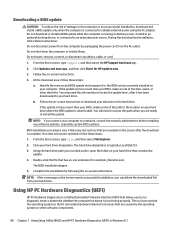
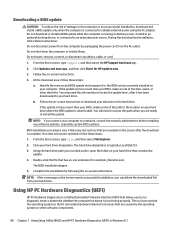
... Firmware Interface (UEFI) that contains the update.
4.
You will need this path when you connect your computer to the location on your computer. If no instructions are caused by the operating system or other identifier.
Downloading a BIOS update
CAUTION: To reduce the risk of damage to the computer or an unsuccessful installation, download and install a BIOS update...
15 Notebook PC 15 TouchSmart Notebook PC 15 Notebook PC 15 TouchSmart Notebook PC Maintenance and Service Guide - Page 99


...models listed. 5. Follow the on-screen instructions to identify your computer and access the BIOS update you want to http://welcome.hp.com/country/us/en/wwcontact_us.html. 2. Follow the installation instructions...for software and driver downloads, type your hard drive. NOTE: You can isolate hardware failures from your computer model number in the following order: a. support, go to ...
15 Notebook PC 15 TouchSmart Notebook PC 15 Notebook PC 15 TouchSmart Notebook PC Maintenance and Service Guide - Page 106
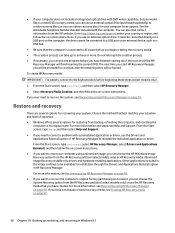
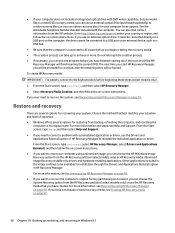
... Minimized Image Recovery option from the HP Recovery partition (select models only) or use the HP Recovery media that best matches ...installs only drivers and hardware-enabling applications. If you use an external optical drive (purchased separately) to its original state. Go to a USB port on -screen instructions. HP
Recovery Manager will be connected directly to http://www.hp.com/support...
15 Notebook PC 15 TouchSmart Notebook PC 15 Notebook PC 15 TouchSmart Notebook PC Maintenance and Service Guide - Page 122
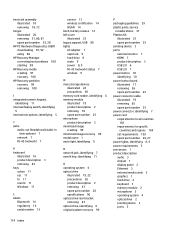
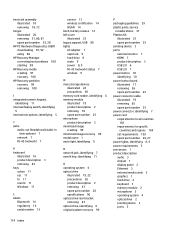
... model name 1 mute light, identifying 9
N network jack, identifying 7 num lk key, identifying 11
O operating system 4 optical drive
illustrated 19, 22 precautions 38 product description 2 removing 43 spare part number 26 specifications 96 optical drive rear bracket removing 43 optical drive, identifying 6 original system recovery 99
P packaging guidelines 39 plastic parts, service
considerations...
15 Notebook PC 15 TouchSmart Notebook PC 15 Notebook PC 15 TouchSmart Notebook PC Maintenance and Service Guide - Page 123
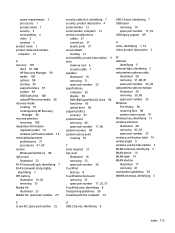
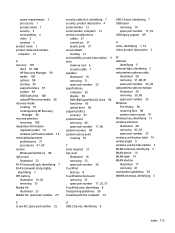
... serial number, computer 13 service considerations
cables 37 connectors 37 plastic parts 37 service labels locating 13 serviceability, product description 4 slots memory card 6 security cable 7 speakers illustrated 19 removing 71 spare part number 25 specifications computer 93 display 94 DVD±RW SuperMulti DL Drive 96 hard drive 95 optical drive 96 supported discs recovery 97 system...
Compaq 15-s200 Reviews
Do you have an experience with the Compaq 15-s200 that you would like to share?
Earn 750 points for your review!
We have not received any reviews for Compaq yet.
Earn 750 points for your review!
