Compaq 14-s100 Support and Manuals
Get Help and Manuals for this Compaq item
This item is in your list!

View All Support Options Below
Free Compaq 14-s100 manuals!
Problems with Compaq 14-s100?
Ask a Question
Free Compaq 14-s100 manuals!
Problems with Compaq 14-s100?
Ask a Question
Popular Compaq 14-s100 Manual Pages
Ubuntu - Page 2


... 2012
Document Part Number: 709332-004
Product notice
This guide describes features that are set forth in the express warranty statements accompanying such products and services. Some features may not be construed as constituting an additional warranty.
For any software product preinstalled on -screen instructions.
The only warranties for technical or editorial errors or omissions...
Ubuntu - Page 5


... Identifying wireless and network status icons 4 Using the wireless controls 4 Using the wireless button 4 Using operating system controls 5 Using a WLAN ...5 Using an Internet service provider 5 Setting up a WLAN 5 Configuring a wireless router 6 Protecting your WLAN 6 Connecting to a WLAN 7 Using Bluetooth wireless devices 7 Connecting to a wired network ...7 Connecting to a local area...
Ubuntu - Page 8


...Displaying system information 41 Restoring factory default settings in Setup Utility 41 Exiting Setup Utility ...41 Using HP PC Hardware ... ...45
11 Support ...46 Contacting support ...46 Labels ...46
12 Specifications ...48 Input power ...48 Operating environment ...49
13 Electrostatic Discharge ...50
14 Accessibility ...51 Supported assistive technologies ...51 Contacting support ...51
Index ...
Ubuntu - Page 9
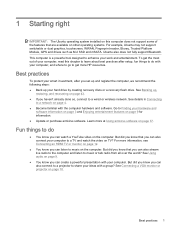
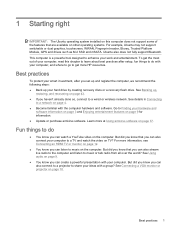
... does not support some of your computer. See Connecting a VGA...setup, fun things to do
● You know you can watch the video on TV? Best practices 1 1 Starting right
IMPORTANT: The Ubuntu operating system installed on this chapter to learn about best practices after you set...to a network on page 9 for information. ● Update or purchase antivirus software. See details in Connecting
to ...
Ubuntu - Page 10


... mechanical safety information. ● Chat online with an HP technician. ● Email support. ● Find worldwide support telephone numbers. ● Locate HP service center locations. ● Important regulatory notices, including proper battery disposal
information.
● Specific warranty information about this guide, double-click the HP Documents icon located on the desktop, or go...
Ubuntu - Page 22
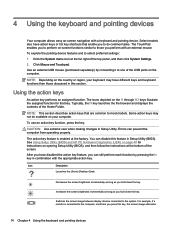
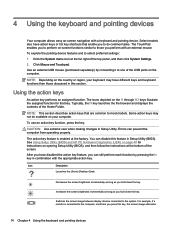
... select preferred settings:
1.
Select models also have different keys and keyboard functions than those you can prevent the computer from operating properly.
The action key feature is connected to do common tasks. 4 Using the keyboard and pointing devices
Your computer allows easy on opening Setup Utility (BIOS), and then follow the instructions at the...
Ubuntu - Page 28
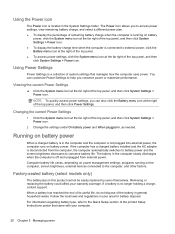
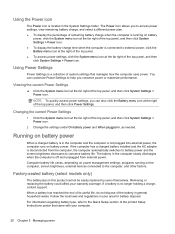
...settings under On battery power and When plugged in this product cannot be easily replaced by users themselves.
When a battery has reached the end of its useful life, do not dispose of the printed Setup Instructions..., and then click System Settings > Power icon. ● To display the battery charge time when the computer is no longer holding a charge, contact support. Using the Power icon
...
Ubuntu - Page 31


... When you are installing or modifying system software ● When writing information to a disc (select models only) ●...computer, screen brightness, external devices connected to the Setup Instructions poster provided in the computer box. To reduce ...external contacts;
WARNING! Replacing the battery
Computer battery life varies, depending on power management settings, programs running on ...
Ubuntu - Page 44


... Setup
Password Type
Function
Administrator password or BIOS administrator password* Power-on password*
● Protects access to the computer contents.
● After this password, follow the on password. NOTE: Your administrator password is not displayed as it must be entered each time you must be entered each of the power-on -screen instructions.
When the Startup Menu is set...
Ubuntu - Page 48
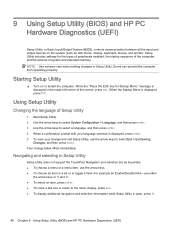
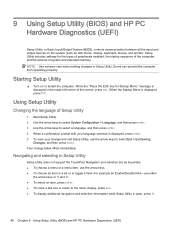
... toggle a field-for the types of peripherals installed, the startup sequence of the computer, and the amount of Setup Utility
1. Using Setup Utility
Changing the language of system and extended memory. Use the arrow keys to select System Configuration > Language, and then press enter. 3. Setup Utility includes settings for example an Enable/Disable field-use...
Ubuntu - Page 50


...Instructions for earlier and later versions 1. Click the UEFI Download link, and then select Run. Point to http://hp.com/go/techcenter/pcdiags. 2. In the text box, enter the product name, and then click Go.
- Select your computer model, and then select your product. 4. Go to Support.... 5. Option 2: Support and Drivers page-Provides downloads for a specific product for downloading HP...
Ubuntu - Page 53


... left side of the top panel, and then click System Settings >
Backup icon. 2. Restoring your data files
The Deja ... Follow the instructions on a regular schedule to save the backup files. 1. A cloud service is recommended, since it is repaired or restored ... where the files are to cancel the operation. You can manually back up your information, be restored, and then click Forward...
Ubuntu - Page 54
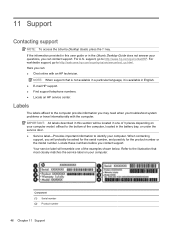
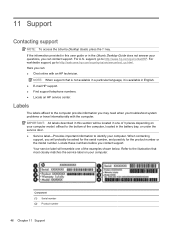
...before you troubleshoot system problems or travel internationally with an HP technician.
11 Support
Contacting support
NOTE: To access the Ubuntu Desktop Guide, press the f1 key. For worldwide support, go ...contact support. Refer to identify your computer model: affixed to the bottom of the examples shown below. When contacting
support, you can contact support.
Your service label...
Ubuntu - Page 60
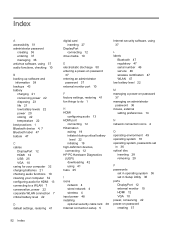
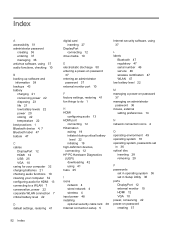
... 4 wireless 4 input power 48 installing optional security cable lock 38 Internet connection setup 5
Internet security software, using 37
L labels
Bluetooth 47 regulatory 47 serial number 46 service 46 wireless certification 47 WLAN 47 low battery level 22
M managing a power-on password
37 managing an administrator
password 36 mouse, external
setting preferences 14
N network connection icons...
Ubuntu - Page 61


... 47
S scrolling TouchPad gesture 16,
17 security cable lock, installing 38 security, wireless 6 serial number 46 serial number, computer 46 service labels
locating 46 setup of WLAN 5 Setup Utility
changing the language 40 displaying system information
41 exiting 41 navigating 40 passwords set in 36 restoring default settings 41 selecting 40 starting 40 shipping the computer 33...
Compaq 14-s100 Reviews
Do you have an experience with the Compaq 14-s100 that you would like to share?
Earn 750 points for your review!
We have not received any reviews for Compaq yet.
Earn 750 points for your review!
