Compaq 14-a100 Support and Manuals
Get Help and Manuals for this Compaq item
This item is in your list!

View All Support Options Below
Free Compaq 14-a100 manuals!
Problems with Compaq 14-a100?
Ask a Question
Free Compaq 14-a100 manuals!
Problems with Compaq 14-a100?
Ask a Question
Popular Compaq 14-a100 Manual Pages
14 Notebook PC 14 TouchSmart Notebook PC 14 Notebook PC 14 TouchSmart Notebook PC 240 G2 Notebook PC 245 G2 Notebook PC Maintena - Page 9
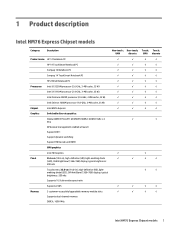
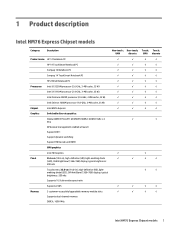
...8730;
√
√
√
√
√
√
√
√
Intel HM76 Express Chipset models 1
Non-touch; 1 Product description
Intel HM76 Express Chipset models
Category
Description
Product name HP 14 Notebook PC
HP 14 TouchSmart Notebook PC
Compaq 14 Notebook PC
Compaq 14 TouchSmart Notebook PC
HP 240 G2 Notebook PC
Processors Intel i5-3230M processor (2.6-GHz...
14 Notebook PC 14 TouchSmart Notebook PC 14 Notebook PC 14 TouchSmart Notebook PC 240 G2 Notebook PC 245 G2 Notebook PC Maintena - Page 12
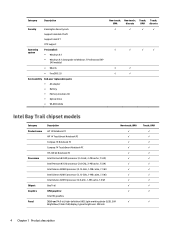
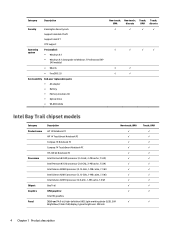
Category
Description
Security
Kensington Security Lock
Support Intel Anti-Theft
Support Intel IPT OTP support
Operating system
Preinstalled: ● Windows 8.1 ● Windows 8.1 downgrade to Windows 7 Professional (HP
240 models)
● Ubuntu
● FreeDOS 2.0
Serviceability End-user replaceable parts: ● AC adapter ● Battery ● Memory modules (2) ● ...
14 Notebook PC 14 TouchSmart Notebook PC 14 Notebook PC 14 TouchSmart Notebook PC 240 G2 Notebook PC 245 G2 Notebook PC Maintena - Page 15
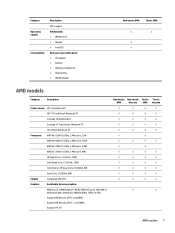
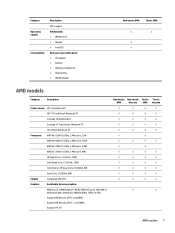
... support Preinstalled: ● Windows 8.1 ● Ubuntu ● FreeDOS End-user replaceable parts: ● AC adapter ● Battery ● Memory modules (2) ● Optical drive ● WLAN module
Non-touch; Non-touch; UMA
√
√
√ √
AMD models
Category
Description
Product name HP 14 Notebook PC
HP 14 TouchSmart Notebook PC
Compaq 14 Notebook PC
Compaq...
14 Notebook PC 14 TouchSmart Notebook PC 14 Notebook PC 14 TouchSmart Notebook PC 240 G2 Notebook PC 245 G2 Notebook PC Maintena - Page 52
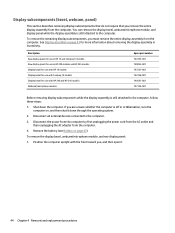
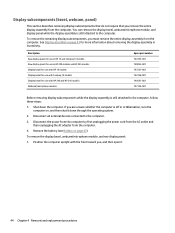
...14 and Compaq 14 models Raw display panel for use in HP 240 models and HP 245 models Display bezel for use with HP 14 models Display bezel for use with Compaq 14 models Display bezel for more information about removing the display assembly in Hibernation, turn the
computer on, and then shut it .
44 Chapter 4 Removal and replacement...HP 245 models Webcam/microphone module
Spare part number 747257...
14 Notebook PC 14 TouchSmart Notebook PC 14 Notebook PC 14 TouchSmart Notebook PC 240 G2 Notebook PC 245 G2 Notebook PC Maintena - Page 63
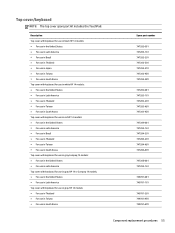
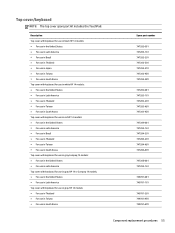
...14 or Compaq 14 models: ● For use in the United States ● For use in Latin America Top cover with keyboard for use in gray HP 14 models: ● For use in Thailand ● For use in Taiwan ● For use in South Korea
Spare part...-161
749781-281 749781-AB1 749781-AD1
Component replacement procedures 55 Top cover/keyboard
NOTE: The top cover spare part kit includes the TouchPad.
14 Notebook PC 14 TouchSmart Notebook PC 14 Notebook PC 14 TouchSmart Notebook PC 240 G2 Notebook PC 245 G2 Notebook PC Maintena - Page 69
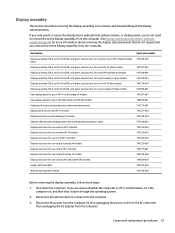
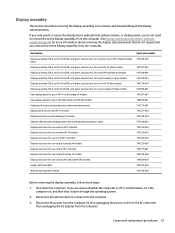
... 14 models Display enclosure for use on blue Compaq 14 models Display enclosure for use on page 44 for more information about removing the display subcomponents that you are unsure whether the computer is off or in its entirety and disassembling all external devices connected to remove the entire display assembly from the computer.
Component replacement...
14 Notebook PC 14 TouchSmart Notebook PC 14 Notebook PC 14 TouchSmart Notebook PC 240 G2 Notebook PC 245 G2 Notebook PC Maintena - Page 71
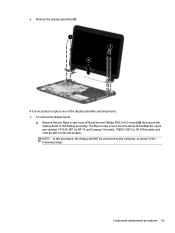
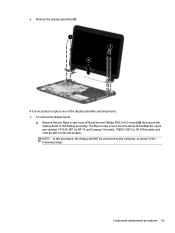
... assembly subcomponents: 1. Component replacement procedures 63 To remove the display bezel:
a.
The Mylar screw covers are included in the following image. 5. NOTE: In this procedure, the display will NOT be connected to the computer, as shown in the Rubber Kit, spare part number 747256-001 for HP 14 and Compaq 14 models, 749021-001 for HP...
14 Notebook PC 14 TouchSmart Notebook PC 14 Notebook PC 14 TouchSmart Notebook PC 240 G2 Notebook PC 245 G2 Notebook PC Maintena - Page 78


...and then remove the following components:
● Service door (see Service door on page 49) ● Top cover...the connector.
70 Chapter 4 Removal and replacement procedures Hard drive
NOTE: The hard drive spare part kit does not include the hard drive ...rpm, 7.0-mm (for use only in HP 14 and Compaq 14 models) 500-GB, 5400-rpm, 2.5-in (for use only in HP 240 models) 320-GB, 5400-rpm, 2.5-in (...
14 Notebook PC 14 TouchSmart Notebook PC 14 Notebook PC 14 TouchSmart Notebook PC 240 G2 Notebook PC 245 G2 Notebook PC Maintena - Page 97


... on page 43), and then remove the following components:
● Service door (see Service door on page 49) ● WLAN module (see WLAN module... PM2.5×4.0 screws (1) that secure the speakers to install the speakers.
Component replacement procedures 89 If you are unsure whether the computer is...and cable)
Spare part number 747259-001
Before removing the speakers, follow these steps: 1. Shut...
14 Notebook PC 14 TouchSmart Notebook PC 14 Notebook PC 14 TouchSmart Notebook PC 240 G2 Notebook PC 245 G2 Notebook PC Maintena - Page 102
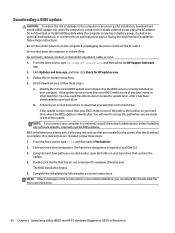
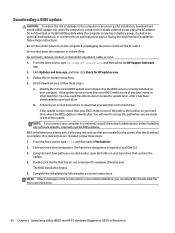
... will need this path when you recorded earlier, open the folder on -screen instructions. If no instructions are ready to install the update. Complete the installation by unplugging the power cord from your hard drive that contains the update. 4. Identify the most recent BIOS update and compare it has been downloaded to your computer to a network, consult...
14 Notebook PC 14 TouchSmart Notebook PC 14 Notebook PC 14 TouchSmart Notebook PC 240 G2 Notebook PC 245 G2 Notebook PC Maintena - Page 106
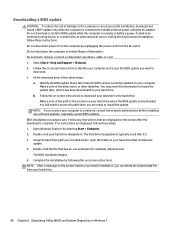
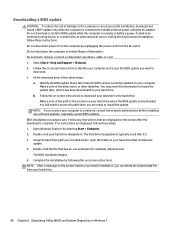
... on -screen instructions. Downloading a BIOS update
CAUTION: To reduce the risk of damage to the computer or an unsuccessful installation, download and install a BIOS update only when the...Setup Utility (BIOS) and System Diagnostics in an optional docking device, or connected to the location on the screen reports a successful installation, you want to your hard drive where the BIOS update...
14 Notebook PC 14 TouchSmart Notebook PC 14 Notebook PC 14 TouchSmart Notebook PC 240 G2 Notebook PC 245 G2 Notebook PC Maintena - Page 111


... computer hardware is connected to the computer or an unsuccessful installation, download and install a BIOS update only when the computer is functioning properly. For U.S. support, go to http://www.hp.com/go to identify your web browser. For worldwide
support, go /contactHP. Follow the on -screen instructions to http://welcome.hp.com/country/us/en/wwcontact_us...
14 Notebook PC 14 TouchSmart Notebook PC 14 Notebook PC 14 TouchSmart Notebook PC 240 G2 Notebook PC 245 G2 Notebook PC Maintena - Page 116


...select models only) or HP Recovery media. Select Recovery Media Creation, and then follow the on-screen instructions. If you ever need to correct a problem with a preinstalled application or driver, use...options for installation through the Drivers and Applications Reinstall option in the image continue to be burned. From the Start screen, type help, and then select Help and Support. ●...
14 Notebook PC 14 TouchSmart Notebook PC 14 Notebook PC 14 TouchSmart Notebook PC 240 G2 Notebook PC 245 G2 Notebook PC Maintena - Page 144
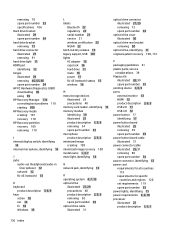
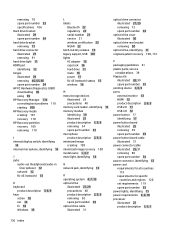
... button board cable illustrated 31 power connector cable illustrated 25, 31 removing 86 spare part number 34 power connector, identifying 12 power cord requirements for all countries
119 requirements for specific
countries and regions 120 set requirements 119 spare part number 33 power lights, identifying 11 power requirements 3, 6, 10 processor illustrated 27 product description...
14 Notebook PC 14 TouchSmart Notebook PC 14 Notebook PC 14 TouchSmart Notebook PC 240 G2 Notebook PC 245 G2 Notebook PC Maintena - Page 145
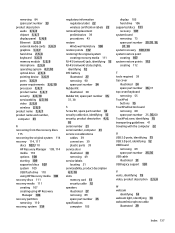
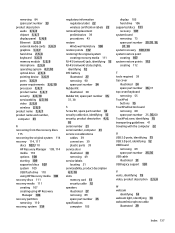
... labels 22
removal/replacement preliminaries 39 procedures ...service considerations cables 39 connectors 39 plastic parts 39 service door illustrated 30 removing 49 service labels locating 21 serviceability, product description 4, 7, 10 slots memory card 13 security cable 12 speakers illustrated 27 removing 89 spare part number 35 specifications computer 105
display 105 hard drive 106 supported...
Compaq 14-a100 Reviews
Do you have an experience with the Compaq 14-a100 that you would like to share?
Earn 750 points for your review!
We have not received any reviews for Compaq yet.
Earn 750 points for your review!
