Coby TVDVD2090 - 20" CRT TV Support and Manuals
Get Help and Manuals for this Coby item
This item is in your list!
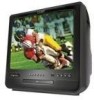
View All Support Options Below
Free Coby TVDVD2090 manuals!
Problems with Coby TVDVD2090?
Ask a Question
Free Coby TVDVD2090 manuals!
Problems with Coby TVDVD2090?
Ask a Question
Popular Coby TVDVD2090 Manual Pages
Instruction Manual - Page 1
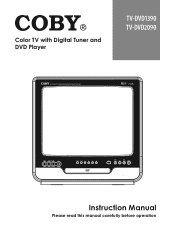
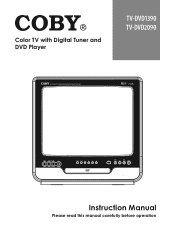
Color TV with Digital Tuner and DVD Player
TV-DVD1390 TV-DVD2090
13 COLOR TV WITH HIGH RESOLUTION DVD PLAYER
Instruction Manual
Please read this manual carefully before operation
Instruction Manual - Page 7


... of Contents
Precautions 2
Important Safety Instructions 4
Table of Contents 7
Package Contents 10
Features 11
About Optical Discs 12 Disc Requirements 12 DVD Features 13 DVD Region Codes 14 Disc Care and Maintenance 15
Handling a Disc 15 Cleaning a Disc 15
Location of Controls 16 Front View 16 Remote Control 18
Using the Remote Control 20
Cable Connections 22 Standard...
Instruction Manual - Page 8
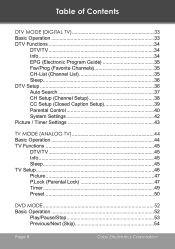
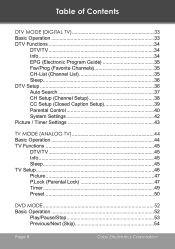
... CC Setup (Closed Caption Setup 39 Parental Control 40 System Settings 42 Picture / Timer Settings 43
TV Mode (Analog TV 44 Basic Operation 44 TV Functions 45
DTV/TV 45 Info 45 Sleep 45 TV Setup 46 Picture 47 P.Lock (Parental Lock 47 Timer 49 Preset 50
DVD Mode 52 Basic Operation 52
Play/Pause/Stop 53 Previous/Next (Skip 54
Page
Coby...
Instruction Manual - Page 10
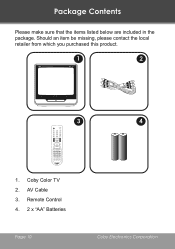
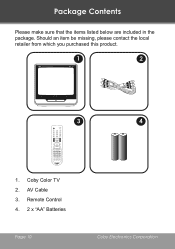
Should an item be missing, please contact the local retailer from which you purchased this product.
2
3
4
1. Remote Control 4. 2 x "AA" Batteries
Page 10
Coby Electronics Corporation Package Contents
Please make sure that the items listed below are included in the package. AV Cable 3. Coby Color TV 2.
Instruction Manual - Page 16
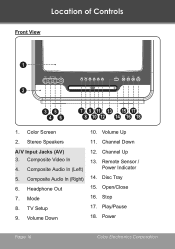
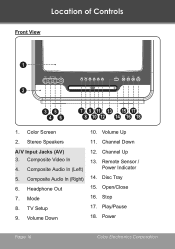
... 12. Stereo Speakers A/V Input Jacks (AV) 3. Channel Up 13. TV Setup 9. Power
Page 16
Coby Electronics Corporation Stop 17. Play/Pause 18. Headphone Out 7. Volume Down
10. Mode 8. Volume Up 11. Remote Sensor /
Power Indicator 14. Disc Tray 15. Composite Audio In (Left) 5. Location of Controls
Front View
1
2
35 46
7 9 11 13 15 17 8 10...
Instruction Manual - Page 19


... the TV channels. Access the TV setup menu. In DVD mode: Access the DVD setup menu.
Exit the DTV or DVD setup menu. Open/Close 3. Exit 13. DVD Function Con...TV Functions" for details).
In TV-Cable mode: toggle between 1- Press to select an item. www.cobyusa.com
Page 19 Location of Controls
Remote Key 1.
Mute the sound. In DTV mode: Access the Digital TV setup...
Instruction Manual - Page 20


... at the remote sensor of the player. Replace the cover. • To use the remote, point it at an angle of ±30 degrees.
2 x "AAA" 1.5V batteries
Page 20
Coby Electronics Corporation Insert 2 x "AAA" batteries, making sure to match their polarities (+/-) to the markings on the rear of
the remote control. Location of Controls
Using the Remote Control • Remove...
Instruction Manual - Page 21


Replace the batteries if the remote control does not work. Do not mix old with new batteries, or different types of Controls
Do not point bright lights directly at the remote control sensor. The battery used for approximately 6 months under normal use this device may present a fire or chemical burn if mistreated. Do not recharge, disassemble, incinerate...
Instruction Manual - Page 32
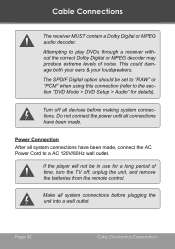
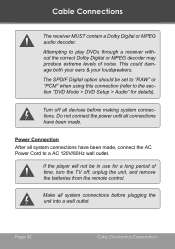
..., turn the TV off all system connections have been made , connect the AC Power Cord to the section "DVD Mode > DVD Setup > Audio" for a long period of noise. Do not connect the power until all system connections before making system connections. Turn off , unplug the unit, and remove the batteries from the remote control. The SPDIF...
Instruction Manual - Page 42
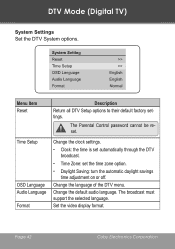
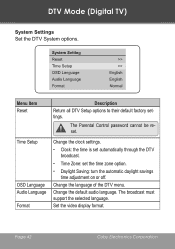
....
• Daylight Saving: turn the automatic daylight savings time adjustment on or off.
Change the language of the DTV menu. The broadcast must support the selected language. Page 42
Coby Electronics Corporation DTV Mode (Digital TV)
System Settings Set the DTV System options. Menu Item Reset
Description Return all DTV Setup options to their default factory...
Instruction Manual - Page 48
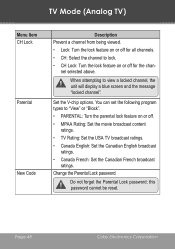
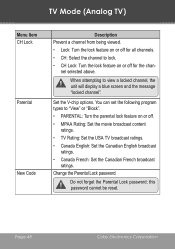
... ratings.
• Canada French: Set the Canadian French broadcast ratings. Page 48
Coby Electronics Corporation Set the V-chip options.
When attempting to view a locked channel, the unit will display a blue screen and the message "locked channel". Change the Parental Lock password.
Do not forget the Parental Lock password; TV Mode (Analog TV)
Menu Item CH Lock
Parental
New Code...
Instruction Manual - Page 65


... in order to verify and change the Parental Settings password.
Menu Item Change
Description Change the Parental Settings password. Do not forget the Parental Control password; DVD Mode
Parental Set the Parental Control options to control which types of DVDs may be reset.
The parental settings password cannot be changed in a safe place for future reference. Do NOT forget...
Instruction Manual - Page 69
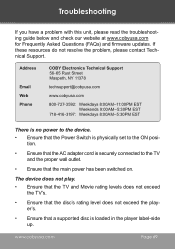
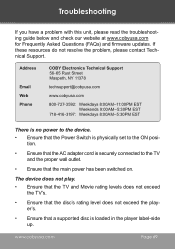
.... • Ensure that the Power Switch is physically set to the TV and the proper wall outlet.
• Ensure that a supported disc is securely connected to the ON posi- Troubleshooting
If you have a problem with this unit, please read the troubleshooting guide below and check our website at www.cobyusa.com for Frequently Asked Questions (FAQs) and firmware updates.
Instruction Manual - Page 71


... and
properly set up.
• Ensure that the TV and amplifier connections are secure and correct.
• Ensure that the MUTE function of the TV, Amplifier, or Player is no sound or distorted sound. • Ensure that the TV and amplifier have been installed correctly.
• Try replacing the remote's batteries. www.cobyusa.com
Page 71 Troubleshooting
tion...
Instruction Manual - Page 73
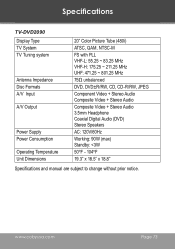
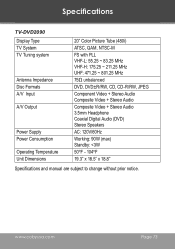
Specifications
TV-DVD2090 Display Type TV System TV Tuning system
Antenna Impedance Disc Formats A/V Input A/V Output
Power Supply Power Consumption Operating Temperature Unit Dimensions
20" Color Picture Tube (480i)
ATSC, QAM, NTSC-M
FS with PLL VHF-L: 55.25 ~ 83.25 MHz VHF-H: 175.25 ~ 211.25 MHz UHF: 471.25 ~ 801.25 MHz
75Ω unbalanced
DVD, DVD±R/RW...
Coby TVDVD2090 Reviews
Do you have an experience with the Coby TVDVD2090 that you would like to share?
Earn 750 points for your review!
We have not received any reviews for Coby yet.
Earn 750 points for your review!
