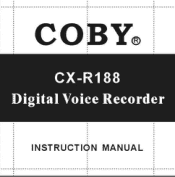Coby R188 - CX Digital Voice Recorder Support and Manuals
Popular Coby R188 Manual Pages
Instruction Manual - Page 2
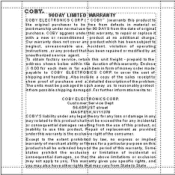
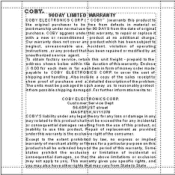
... gives you specific rights, and ,, you may also have other rights tot mayvaryfrom Stateto State Customer:Service Dept 56-65RIJST street MASPETH,NY 11378
p O BY' S liability under any legal theory for 90 DAYS from defects in form of replacement as to reasonably protect
Itfrom possible shipping damaggel .Forfurther informationwrite to repair or replace
With a new...
Instruction Manual - Page 3


...
'
4X
1.Sleep condition
(4X
2. Recording Quality selectiok
(7)
4). Sayhello setting
SX
11).Keytone switch
9X
V. Descriptions of DIGITAL VOICE RECORDER --(14) Settingtime parameter
SX
10). Communication with PC
9):
VI Main Specifications of L CD Interface
(2)
11I. Working Conditions
(4)
1).Manually search for voice message:
(4)
2).Playirtgvoice message...
Instruction Manual - Page 4


... Diving , comparison and tab function. Voice - grade recordingvolume sensitivity selection).
combined c an holda total of 200 voice messages. . N ine- Built in speaker. Built-in highquality rancrophone. ?.4. grade volume adjustment.
9. Re cording tim e (dayfhkur/minute) display.
11 . F our - CX-RI 88 RECORDER Manual
I. Two recording quality alections(LP andSP). 4. The three...
Instruction Manual - Page 5
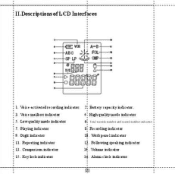
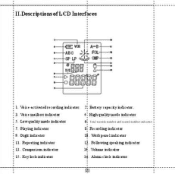
... indicator
14. Phying indicator
8 Recording indicator
9. Repeating indicator
li. II.Descriptions of L CD Interfaces
ta---C VCR
A-B
ABC Lt. Lowquality mode indicator
6 Iaultom&stumbcg ad tamW YuulFq
7. Volume indicator
15. FCC
SP LP clie
Iil III
1. Key lock indicator
13. Voice-ictivatedrecording indicator. 2 Battery capacityindicator.
3. Digit indicator
14.
Instruction Manual - Page 6
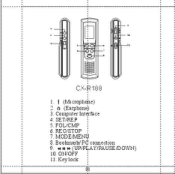
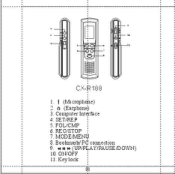
RE C/STOP 7. Key lock iR 188
1. SET/REP 5. FOL/CMP 6. Bookmark/PC connection 9. so w (UP/PLAY/PAUSE/DOWN) 10. MODE/MENU 8. Computer Intdrface 4. a
10
CX- ON/OFF 11. I (Microphobe) n. 0 (Earphone) 3.
Instruction Manual - Page 7
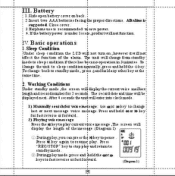
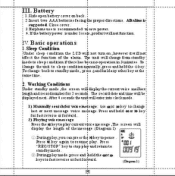
...:save power. 4.1f the batterypovrer isunder 1scale ,productwillnotfunction. seconds& The record date and time willbe Ilisplayednext.After 4 secondsthe uni(will enter into clockmode...Diagram1)
t o canpress thq Nkeytopause . •
Press N key again to change last or next message voice message .Press andhold 44 or le key for fast reverse orforward.
2).flayingvets 'message Press the N keyto play...
Instruction Manual - Page 8
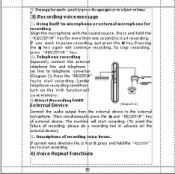
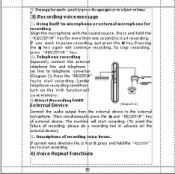
... avoid the Failure of external device. .ISuringplaymode ,qmcklyprefs themoroWeys to telephone converter
(Diagam 2), Press the "RECISTCP"
keyto start recording. (under telephone recording condition:.
telephone line and telephone et line to adjust volume .
:3).Recording voice mespage
Using built-in advance on the VOR function wi I .
turn on the external device). Pressing the is...
Instruction Manual - Page 9
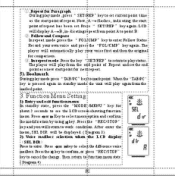
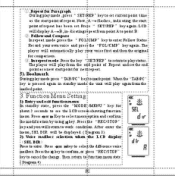
...- Followand Compare Inrepeat mode press the " FOLICMP" keyto enter Follow Status
Record your ownvoice and presi the "FOL/CMP" key again. a. r
Repeat for Paragraph
Duringplaymode ,press " SET/PEP" keyto set .PrOs " SET/REP " key a gain.L CD
dicatingrepeatfrompointAto point B.
. Press Nor *key to selecphe difference voice
Mailbox.Pressthe M key to see the LCD screen showingfunction
inemi.
Instruction Manual - Page 10
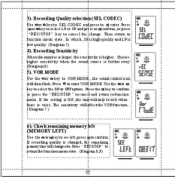
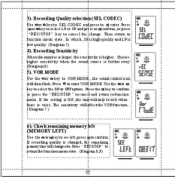
...
(71 3). In which, SP ishigh quality and LP is changed, the remaining
'lemon/timevalldvingeako.Press RECBTOP" to confirm
g recording quality is law quality. (Diagram5)
4). If the setting is ON ,the unrtwillonlyrecordwhen there is voice. Press
:Nor likeyto select LP or SP andpre ss to Niconfirm,orpress "REC/STOP" key to
function menu state...
Instruction Manual - Page 11
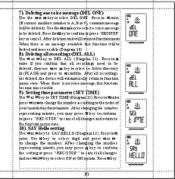
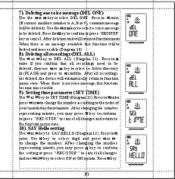
... *keyto SET TIME (Dagram:13).Pressto'tenter
tress torWto changethe number accoidingtothe order of
'rear/month/day/hour/minute.After clvingingthe mmxber
tepresenting mime, you confirm that all recordings 'are ... *keytoselect DEL ONE .Pressto *enter. Use the 4090 ey to selecta voice message
to change the number. Use *key to select digit mid press Nor * to be deleted, thenuse *Mr keyto select to ...
Instruction Manual - Page 12
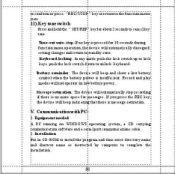
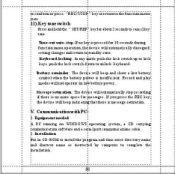
Record and play modeswillnot operate on WINDOWS operating system, a CD carryin onnnunication software and a seta 1p ort communic ations cable .
.Installation Put in CD-....
21).Key tone switch
Press mdholdthe " SET/REP keyfor about? Battery reminder: The devge will automatically disregard setting changes &mire nun to complete the installation.
[9] Equipmmt needed A PC running on ...
Instruction Manual - Page 14
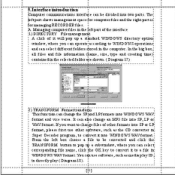
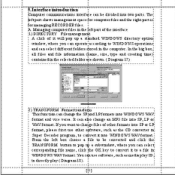
... to a file in the computer.
A. It can alto change the SP:and LPformats into two parts. Managmgcomputerfilesinthe ieftpart of the interface
) DIREC TORY File management A click of other formats into SP or...can select. The
ftpart shows management spice for computerfiles andthe right part is
formai).*gingRECORDERfiles. corresponding file name, click the OK key to directlyplay( Dia gram1S).
•...
Instruction Manual - Page 16
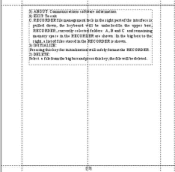
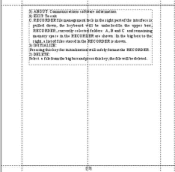
...
right ,a list of files stored inthe REC ORDER is
pulled down, the keyboard will be unlocke d.In the upper box
RECORDER, currently selected folders A, B and C and remainin
memory space in the RECORDER are information $) EXIT: To exit C. RECO RDERfile management Tuck inthe rightpinof the interface is shown.
3) INITIALIZE:
,Pressingthiskeyfor
safelyfonnatthe REC ORDER...
Instruction Manual - Page 17
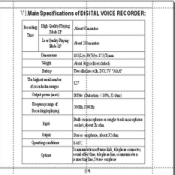
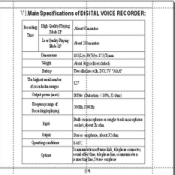
...
kolt
5)Oliz3iGOliz
• Built-initicrorhoneorsigle-tadcmicrorhone sceket,about3celm
allPg Opealgeenditine
Optic:is
Stereo eklune,about32ohm
0401: JemmialEatbnsoftvate61, kleponecorned;
co maroicatha mauctinilindtate earphne
n411 VI.Main Specifications ofDIGITAL VOICE RECORDER.
Coby R188 Reviews
Do you have an experience with the Coby R188 that you would like to share?
Earn 750 points for your review!
We have not received any reviews for Coby yet.
Earn 750 points for your review!