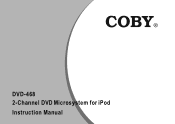Coby DVD468 - AV System Support and Manuals
Most Recent Coby DVD468 Questions
Coby Dvd468 Does Not Play Mp3 Files
Coby dvd468 does not play mp3 files stand-alone. It plays mp3 files from CD,DVD or USB just if I con...
Coby dvd468 does not play mp3 files stand-alone. It plays mp3 files from CD,DVD or USB just if I con...
(Posted by gogahako 13 years ago)
Popular Coby DVD468 Manual Pages
Instruction Manual - Page 3
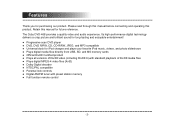
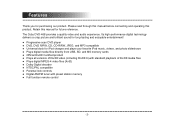
... iPod music, videos, and photo slideshows ● Plays digital media files directly from USB, SD, and MS memory cards ● Official DivX® Certified product ●...Full function remote control
-2- Please read through this manual before connecting and operating this manual for future reference. Retain this product. The Coby DVD-468 provides a quality video and audio experience. Its ...
Instruction Manual - Page 4


... used as radiators, heat registers, stoves, or other . Do not install near water. 6. Servicing is required when the apparatus has been damaged in accordance with the apparatus. Do not use attachments/accessories specified by the manufacturer, or sold with the manufacturer's instructions. 8. Where the mains plug or an appliance coupler is provided for...
Instruction Manual - Page 5
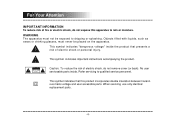
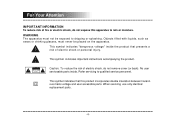
... important instructions accompanying the product. When servicing use only identical replacement parts.
-4- No user serviceable parts inside the product that this apparatus to qualified service personnel....expose this product incorporates double insulation between hazardous mains voltage and user accessible parts. WARNING The apparatus must never be exposed to dripping or splashing. ...
Instruction Manual - Page 6
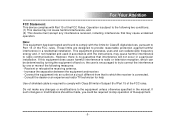
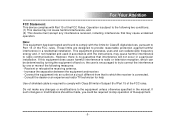
... complies with the instructions, may not cause harmful interference, and (2) This device must accept any changes or modifications to the equipment unless otherwise specified in the manual. However, there is... devices, pursuant to which can radiate radio frequency energy and, if not installed and used in Subpart B of Part 15 of the following measures: - Note: This equipment has been tested...
Instruction Manual - Page 11
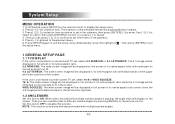
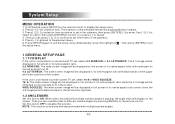
... aspect ratio with black bands on the screen. In DVD mode, press [SETUP] on the left and right cut off. 4:3 LETTERBOX: The wide-screen image will be displayed in its native aspect ratio with some part on the left and the right side.
1.2 ANGLE MARK
Set this function. WIDE SQUEEZE: The wide-screen image...
Instruction Manual - Page 12


... will go into the standby mode after 20 minutes in this item.
1.4 CLOSED CAPTIONS
Set this item to OFF to hide it. NOTE: This function only applies to the Dolby...SETUP PAGE 2.1 ANALOG AUDIO SETUP 2.1.1 DOWNMIX
LT/RT: The 5.1-channel audio is mixed into stereo signal and is output via the FL and FR speaker. Set this item to ON. System Setup
1.3 OSD LANGUAGE (On-Screen Display Language)
Set...
Instruction Manual - Page 13
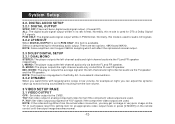
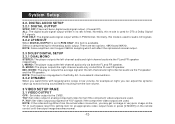
... DOLBY DIGITAL SETUP 2.3.1 DUAL MONO
STEREO: The player outputs the left-channel audio and right-channel audio via both the FL and FR speaker. NOTE: Some amplifiers don't support 96KHz sampling ...from the low volume.
3 VIDEO SETUP PAGE 3.1 VIDEO OUTPUT
OFF: Set video output to PCM ONLY, this mode is available. There are used . R- DIGITAL AUDIO SETUP 2.2.1 DIGITAL OUTPUT
SPDIF OFF: There...
Instruction Manual - Page 14
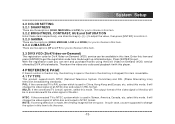
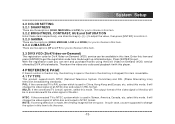
... respectively, use direction keys [ ]/[ ] to adjust the value, then press [ENTER] to fix the error.
-13- PAL: If the connected TV is PAL system which is used in China, Hong Kong and... Setup
3.2 COLOR SETTING 3.2.1 SHARPNESS
There are three options (HIGH, MEDIUM and LOW) for DivX Video-on-Demand (VOD) service can rent and purchase movies using the DivX Video-on -Demand)
The registration code ...
Instruction Manual - Page 15
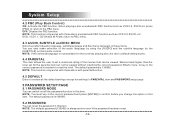
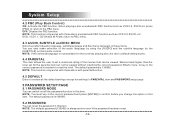
... in this item. DVD, VCD1.1, CD-DAand M P3 disc have no PBC menu.
4.3 AUDIO, SUBTITLE and DISC MENU
Select a preferred audio language, subtitle language and disc menu language in this item. The default password is needed to restore all the default settings except the settings in PARENTAL item and PASSWORD setup page.
5 PASSWORD SETUP PAGE 5.1 PASSWORD MODE
You can...
Instruction Manual - Page 18
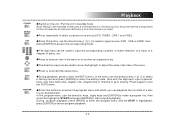
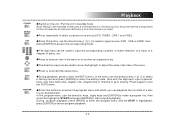
...USB 123 456 789
0/10 10+ ENTER
SETUP GOTO
PROGRAM
Switch on the unit. /Put the unit in your operation etc. Press this button to enter/exit the program menu with the digit keys input a specific... use the direction key [ ]/[ ] to select a setting item and press [ENTER] to make selection of a track... key [ ]/[ ] to select a signal source, DVD, USB or CARD, then press [ENTER] to exit the ...
Instruction Manual - Page 19
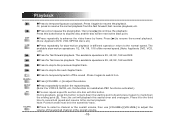
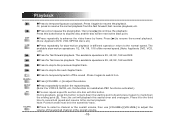
... the disc will playback this function is invalid when PBC function is activated.)
You can repeat a specific section of the normal speed. (Note: Applies to switch it for slow-motion playback in the ...same title/ track. Press [ ] to resume the normal playback. (Note: Applies to DVD, VCD, MPEG4 discs etc)
Press repeatedly for the third time to cancel A-B repeat and resume to the...
Instruction Manual - Page 21
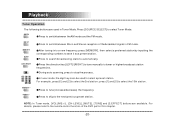
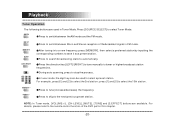
Press the direction key [LEFT]/[RIGHT] to tune manually to select the 2nd station; For example, press [0] and [2] to lower...+/-], [CH-LEVEL], [MUTE], [TONE] and [S.EFFECT] buttons are used to switch between Mono and Stereo reception of the DVD part in FM mode. For details, please refer to tune (increase/decrease) the frequency. MO/ST
Press to search broadcasting stations ...
Instruction Manual - Page 23
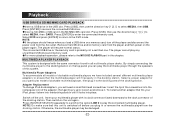
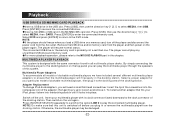
...USB. Multimedia Player Adapters To accommodate all multimedia player docks. Select a proper adapter for your particular model of the adapter; To install...DVD mode. Insert a SD, MMC or MS card in the USB slot. Select DVD and press [ENTER] to return to access the connected USB ... docking station. Press [USB], then use the direction key [ ]/[ ] to the MP3 DISC PLAYBACK part in or remove the ...
Instruction Manual - Page 24


... function. Troubleshooting
Before resorting to maintenance service, please kindly check with the disc.
Connect the audio cables securely. The player will be able to be played. The volume is within the operating area.
Then,
into the player. The batteries are out of non-original version.
Make sure the remote control is set .
Replace the...
Coby DVD468 Reviews
Do you have an experience with the Coby DVD468 that you would like to share?
Earn 750 points for your review!
We have not received any reviews for Coby yet.
Earn 750 points for your review!