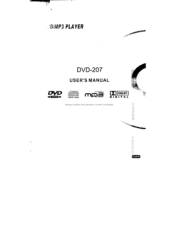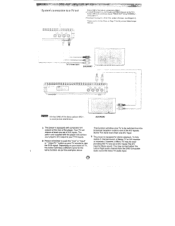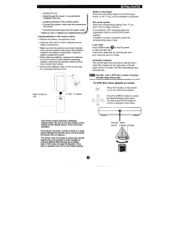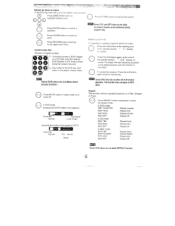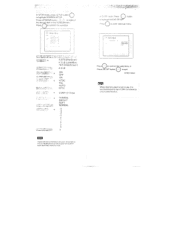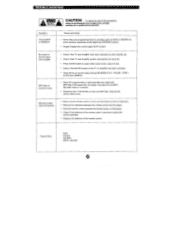Coby DVD-207 Support and Manuals
Get Help and Manuals for this Coby item

View All Support Options Below
Free Coby DVD-207 manuals!
Problems with Coby DVD-207?
Ask a Question
Free Coby DVD-207 manuals!
Problems with Coby DVD-207?
Ask a Question
Most Recent Coby DVD-207 Questions
Dvd 207
I have a dvd 207 pluged in and it won't turn on. What can I do to fix it?
I have a dvd 207 pluged in and it won't turn on. What can I do to fix it?
(Posted by Grafartist 11 years ago)
Wont Read Disc
my coby dvd-207 will not read any disc what can i do to fix it? where can i get a schematics of the ...
my coby dvd-207 will not read any disc what can i do to fix it? where can i get a schematics of the ...
(Posted by dustinwhitener 12 years ago)
Popular Coby DVD-207 Manual Pages
Coby DVD-207 Reviews
We have not received any reviews for Coby yet.