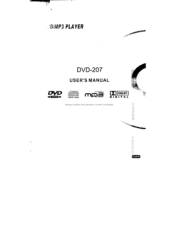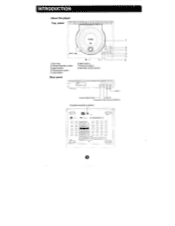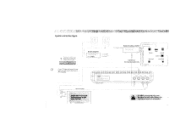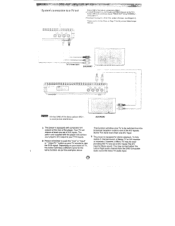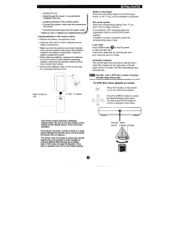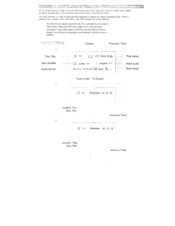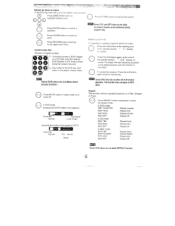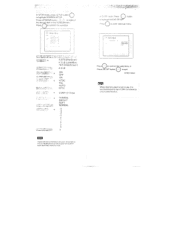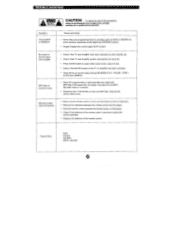Coby DVD-207 Support Question
Find answers below for this question about Coby DVD-207.Need a Coby DVD-207 manual? We have 1 online manual for this item!
Question posted by Grafartist on December 22nd, 2012
Dvd 207
I have a dvd 207 pluged in and it won't turn on. What can I do to fix it?
Current Answers
Related Coby DVD-207 Manual Pages
Similar Questions
A Fews Years Old. All Of A Sudden Snowy Pic. Says No Signal. Dvd And Radio Works
(Posted by golfersuzie 3 years ago)
Coby Dvd Player Password
Went to watch a DVD and player is asking for one? I never set one and have had this machine for almo...
Went to watch a DVD and player is asking for one? I never set one and have had this machine for almo...
(Posted by makuakai 10 years ago)
Coby Tfdvd7008 7 In Portable Dvd Player Freezes After Playing For A While.
Coby TfDVD7008 7 in Portable DVD Player freezes after playing for a while. After turning off and on ...
Coby TfDVD7008 7 in Portable DVD Player freezes after playing for a while. After turning off and on ...
(Posted by leslicom 12 years ago)
Wont Read Disc
my coby dvd-207 will not read any disc what can i do to fix it? where can i get a schematics of the ...
my coby dvd-207 will not read any disc what can i do to fix it? where can i get a schematics of the ...
(Posted by dustinwhitener 12 years ago)
Coby Dvd Player Not Playing - Reads 'no Disc'
I put the DVD in, it spins, laser comes on, it reads "loading" for some time, then reads "no disc"
I put the DVD in, it spins, laser comes on, it reads "loading" for some time, then reads "no disc"
(Posted by freyfamily 13 years ago)