Coby DP562 - Digital Photo Frame Support and Manuals
Popular Coby DP562 Manual Pages
Instruction Manual - Page 1


DP-562
5.6" Color TFT LCD Digital Photo Frame with Video and Music Playback
Instruction Manual
Please read this manual carefully before operation
Instruction Manual - Page 2


... the user to the presence of important operation and servicing instructions in the literature accompanying the appliance.
PRECAUTIONS
The lightning flash with arrowhead symbol within an equilateral triangle is intended to alert the user to the presence of uninsulated "dangerous voltage" within an equilateral triangle is located on the bottom of the unit. DP-562
Serial...
Instruction Manual - Page 10


... below are included in the package. USB Cable 3. Manual Audio/Video (AV) Cable 4.
AC Adapter 7. VOL+
ANGLE
DIGITAL PHOTO FRAME DP562
4
7
5
8
6
1. Installation CD 8. COBY DP-562 2. Remote Control
10
5. Stereo Headphones 6. Should an item be missing, please contact the local retailer from which you purchased this product.
1
2
3
MENU
MUTE
ZOOM
ENTER
SETUP
VOL-
Instruction Manual - Page 15


...-240V wall outlet. • Using the supplied power adapter,
plug one end of the type specified here. Doing so may cause a fire or damage the player.
15 GETTING STARTED
Installing a Memory Card Your picture frame supports the following types of memory cards: • Compact Flash cards (CF) • Secure Digital cards (SD) • MultiMedia Card (MMC) •...
Instruction Manual - Page 16


Menu Interface Navigation To select the different menu options and files of your photo frame off, set the Power Switch to the "On" position. • To turn your digital photo frame: • Use the Navigation keys to make a selection.
• To move the selection up, press To scroll up quickly, press and hold
• To move ...
Instruction Manual - Page 23


...Music List" screen shown below. Track length 5. Music List Upon entering Music Mode, your digital audio files, select Music Mode from the "Select Mode" screen and press ENTER. Current Page... displays the filenames of Pages 4. Your photo frame can play your photo frame will display supported audio files, only. MUSIC MODE
To play digital MP3 and WMA audio files.
23 Selected file (highlight ...
Instruction Manual - Page 25


VIDEO MODE
To play your photo frame will display supported Video files, only. Video List Upon entering Video Mode, your digital video files, select Video Mode from most digital cameras.
25 back.
1. Current Page Number / Total Number of all available video files. • Use the navigation keys to select a video file and press ENTER ...
Instruction Manual - Page 27


... scan the memory card for playback controls.
27 File List Upon entering File Mode, your photo frame will return to the Photo Mode, Music Mode, and Video Mode sections of this manual for all your digital files, select File Mode from the "Select Mode" screen and press ENTER. If MENU is pressed
during playback, press...
Instruction Manual - Page 28
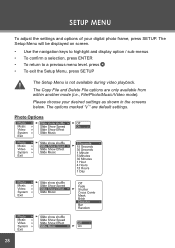
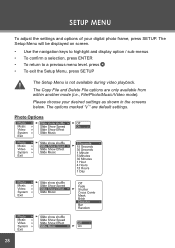
Please choose your digital photo frame, press SETUP. Photo Options
28 press • To exit the Setup Menu, press SETUP
The Setup Menu is not available during video playback. The Copy File and Delete File options are default settings. The options marked ' " are only available from within another mode (i.e., File/Photo/Music/Video mode). The Setup Menu will be displayed on screen...
Instruction Manual - Page 31


Composite Video
31 CABLE CONNECTION
To use your DP-562 to output audio and video to an external home theater system, use the connections diagrammed below.
Instruction Manual - Page 33


... your computer with the proper adapter; USB Driver Installation (Required for more information. Computers running Windows 98 SE:
1. Double-click on the folder "Win98 USB Drivers" and then on the SETUP icon (SETUP.EXE) to your photo frame automatically when connected. Connecting to a Computer
Connect the photo frame to start the USB driver installation program.
5. Mini-CDs should only...
Instruction Manual - Page 36
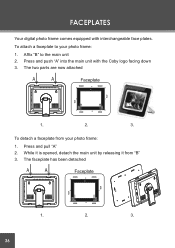
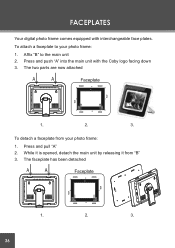
... attach a faceplate to the main unit 2. The two parts are now attached
To detach a faceplate from "B" 3. FACEPLATES
Your digital photo frame comes equipped with the Coby logo facing down 3. The faceplate has been detached
36 While it is opened, detach the main unit by releasing it from your photo frame: 1. Press and pull "A" 2. Press and push "A" into...
Instruction Manual - Page 37


... of the DP-562 or to add additional features. In the window that appears, select the file that corresponds to your photo frame's FIRMWARE folder. 4. Turn the photo frame back on your photo frame. 1.
Please check the COBY website periodically at www.cobyusa.com to see if new firmware has been released for your photo frame to the computer.
FIRMWARE UPGRADES
From...
Instruction Manual - Page 38


TROUBLESHOOTING
If you are running Microsoft Windows 98 SE, ensure that the USB driver has
been properly installed. • Ensure that the supplied USB cable is securely attached to the power outlet. COBY Electronics Technical Support 56-65 Rust St. The minimum recommended bitrate is poor. • Try playing the file on manually (i.e., the Power Switch has
been physically set to...
Instruction Manual - Page 40


...; Turn the photo frame off and let it rest for detailed instructions.
40 tion of this manual for 30 minutes. Please refer to the Firmware Upgrade sec- TROUBLESHOOTING
• Ensure that , turn on the
photo frame -- After that the battery has been installed correctly in the remote control. • Replace the battery.
the restore function should reset the photo frame. • Try updating the...
Coby DP562 Reviews
Do you have an experience with the Coby DP562 that you would like to share?
Earn 750 points for your review!
We have not received any reviews for Coby yet.
Earn 750 points for your review!

