Cisco ubr7111e Support and Manuals
Get Help and Manuals for this Cisco item
This item is in your list!

View All Support Options Below
Free Cisco ubr7111e manuals!
Problems with Cisco ubr7111e?
Ask a Question
Free Cisco ubr7111e manuals!
Problems with Cisco ubr7111e?
Ask a Question
Popular Cisco ubr7111e Manual Pages
Hardware Installation Guide - Page 3
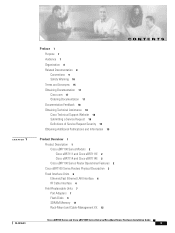
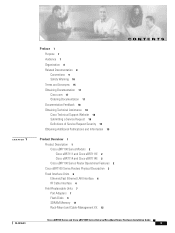
... of Service Request Severity 19 Obtaining Additional Publications and Information 19
Product Overview 1 Product Description 1 Cisco uBR7100 Series Models 2 Cisco uBR7111 and Cisco uBR7111E 2 Cisco uBR7114 and Cisco uBR7114E 2 Cisco uBR7100 Series Router Operational Features 2 Cisco uBR7100 Series Routers Physical Description 3 Fixed Interface Units 6 Ethernet/Fast Ethernet LAN Interface 6 RF Cable...
Hardware Installation Guide - Page 7


...Purpose
This installation guide explains the initial hardware installation and basic configuration procedures for installing the router hardware, starting up the router, and troubleshooting any problems that might occur during the installation. Warning Only trained and qualified personnel should be familiar not only with Cisco router hardware and cabling but also with RF cable plants is...
Hardware Installation Guide - Page 8


... installing the Cisco uBR7100 series router.
Appendix A, "System Specifications" Contains the physical specifications and power requirements of the router. Appendix B, "Manufacturers for
Lists vendors for the auxiliary equipment that are done to the Cisco uBR7100 Series Software Configuration Guide at the following URL:
http://www.cisco.com/en/US/docs/cable/cmts/ubr7100/configuration/guide...
Hardware Installation Guide - Page 21


...; The Cisco uBR7111 and Cisco uBR7114 support the Data-over-Cable Service Interface
Specifications (DOCSIS)-DOCSIS 1.0 and DOCSIS 1.1.
The router enables high-speed data services to be packaged similar to 65 MHz frequency range. The downstream uses a 6 MHz channel width in this manual refers to 42 MHz frequency range. • The Cisco uBR7111E and Cisco uBR7114E support the European...
Hardware Installation Guide - Page 22


... Installation Guide
1-2
OL-5916-01 The Cisco uBR7111 router supports DOCSIS cable plants, and the Cisco uBR7111E supports EuroDOCSIS cable plants.
Cisco uBR7100 Series Router Operational Features
The Cisco uBR7100 series routers have the following operational features: • Single-side serviceability-All cables and LEDs are not
required. Cisco uBR7111 and Cisco uBR7111E
The Cisco...
Hardware Installation Guide - Page 26


... rates, while the upstream supports QPSK and 16 QAM data rates.
Note On the Cisco uBR7111E and Cisco uBR7114E routers, the DS0 connector is automatically muted when the DS0 RF port is a 10-Mbps 10BASE-T Ethernet or a 100-Mbps, 100BASE-TX Fast Ethernet network. Cisco uBR7100 Series and Cisco uBR7100E Series Universal Broadband Router Hardware Installation Guide
1-6
OL-5916-01 Fixed Interface...
Hardware Installation Guide - Page 61


... the two flanges on page 3-5. OL-5916-01
Cisco uBR7100 Series and Cisco uBR7100E Series Universal Broadband Router Hardware Installation Guide
3-7 Attach the cable-management bracket to ground the chassis in the "Attaching the System Ground Connection" section on the bracket are facing away from the chassis. the Cisco uBR7111 or Cisco uBR7111E chassis is identical. Figure 3-8 Attaching the...
Hardware Installation Guide - Page 64


... Console Terminal
35827
5
I
DS0
RF
DS0 US3
ACT ACT
LNK
FE 0/0
FE 0/1
1
US2
SLOT 0
SLOT 1
US1
US0
PWR
CONS
SYS AUX RDY
EN
uBR7114
Console port (RJ-45)
Cisco uBR7100 series router PC (laptop)
RJ-45-to-RJ-45 rollover cable
RJ-45-to the router. Connecting the Console Port and Auxiliary Port
Chapter 3 Installing Cisco uBR7100 Series Universal...
Hardware Installation Guide - Page 65


... "Console and Auxiliary Port Cables and Pinouts" section on page C-2. OL-5916-01
Cisco uBR7100 Series and Cisco uBR7100E Series Universal Broadband Router Hardware Installation Guide
3-11
To connect the auxiliary port to a modem, use the auxiliary port to connect a terminal or a modem for the same transmission speed (38.4 Kbps and 56 Kbps are configured for remote access to...
Hardware Installation Guide - Page 71


... assistance and further instructions.
CH A P T E R
5
Troubleshooting the Installation
Your Cisco uBR7100 series router went through extensive testing before using the troubleshooting procedures in this chapter might not apply. Troubleshooting Overview
This section describes the troubleshooting methods used in the original factory configuration. Refer to a specific subsystem; Make...
Hardware Installation Guide - Page 73
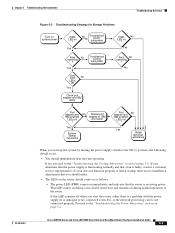
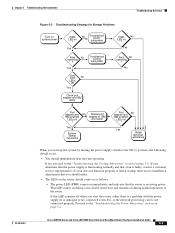
..., there are no installation adjustments that you start the router, either there is a problem with the power supply (it is damaged or not connected correctly), or the network processing card is not connected properly.
Chapter 5 Troubleshooting the Installation
Troubleshooting Overview
OL-5916-01
Figure 5-2 Troubleshooting Strategy for Startup Problems
Turn on system power
PWR LED on...
Hardware Installation Guide - Page 76


... start up the system, do the fans start operating? If necessary, pop off the router and contact a service representative for assistance and further instructions. If no, there is a problem with the cooling system: • When you experience trouble with these procedures, manually power off the front bezel to expose the fans and verify that is not resolved...
Hardware Installation Guide - Page 98
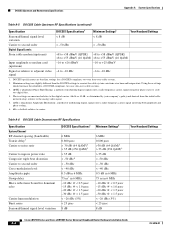
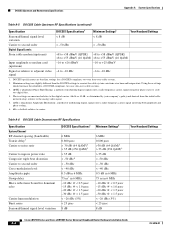
... phase states to code two digital bits.
4. dBc = decibels relative to the digital carrier. Using these settings should increase the reliability of DOCSIS-compliant, two-way data-over time and temperature. Table A-6 DOCSIS Cable Downstream RF Specifications
Specification System/Channel RF channel spacing (bandwidth) Transit delay3 Carrier to noise ratio
Carrier to ingress power ratio Composite...
Hardware Installation Guide - Page 100
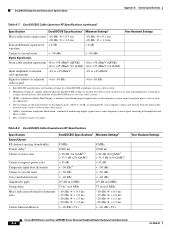
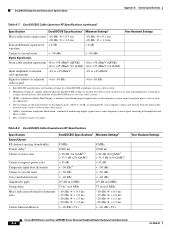
... Settings
Cisco uBR7100 Series and Cisco uBR7100E Series Universal Broadband Router Hardware Installation Guide
A-6
OL-5916-01 Using these settings should increase the reliability of EuroDOCSIS-based, two-way cable systems.
3. EuroDOCSIS Upstream and Downstream Specifications
Appendix A System Specifications
Table A-7 EuroDOCSIS Cable Upstream RF Specifications (continued)
Specification...
Hardware Installation Guide - Page 136


... 1 humidity 1 LAN interfaces 1 minimum software recommended 2 physical 1 port adapters 2 power 1 power supply 1 RF 3 to 6 safety 2 temperature 1 WAN ports 2 spectrum analyzer manufacturers 2, 4 splitter manufacturers 1, 3 startup troubleshooting 2 status environmental 6
IN-6
Cisco uBR7100 Series and Cisco uBR7100E Series Universal Broadband Router Hardware Installation Guide
OL-5916-01
Cisco ubr7111e Reviews
Do you have an experience with the Cisco ubr7111e that you would like to share?
Earn 750 points for your review!
We have not received any reviews for Cisco yet.
Earn 750 points for your review!
